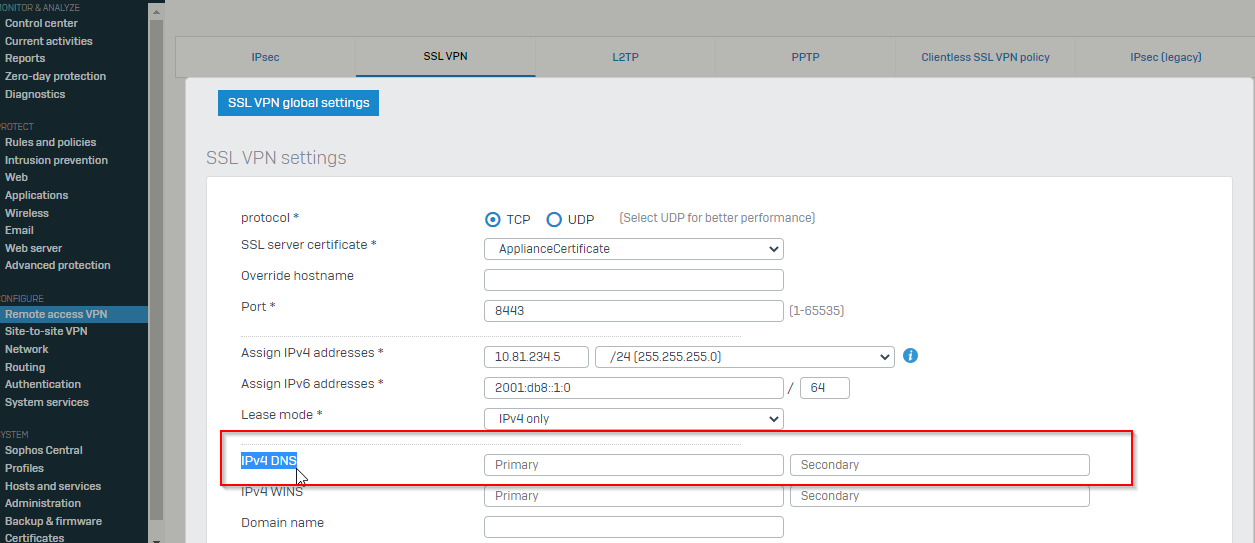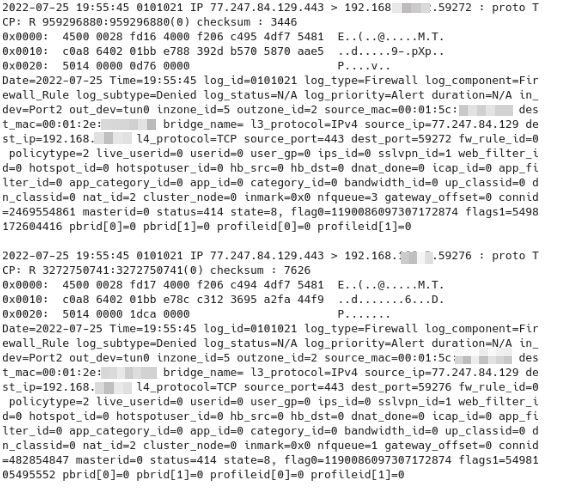Hi guys,
I am using a Sophos XG v19 as gateway and try to connect via SSL VPN from a Linux notebook.
I configured the SSL VPN as in the sophos own video-tutorial and I found some other tutorials showing the same steps.
When I try to connect from terminal, it works fine, except the DNS resolution. The DNS resolves only public domain-entries. So I think it uses a public-dns-server.
I tried different SSL Settings, configuring no dns or the IP of the sophos itself, because the sophos firewall is the internal dns server. I also activated the "Use as default Gateway" switch, for not having a split-tunnel.
I think everything should be correct, but I am not able to ping internal hosts by there fqdn, but IP address works fine. So I think the DNS could be wrong. I checkt the /etc/resolv.conf, but there is only one entry showing up:
# Generated by Network Manager
nameserver127.0.0.53
So I am not sure, which one really is in use, when connected by VPN. When I am connected directly to the lan, the DNS on the Sophos firewall works without problems.
I also tried to import the config file into the network manager, which works. But when I try to connect, password field always shows up, so I think it does not work generally or with MFA, or I did it wrong.
So my 2 questions are:
- Do you have any suggestion, what to configure, that resolving local DNS host is possible via VPN?
- How to correctly import the sophos openvpn config file into the network manager, and where to type in the password and where the MFA token, that i correctly works? -> I would prefer this over connecting via terminal.
I currently use KDEneon distribution.
Thanks a lot in advance and best regards
Edited TAGs
[edited by: Erick Jan at 6:25 AM (GMT -8) on 15 Nov 2022]