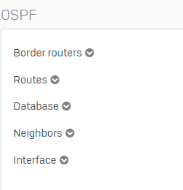Hi Sophos.
I have configured Sophos Firewall OSPF with Cisco via a leased line .
two sites can ping each other. Sophos Neighbor ospf table have information about cisco
The problem is that when i turn on ospf route in Sophos firewall. I have tested ping on the Sophos site. Ping will drop 50%-75% of the packet and reply time from 2000ms to 3000ms , when i ping lan network or isp ip.
Log view table shows a lot of drop packets from 0.0.0.0 to 0.0.0.0 with a message. "ip packet with invalid header version "
when i turn off ospf. ping with isp and lan network is ok.
does anyone have idea what is that with ospf?
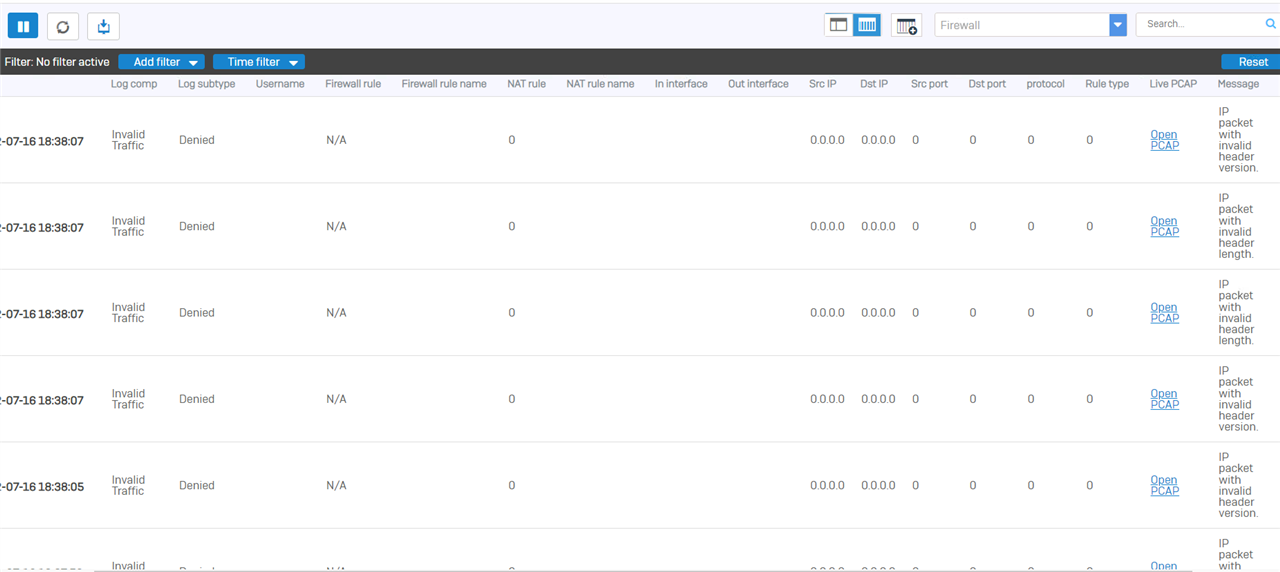
This thread was automatically locked due to age.