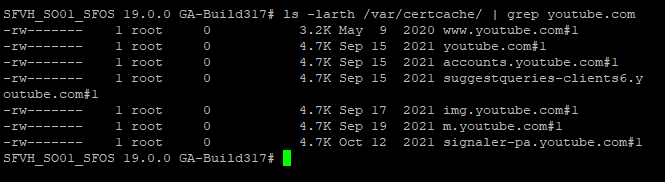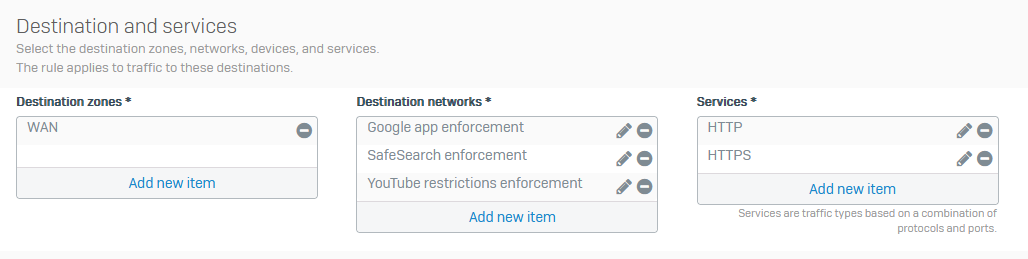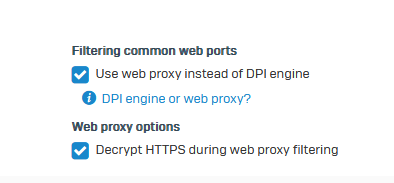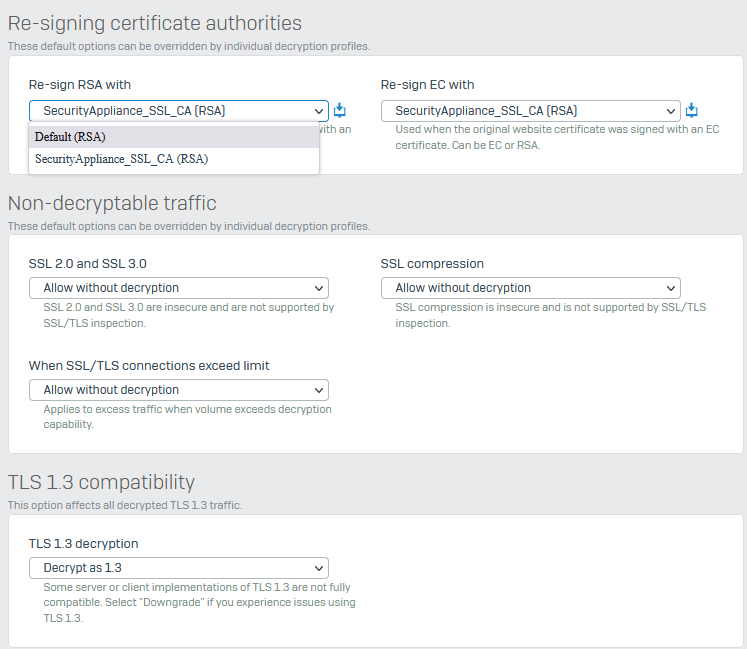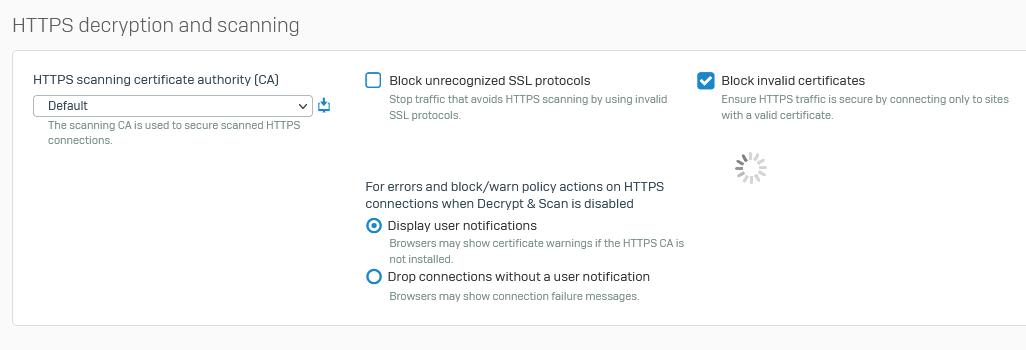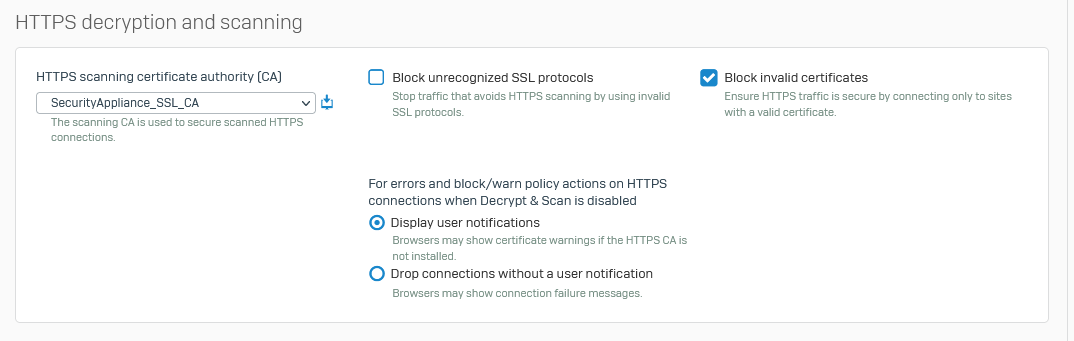Hello, I am a home user of the Sophos XG firewall - SFVH (SFOS 19.0.0 GA-Build317) - and use it to proxy specific sites... one of those things I proxy is google and youtube. Recently, it seems that the certificates that my appliance creates have expired and are not being renewed. For example, if I attempt to navigate to youtube.com, I receive the following error in Firefox:
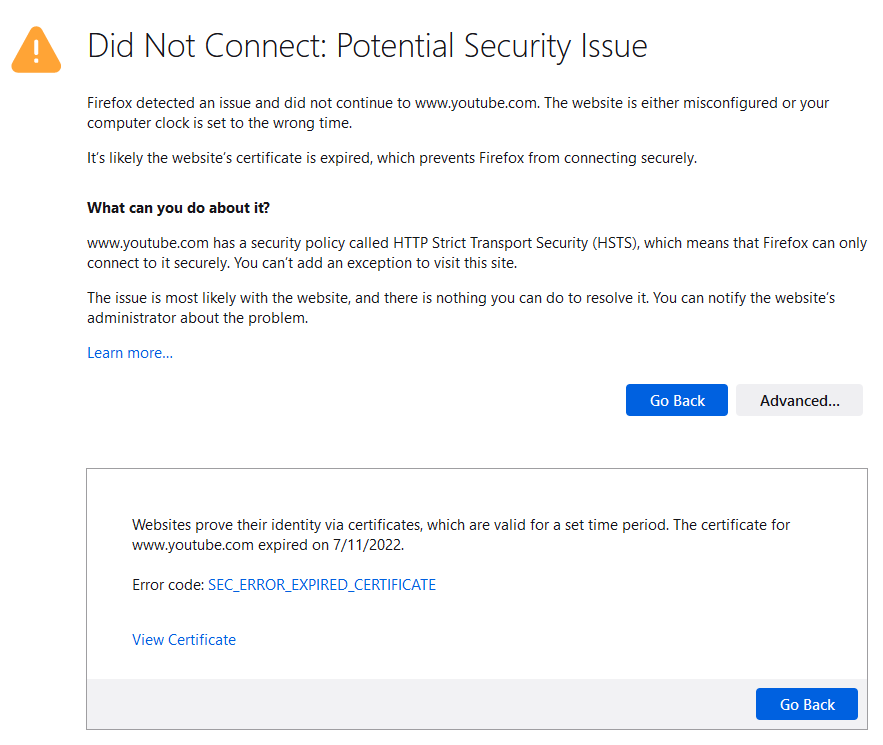
Looking at the cert it's trying to use, it actually is expired:
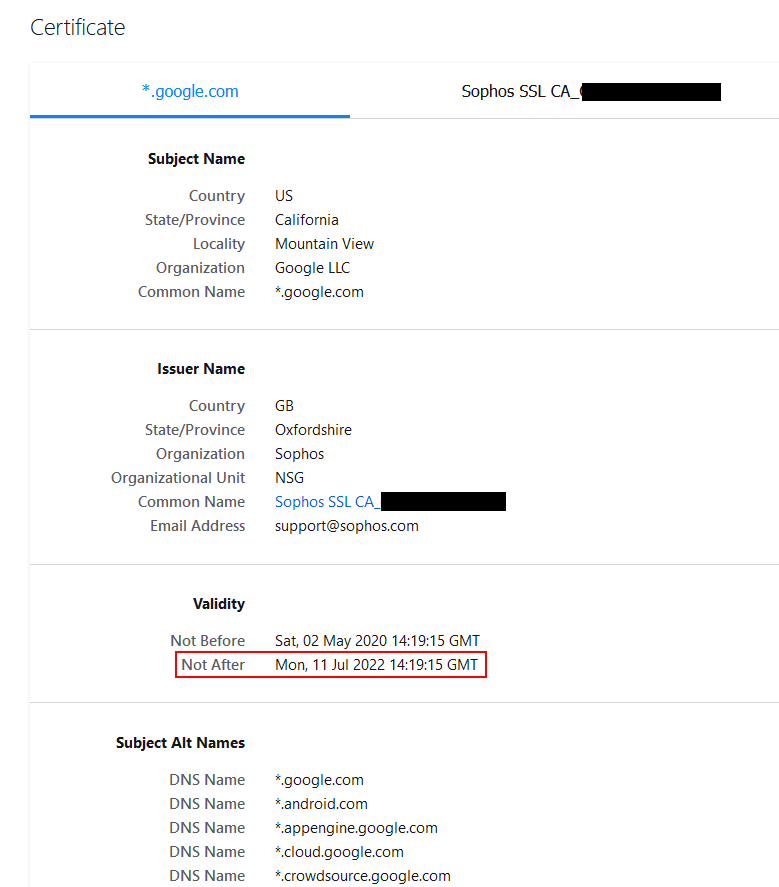
My Sophos SSL CA_ certiifcate is valid until 2036 and I thought that this other certificate would automatically be generated/renewed, since it's managed by the Sophos XG appliance ( I thought).
If I disable SSL inspection, youtube loads just fine with a Google issued certificate. It's only when I turn back on the web proxy for this that the error is shown.
How can resolve this? I've ensured the time is corect, restarted the system and services, but it keeps trying to use the expired certificate. I don't see this certificate in the appliance, either, under "certificates".
Thank you!
Edited TAGs
[edited by: Erick Jan at 6:10 AM (GMT -8) on 15 Nov 2022]