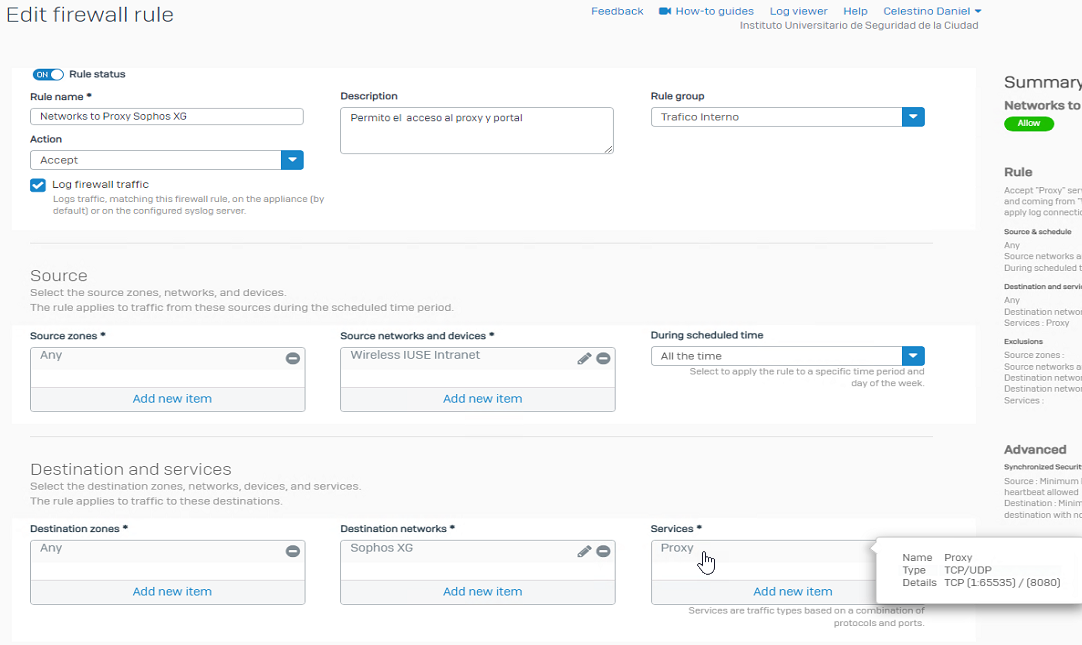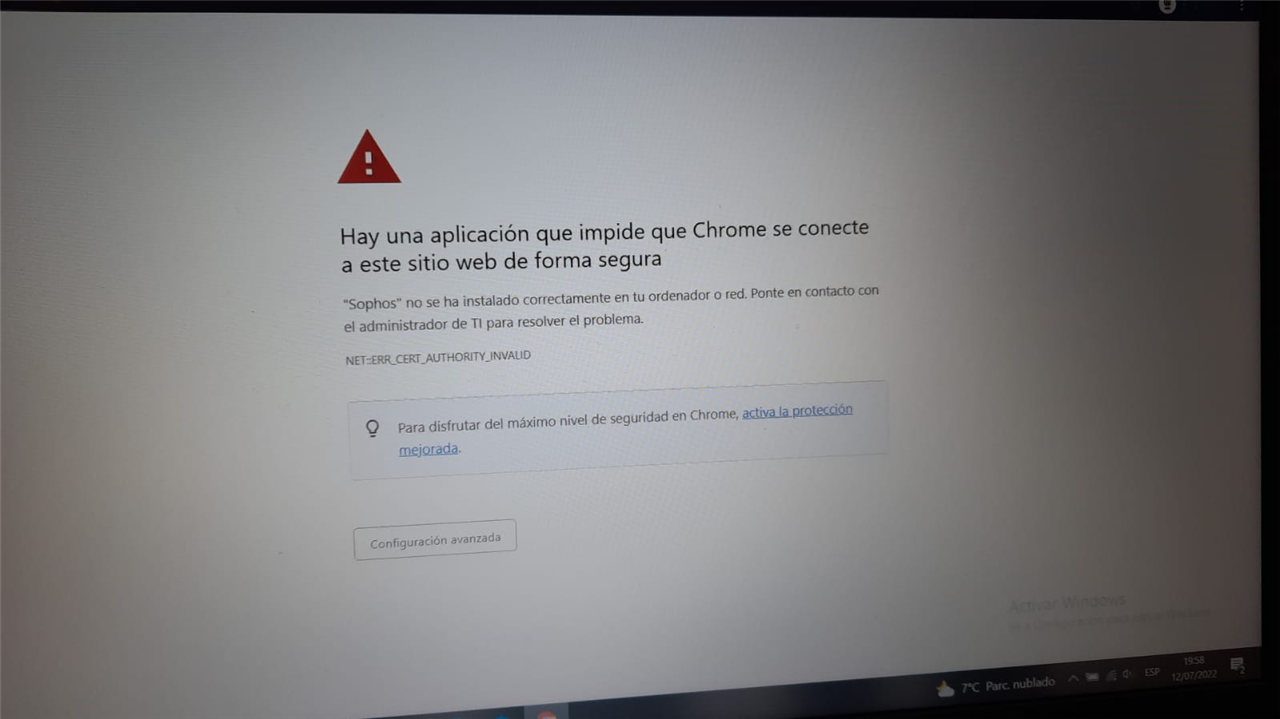Hi to all!
I´m not finding the answer of this weird behavior.
I have to Firewalls set up. SG 330 and XG 330.
SG 330 is working like a charm and I have any issue. I´m setting up XG 330 and and working with the Proxy stuff.
I set a Rule for Wifi users, the "same configuration" like SG. This is the configuration:
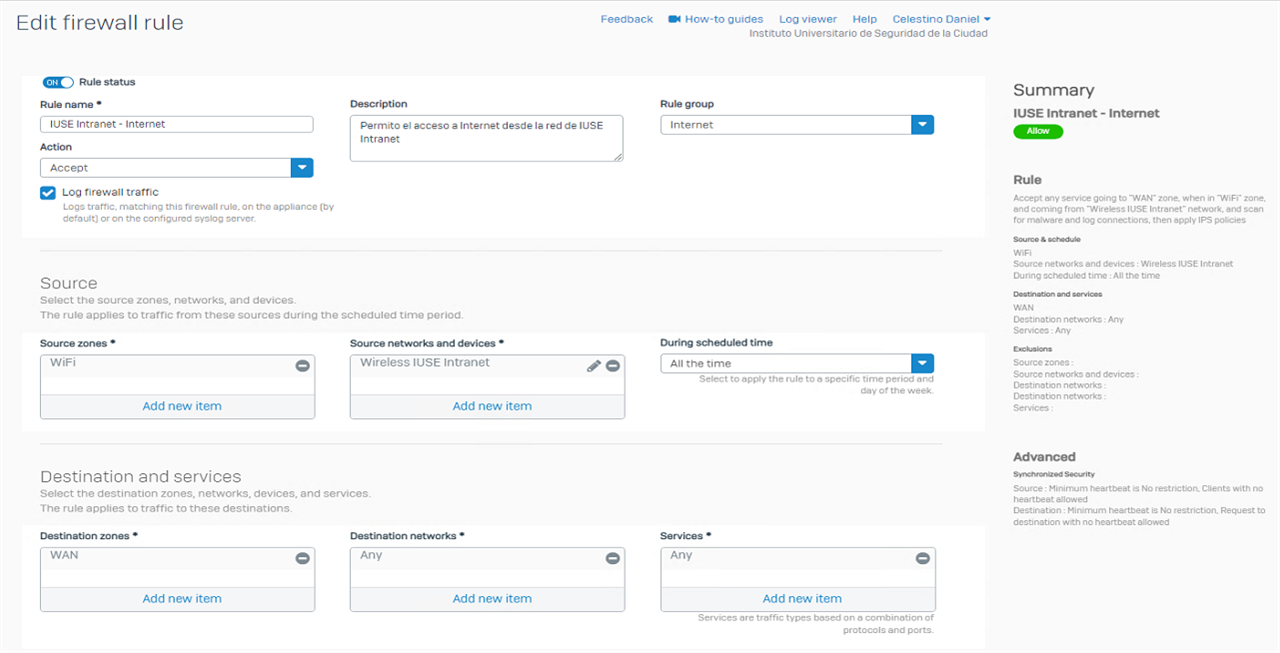
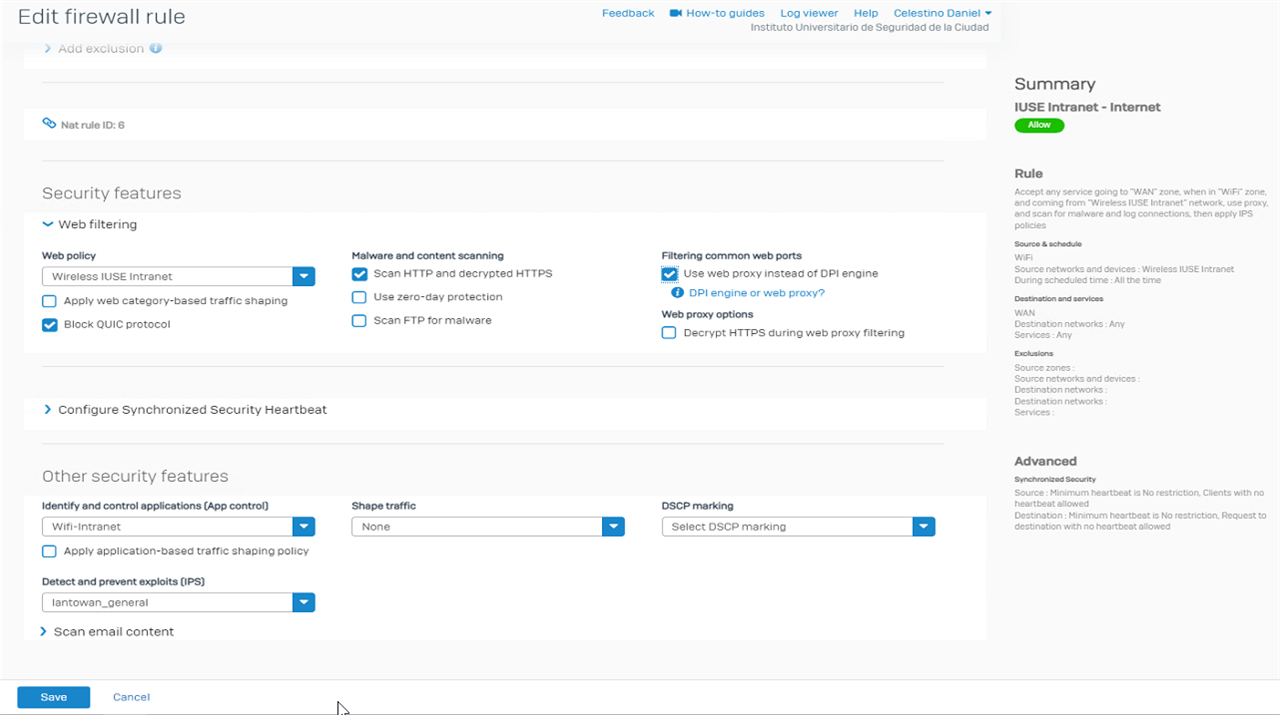
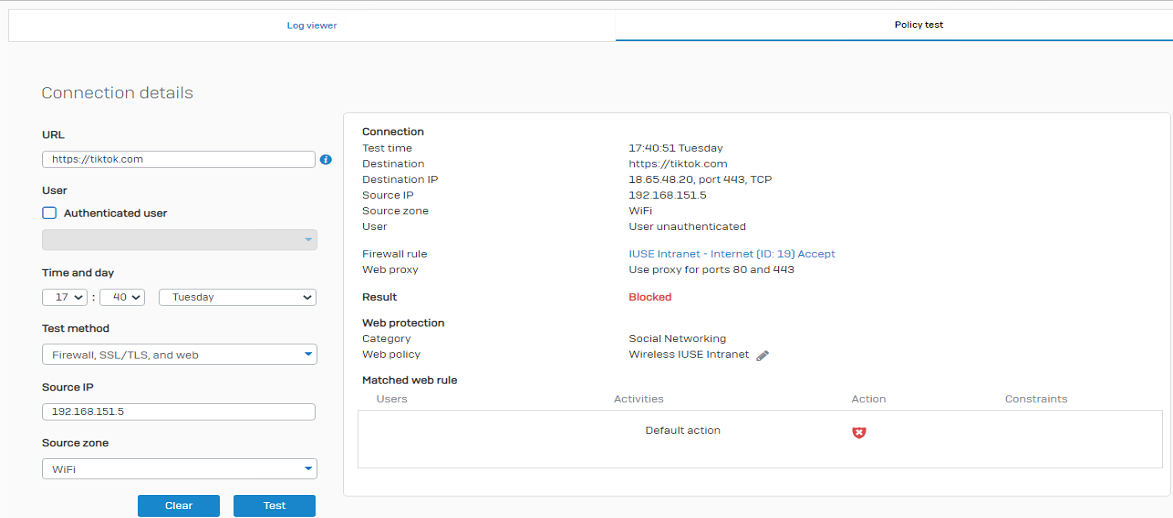
This Wireless network is used by any kind of phones (not joined to any domain) and notebooks (joined to a domain). I mean, is a mixed network.
The Problem is, any device that is not joined to domain or does not use proxy web, like android for example, the policy works well. The proxy shows that a category is blocked as it should.
But, any notebook with a proxy browser configured (the proxy is the Sophos IP UTM) not block some sites.. For example, Tiktok.com, xvideos.com, some other porn sites.
If I remove the proxy browser from the machine, it works as intended.
So, I dont know why if I set the proxy in the browser, some sites does not be blocked and some sites is being blocked.
Some adviced you can share with me? I tried a lot different configurations and I get the same result. If I set the proxy in the browser, tiktok.com or some porn sites is not blocked. If I disable the proxy in the browser client, the sites are blocked without any issue.
I need the proxy set up to authenticate with AD and let the people surfing the internet according to their permissions.
Thanks in advanced.
Regards,
This thread was automatically locked due to age.