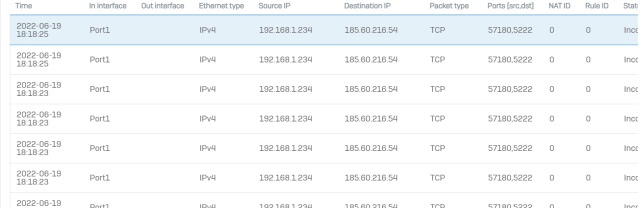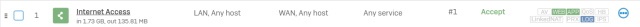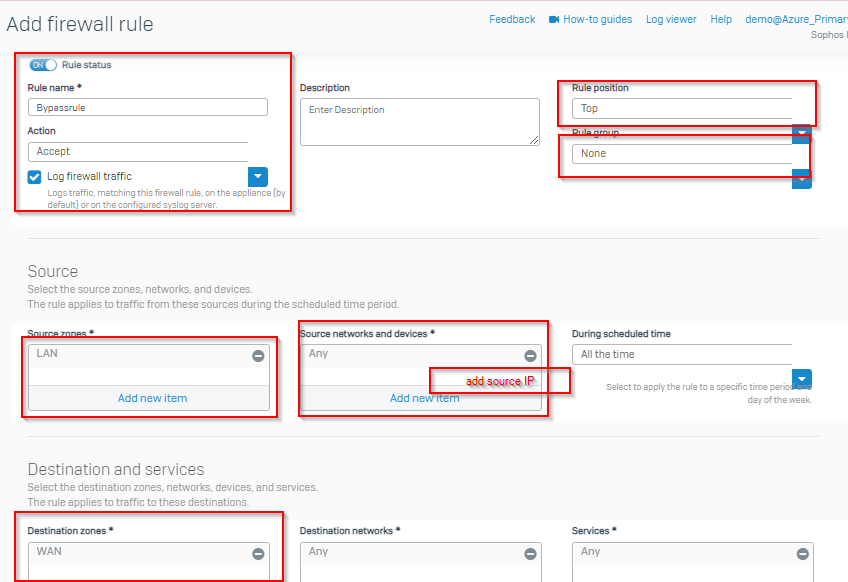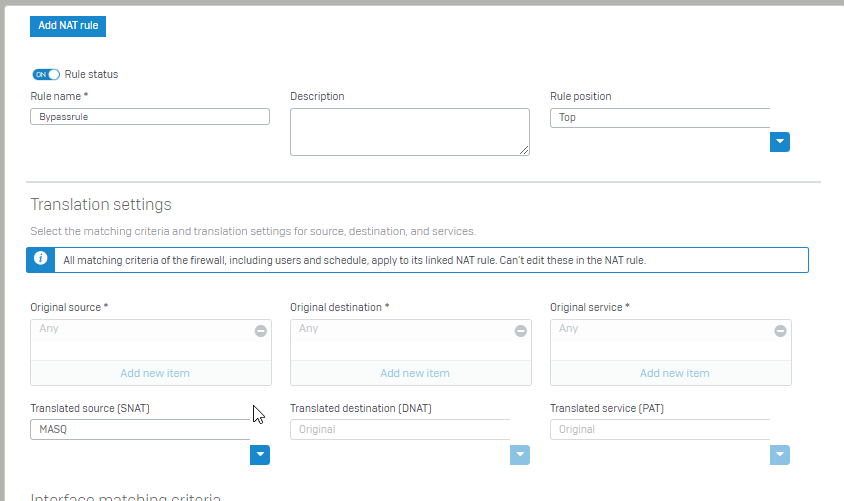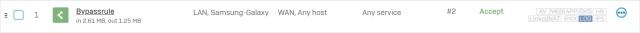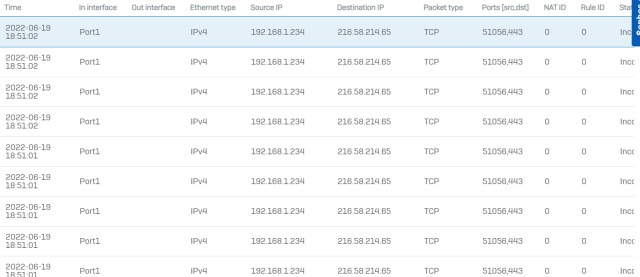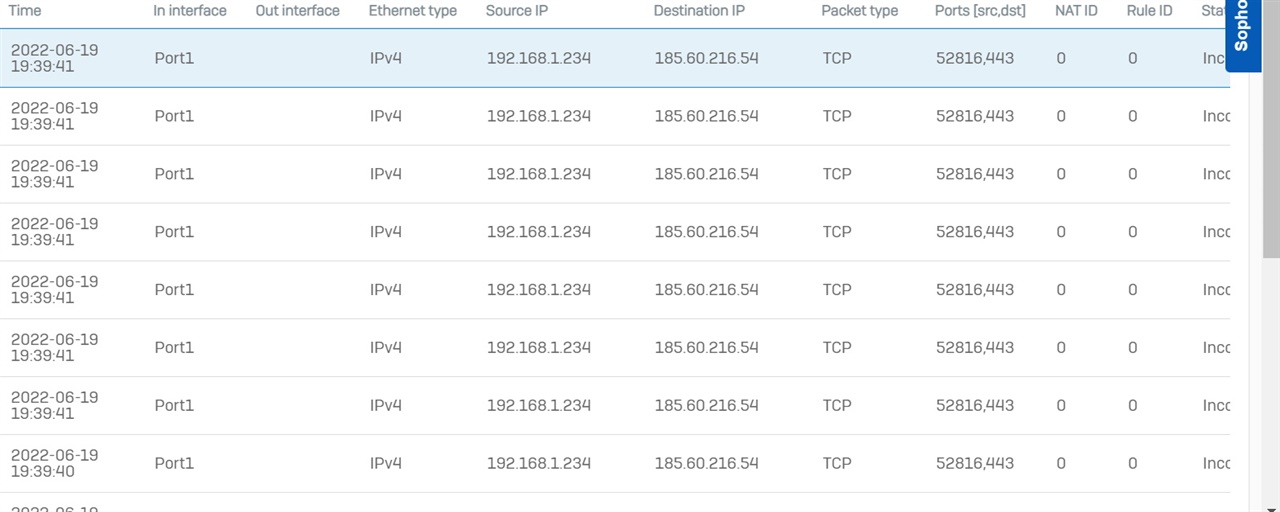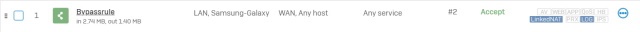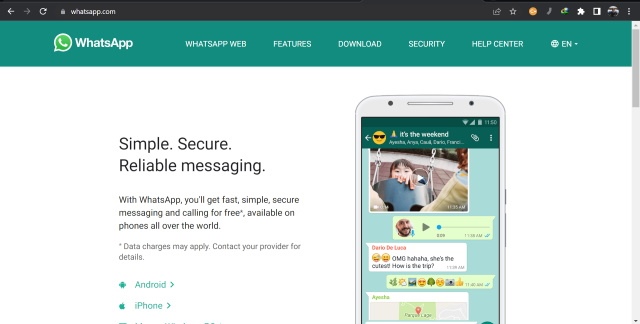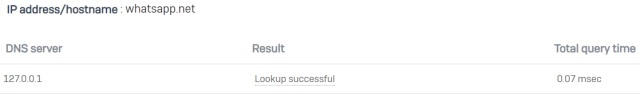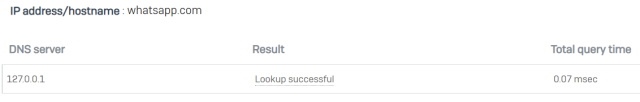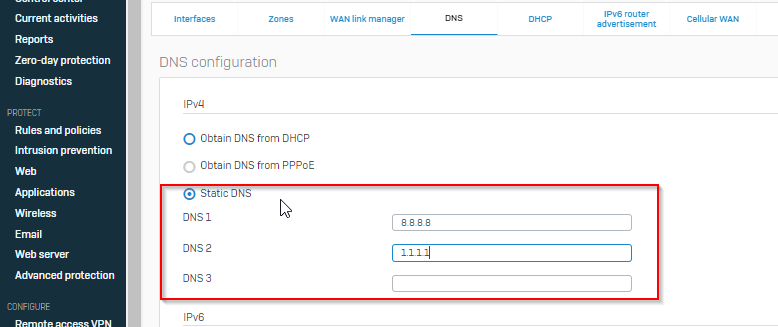Hi all.
I'm running Sophos XG Home Edition (SFOS 19.0.0 GA-Build317).
Whatsapp Calls are being blocked,
I have no Web Policy or Application Control being used by Firewall rule.
Any services are allowed from LAN to WAN.
Can't see that anything is blocked in the Log viewer.
Have also tried to add a web Exception matching these URL's:
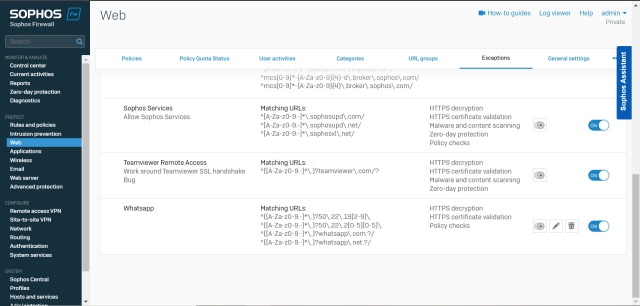
This thread was automatically locked due to age.