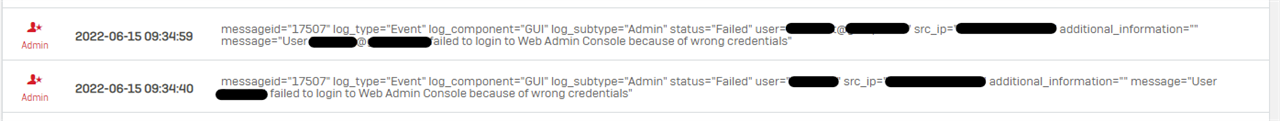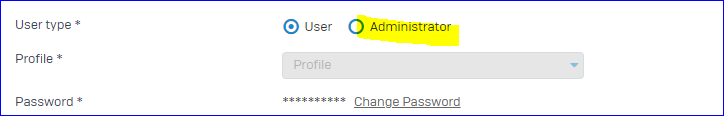Hello,
I'm posting a question because I'm having trouble setting up an administrator account generated by the AD for firewall access.
My customer wants two of the AD users to be able to log into the firewall administration portal.
I have tried several procedures without success. The users in question can log in via SSL VPN with the same password without any problems, but not to the administration console.
Here are the screenshots of the different configurations:
AD Server :
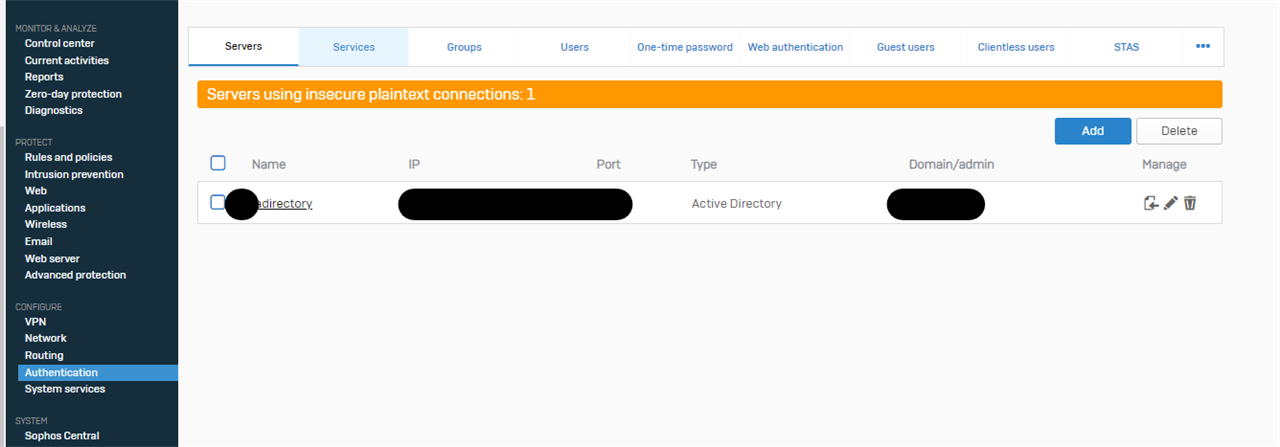
Authentication method :
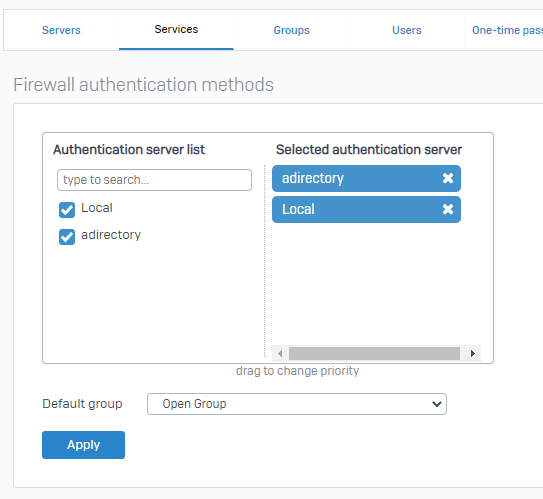
AD user for test :
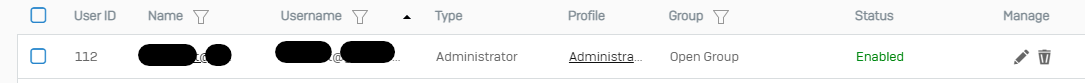
Administration access :
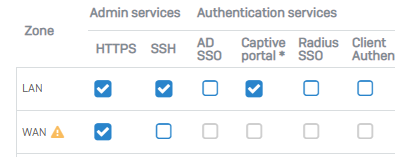
Here is the logs :
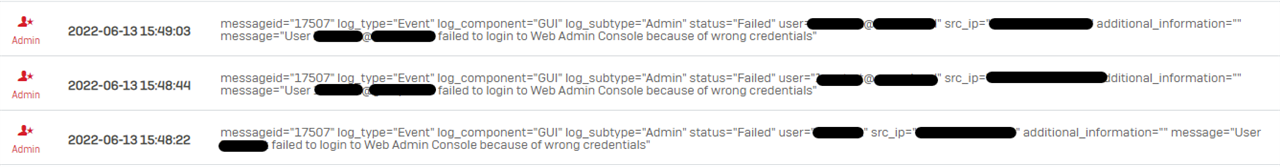
I can connect to SSL VPN with the same credentials :
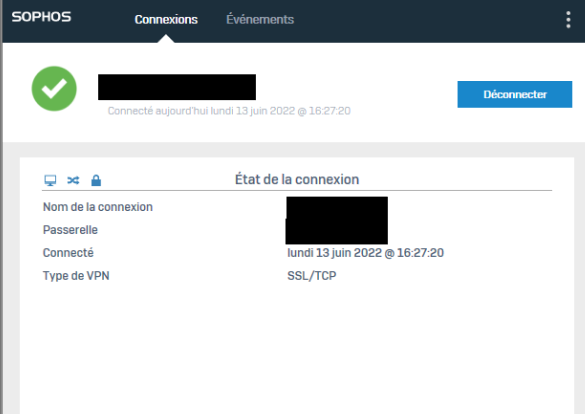
- I disabled the OTP but it doesn't work.
- I tried to connect the user with the FQDN (user@domain.local) too but it still doesn't work.
- I have tried with local user in the same group with admin rights, it's work.
My Firewall is a Sophos XGS136 and he is under the SFOS 18.5.1 MR-1-Build326 firmware.
I'm tryring to connect from the WAN zone, is it possible that is the problem ?
Did I forget a parameter?
This thread was automatically locked due to age.