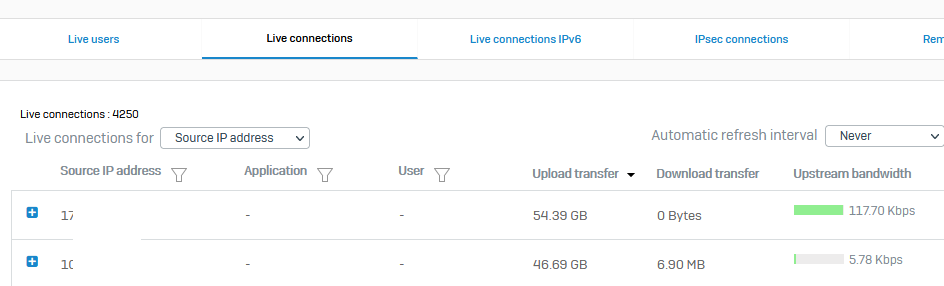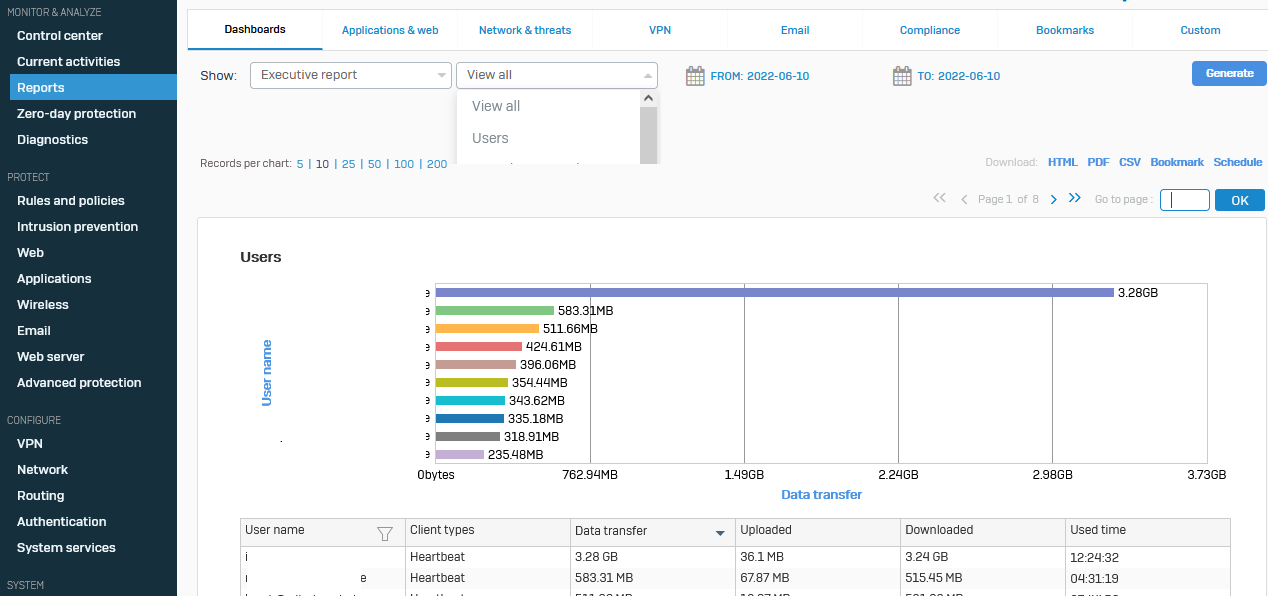XG135/SFOS v19.0
Was working remotely when suddenly I could no longer keep RDP sessions running through the VPN. 100/100 bandwidth. Latency through the tunnel up to 4 or 5 seconds. Ping to WAN IP also ultra-high latency, so I figured something was up. Couldn't get to the firewall console to check on it until it settled down, which took about 30 minutes. Once I was able to get in to the console, I saw 95+Mbps inbound bandwidth used for about 30 minutes starting at the time my RDP session dropped and ending when latency went back to normal.
Lots of graphs showing the bandwidth utilization, but no information I could see about what LAN & WAN IPs were involved. I poked around hoping to find a way to find out what machine was using all the bandwidth, but couldn't figure it out. How would I do that, particularly after-the-fact?
TIA
This thread was automatically locked due to age.