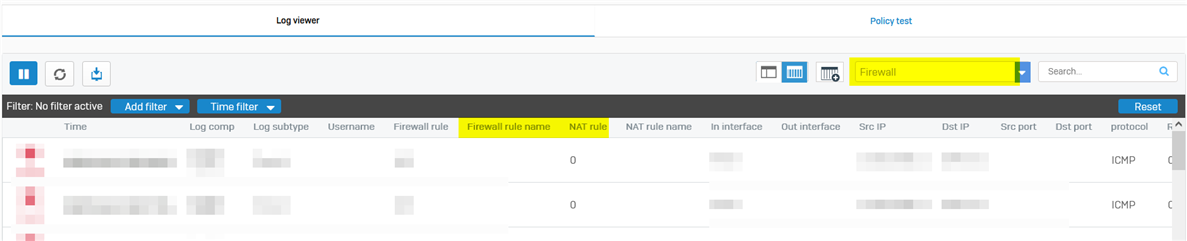We currently have a problem with NAT.
We have an IPSEC Connection beteween two XGS.
We have no NAT
When we send a Paket from Site-A from an Client 192.168.17.7 to 172.17.27.200 the Pakets will be NAT to 172.17.9.210.
14:48:34.224568 ipsec0, IN: IP 192.168.17.7 > 172.17.27.200: ICMP echo request, id 1, seq 344, length 40
14:48:34.224658 PortA, OUT: IP 172.17.9.210 > 172.17.27.200: ICMP echo request, id 1, seq 344, length 40
14:48:34.225327 PortA, IN: IP 172.17.27.200 > 172.17.9.210: ICMP echo reply, id 1, seq 344, length 40
Wrong:
Client-Site-A (192.168.17.7) -> XGS-Site-A -> IPSEC -> XGS-Site-B -> Out over PortA (NAT to 172.17.9.210) -> ASA (in Source: 172.17.9.210)
Right:
Client-Site-A (192.168.17.7) -> XGS-Site-A -> IPSEC -> XGS-Site-B -> Out over PortA (NO NAT) -> ASA (in Source: 192.168.17.7)
Is this an BUG?
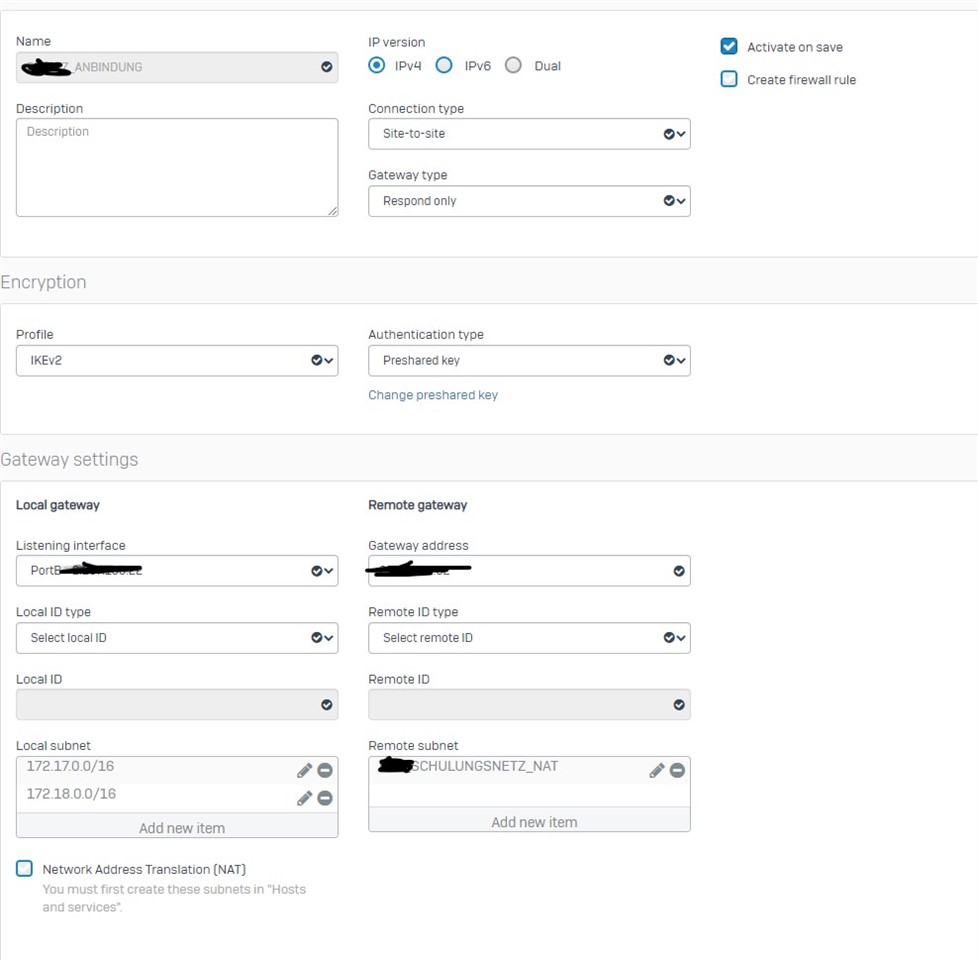
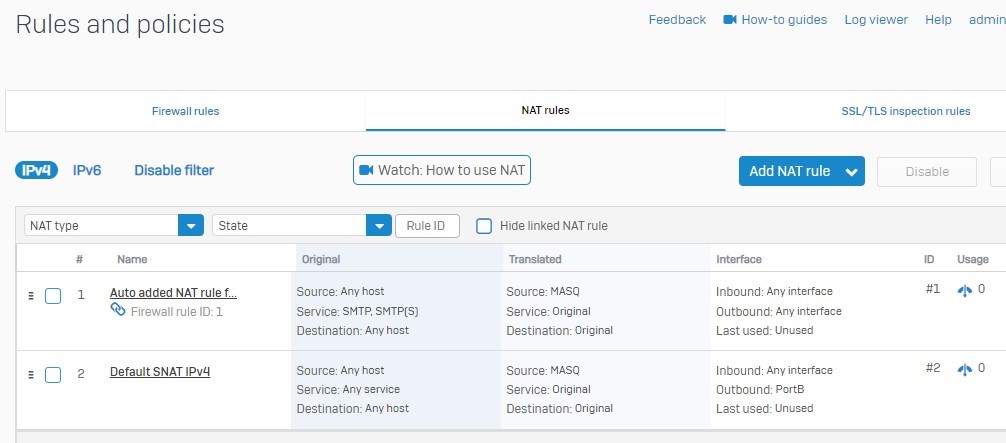
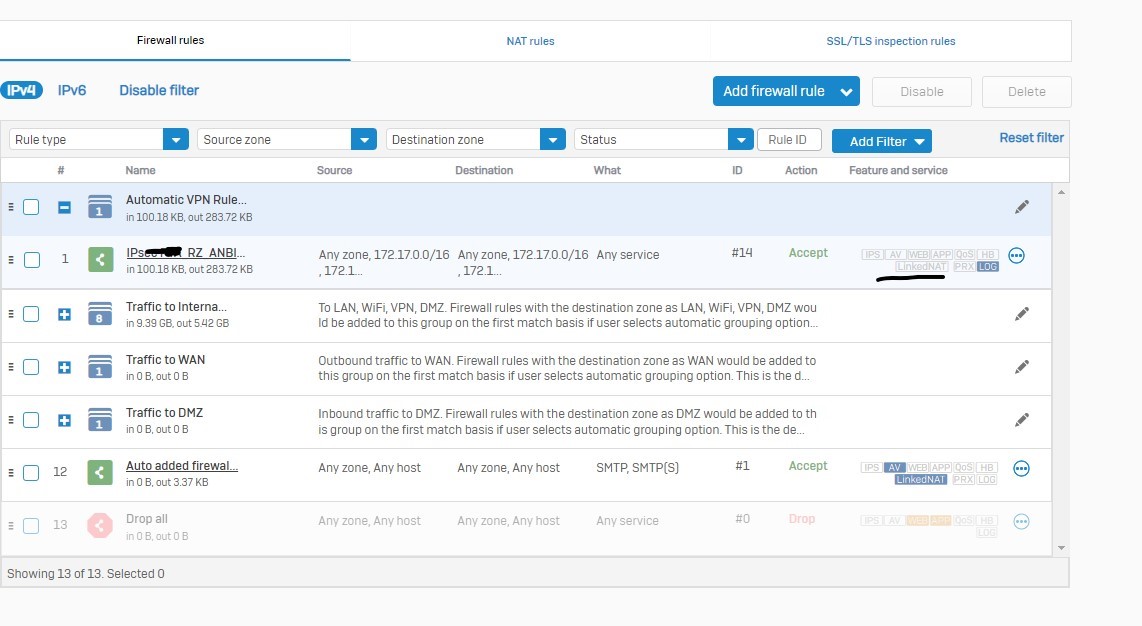
This thread was automatically locked due to age.