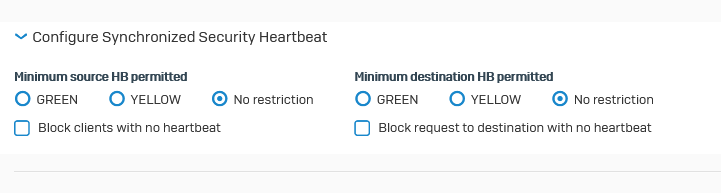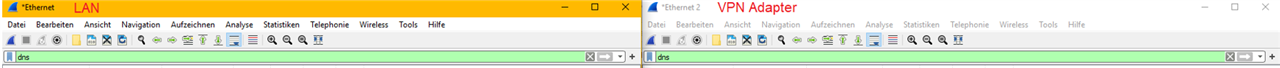We have a ongoing issue with Sophos Connect 2.0 and IPSec VPN connections where DNS resolution is extremely slow at first and sometimes never resolves itself. For example a user connects to the VPN and then tries to open a network drive then gets a error as it can't find the server. Or a app that relies on our SQL server doesn't work because it cant resolve the server address.
Sometimes the issue resolves itself after a few minutes. But sometimes it doesn't at all and the answer is to reboot, connect to the VPN before doing anything else, waiting 1 - 2 minutes, and then trying to access the network resource.
DNS is setup correctly, we have no issues on prem and once the VPN "figures it out" everything works fine. But it's that initial connect and waiting that's the issues. Is there any way to reduce this?
Firewall is a XG310 running 19.0 firmware (happened on 18.* series also). Clients are all Windows 10 Pro with the Connect 2.0 client and IPSec VPN.
This thread was automatically locked due to age.