Hello,
I would like to enable SSL decryption and I am hoping to have this rolled out before July.
There is a mix of all kinds of devices: I think I handle certificate installation on most devices. I know I won't be able to do that on some devices like say a PlayStation 5.
What would be the recommended way to exclude some devices?
Is everyone else just creating an additional firewall rule at the top for source from LAN. Create a group of MAC addresses that will be the "source network and devices" and that will be routed to the internet without any SSL decryption?
I was just wondering how I would handle friends or guest that come over and connect to the WiFi. Although I have a Sophos Firewall XG116, I do not own a Sophos Access Point. Otherwise I would just create an additional SSID for guest.
I am sorry if all of this seems silly but this is a home environment, I got a firewall to train and learn at home. I would rather enrage my household than a customer. However, even in a work or customer site, there will be situations that will have odd devices that don't have a certificate store and I will not be able to install.
General Network is:
Cable Modem > Sophos Firewall > L2 switches and TP Link Access Points > [Smart Speakers, Smart TVs, Consoles, VMs, Windows PC, Apple Devices]
Also is the recommended location for certification installation Trusted CA or can I do Trusted Third Party
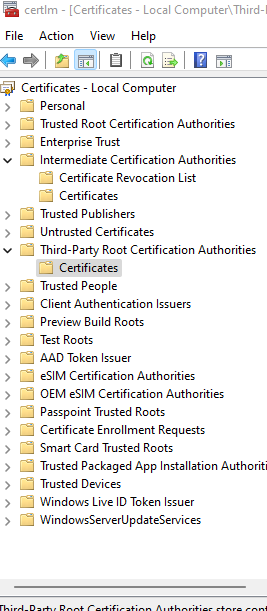
This thread was automatically locked due to age.


