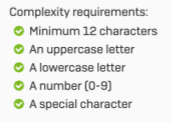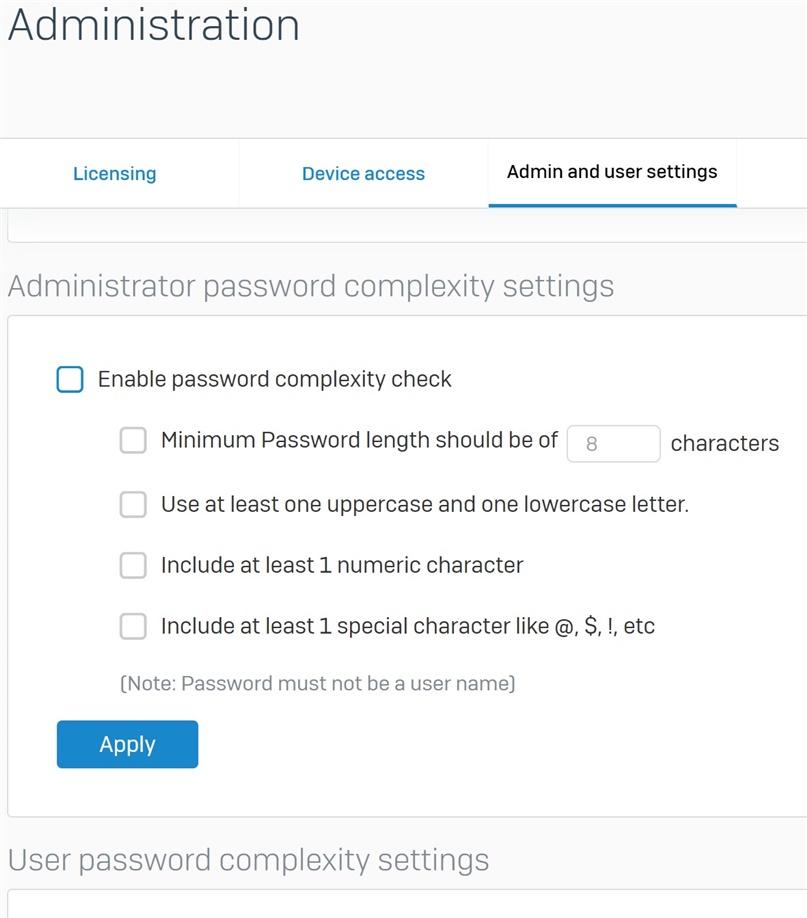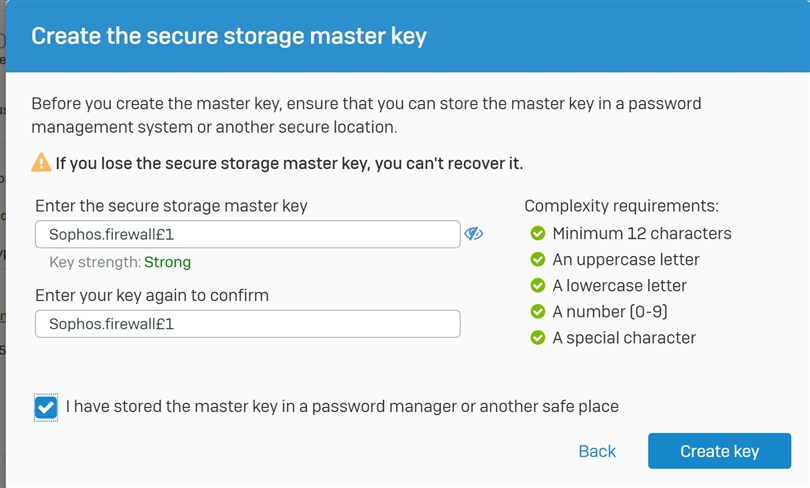Secure Storage Master Key
I am very grateful that XG has the option to manage Administrator password complexity settings and User password complexity settings: /webconsole/webpages/index.jsp#74733
It is up to the site manager/admin to determine what the password policies are. Password strength can be managed in very different ways, and does not need to be "complex". Different people have different methods of managing password strength.
There are some issues however:
1./ Backup Encryption password and Secure Storage Master Key password require complexity and length settings that cannot be managed. The consequence is that the FORCED and SPECIFC complexity settings determined by Sophos are not consistent with our site management policy.
2./ It is unclear what the maximum password lengths are for Admin, User, Backup encryption, Storage Master Key are. And there is no information in the sidebar Sophos Assistant slideout.
3./ I could not find any table of which character codes are allowed/not allowed. With the requirement of "complexity" it encourages the use of accented characters, cyrillic characters and symbols. Non-US keyboards offer options that are at high risk of causing problems unless they are explicitly allowed. And I am just talking about keyboards in Europe, never mid Asia!
This thread was automatically locked due to age.