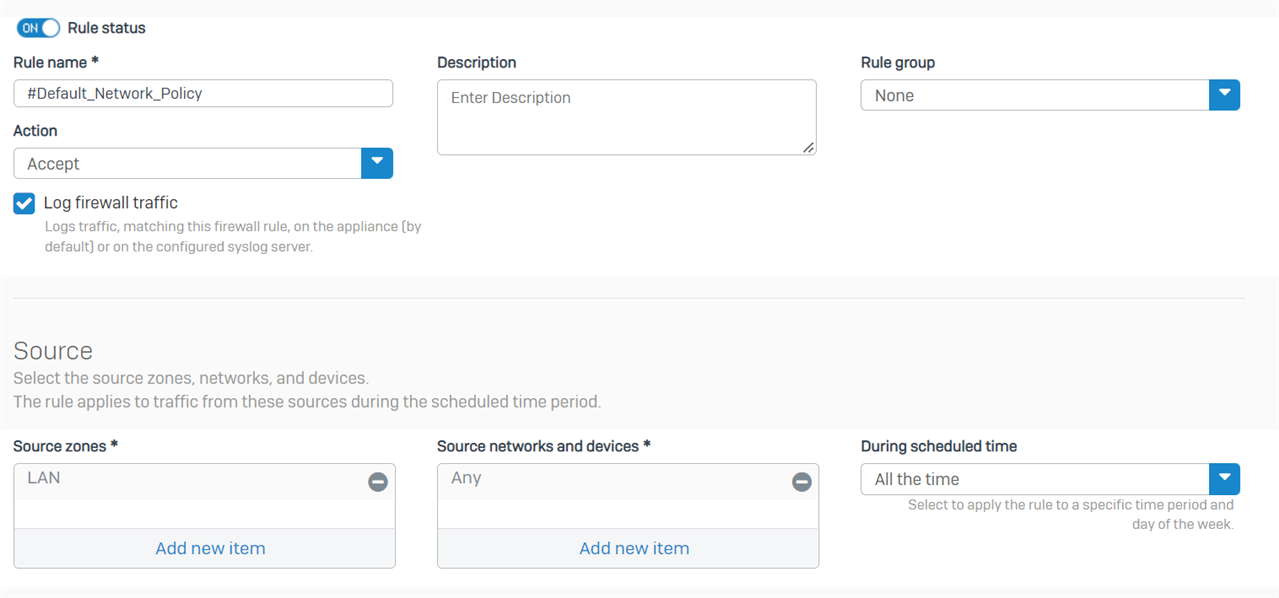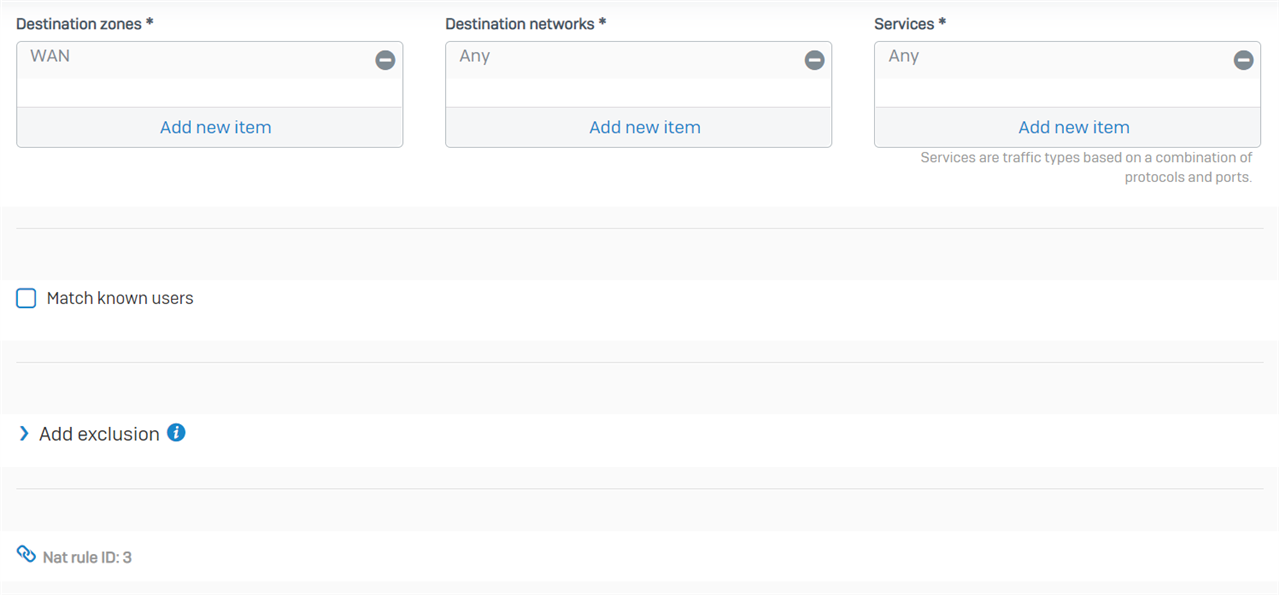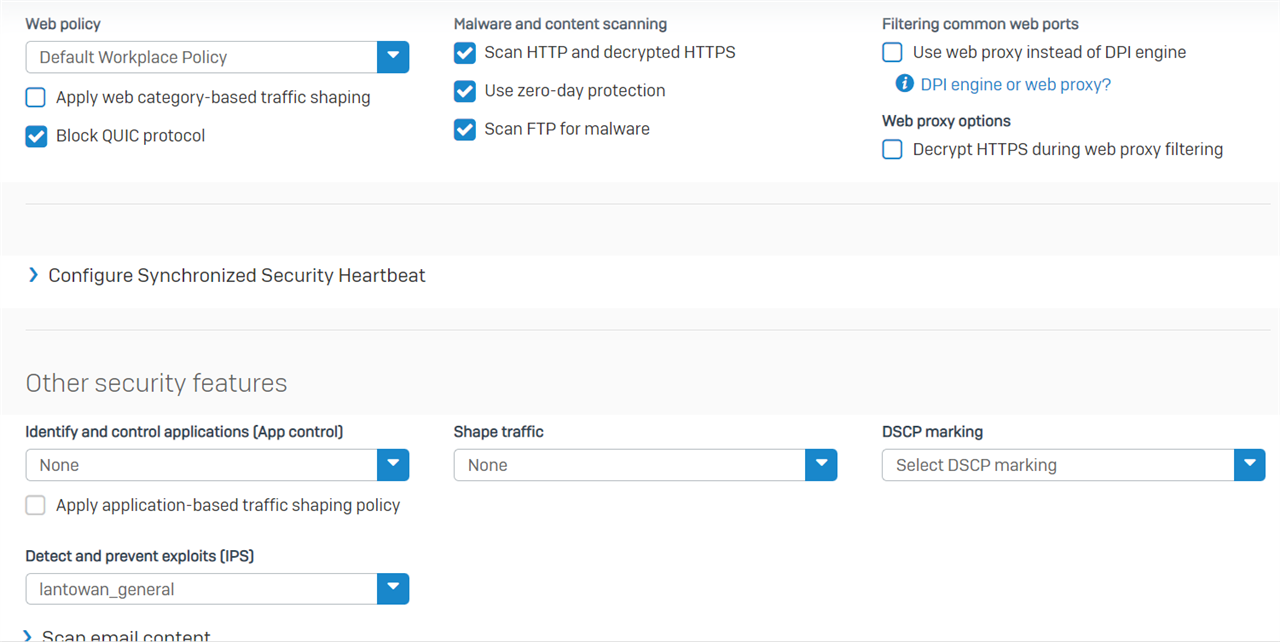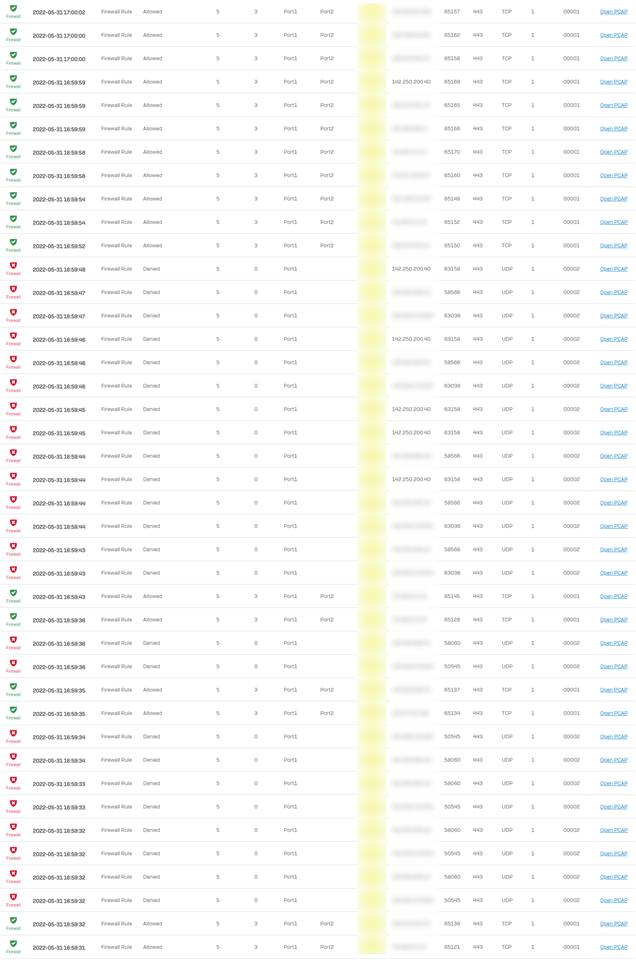Hi,
We have an XG 135 running SFOS 18.5.3 MR-3-Build408. There are two gateways, a primary and backup.
One of our users is encountering an intermittent timeout on a specific website when performing a specific action. I have been checking our firewall logs as well as our internal DNS logs but have yet to track it down.
However, there is one thing that caught my eye. Around the time of the failures I'm seeing 5 or 6 sequential entries in the log titled "Invalid Traffic" with the message being "Invalid Packet". These seem to be going to Google or Microsoft servers. This is likely coincidental as it occurs on other PCs too but I would like to rule it out if possible.
In general I'm seeing a mixture of "Invalid Packet" and "Could not associate packet to any connection." when I filter all traffic by "Log comp is Invalid traffic".
I would appreciate any comments.
Thanks,
Alan
This thread was automatically locked due to age.