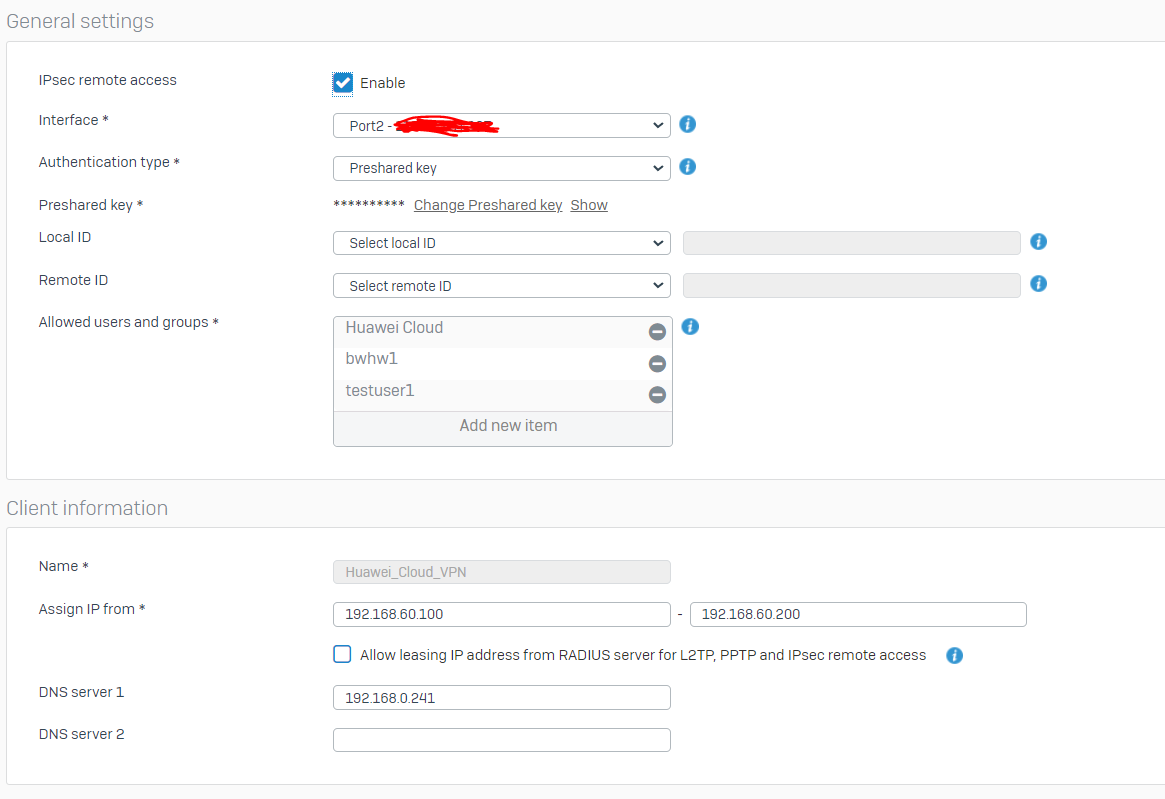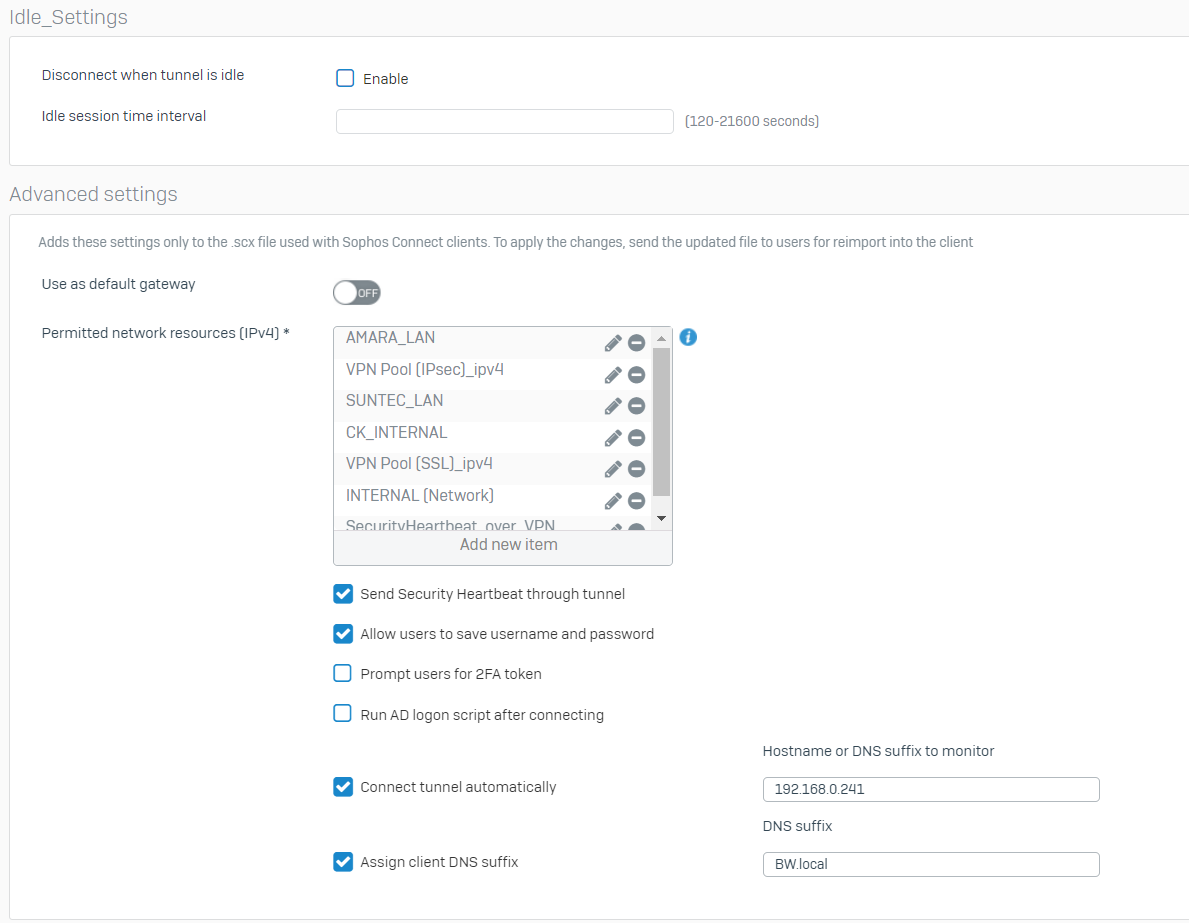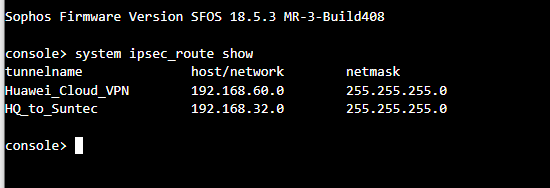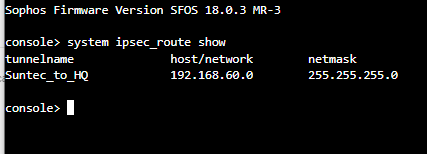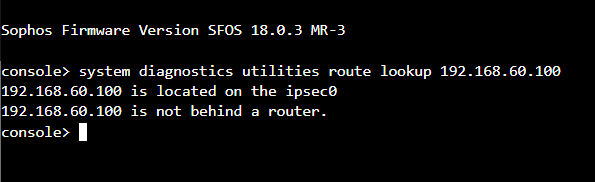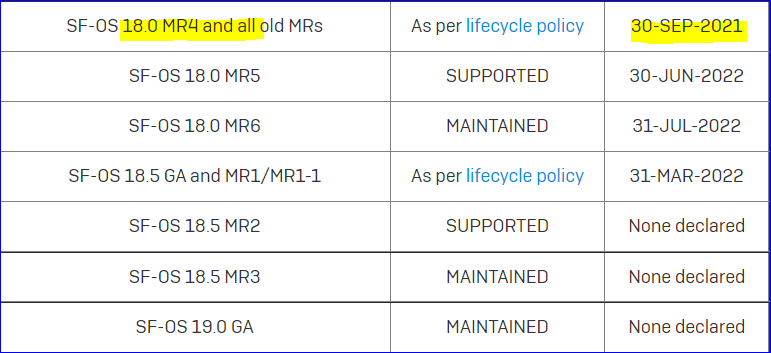Hi,
I had configured a ipsec remote access from the cloud using sophos connect to my HQ XGS.
there is a remote Branch that is connected to HQ using IPsec connection.
BO-----------------------------------HQ--------------------------------Cloud
192.168.32.0/24 192.168.0.0/24 192.168.60.0/24
i have some issue with the routing and it is not able to reach from the BO to the Cloud.
What i had done:
HQ
IPSec VPN added the Cloud subnet and HQ subnet into local subnet.
BO
Added the Cloud subnet into the remote subnet in IPSec VPN configuration
Added the system ipsec_route of the Cloud and also BO into HQ XGS.
Added the firewall rules to allow Cloud VPN and HQ local subnet inbound and outbound in BO
Added Firewall rules allow BO subnet inbound and outbound in HQ XGS.
currently the network is not able to reach the Cloud subnet (192.168.60.0/24) from the BO site.
Appreciate the advice on how to troubleshoot the routing.
Thanks
This thread was automatically locked due to age.