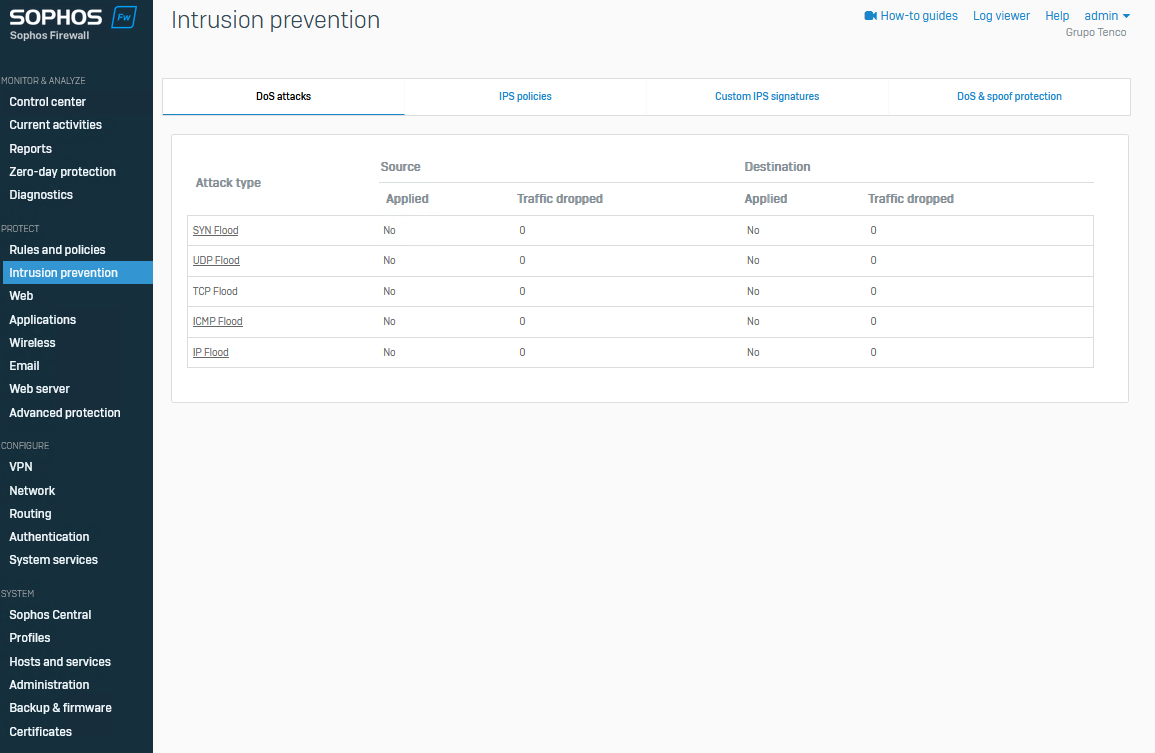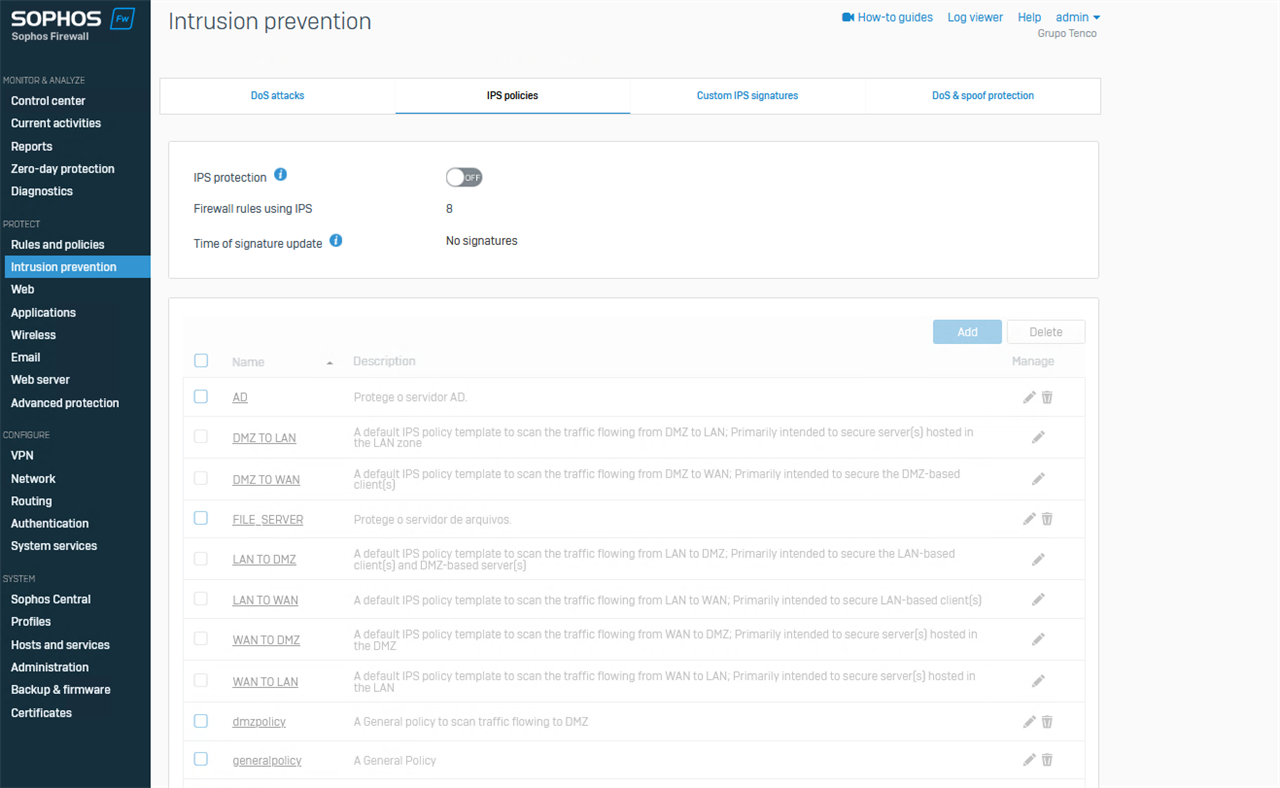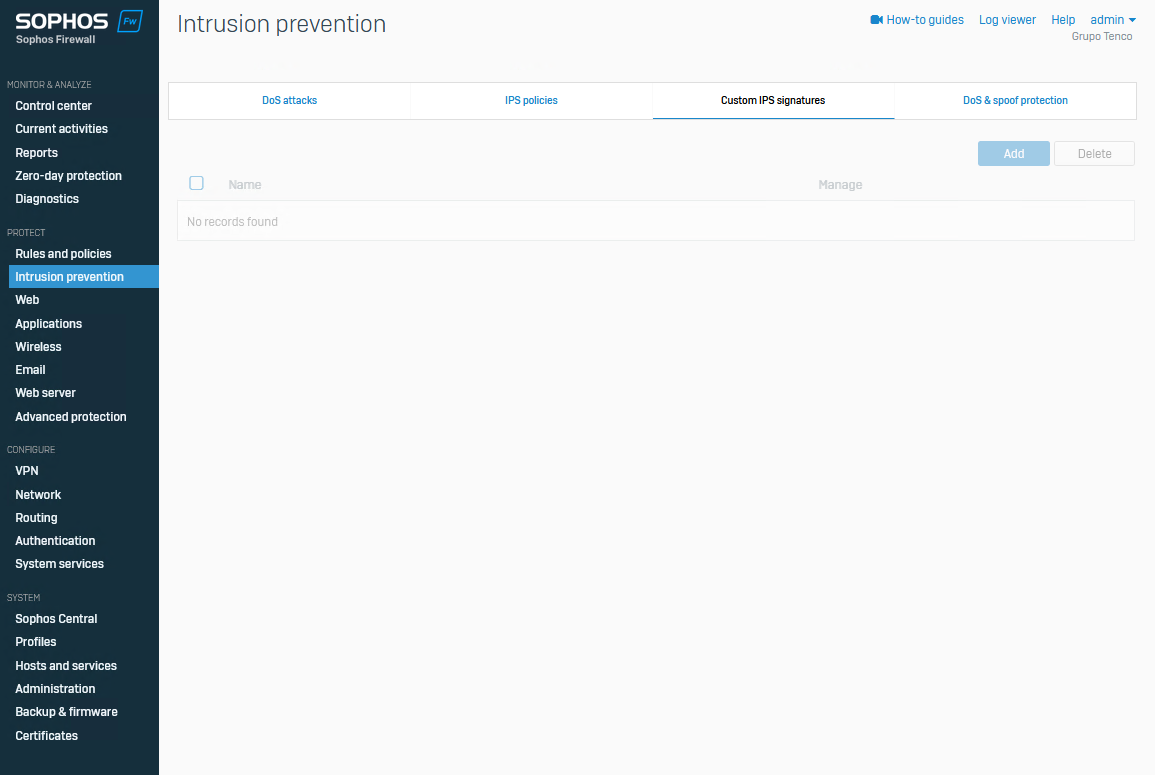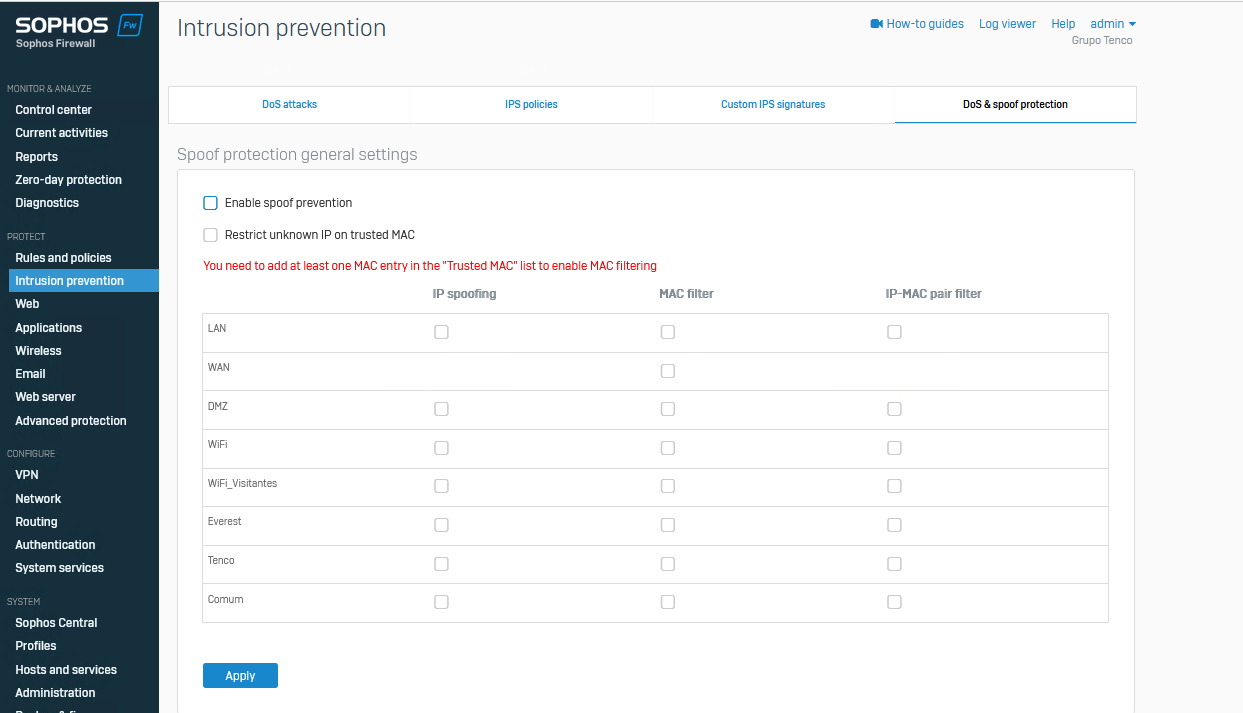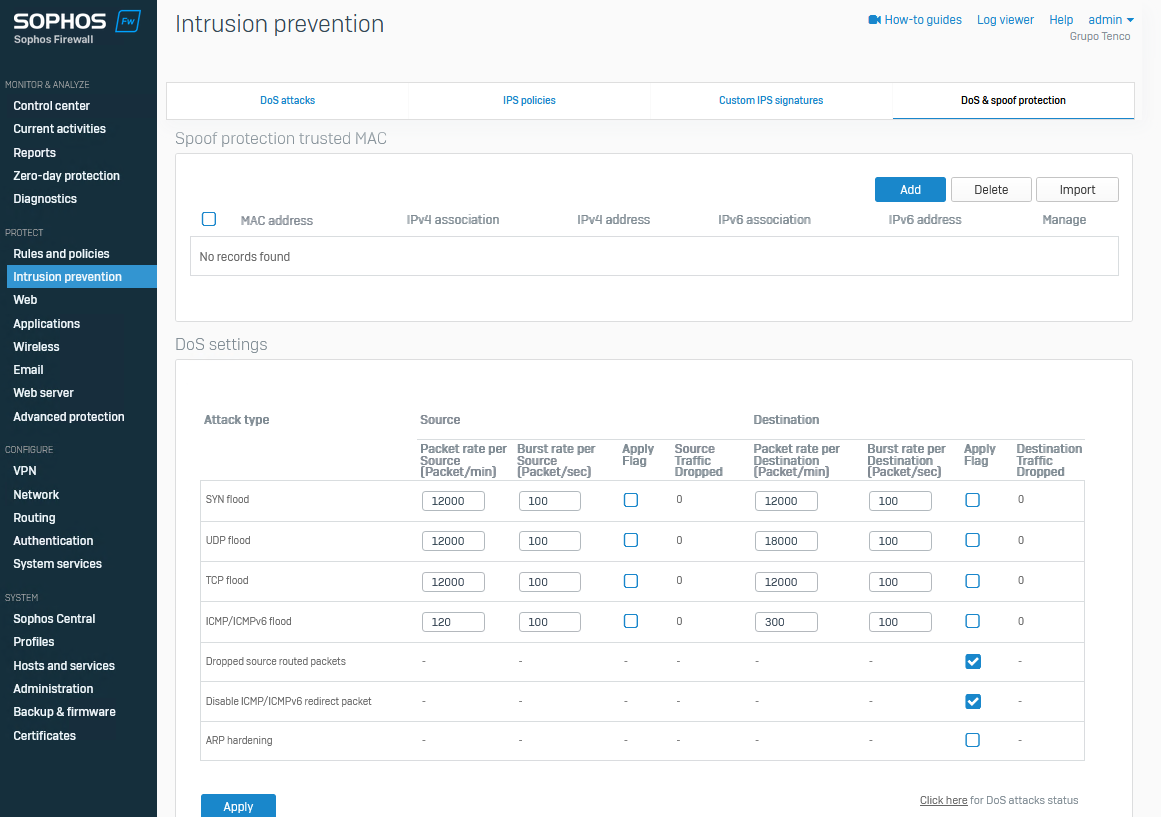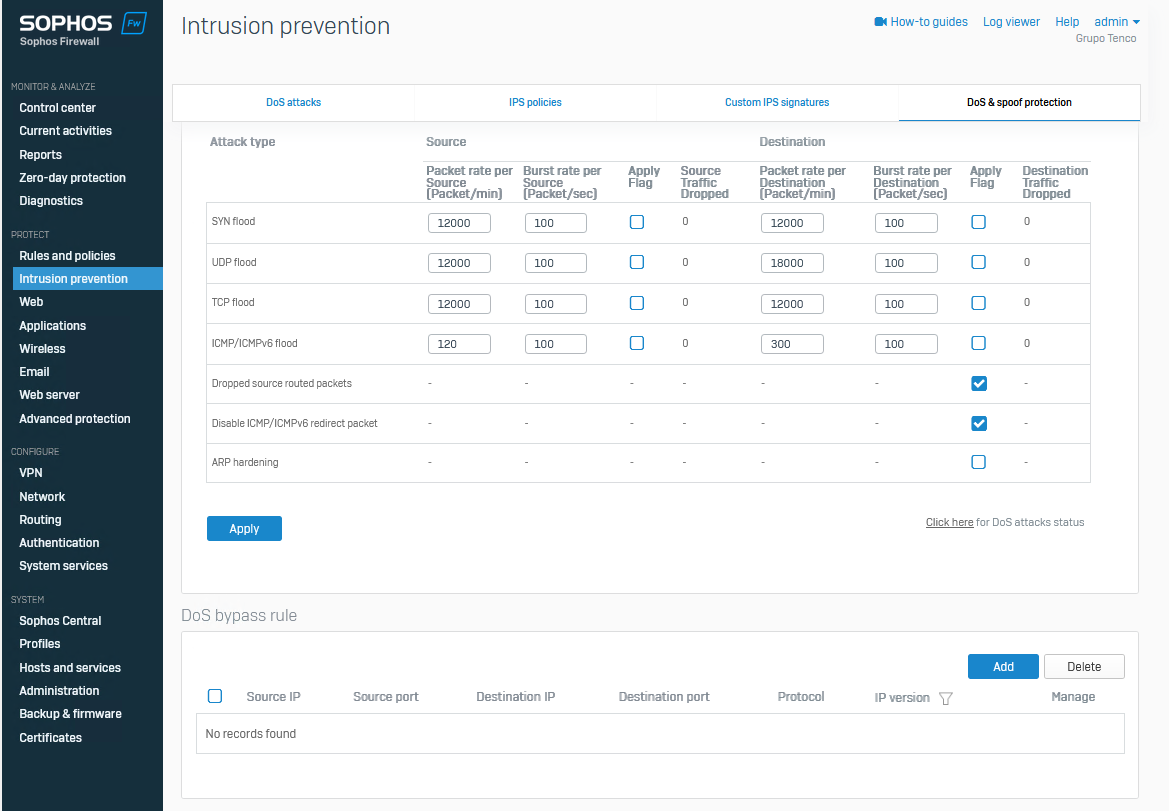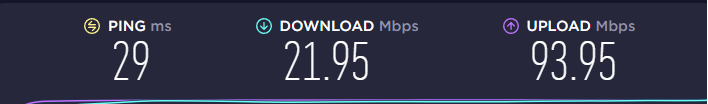Hi, everyone.
I recentlty installed Sophos XG Home (SFOS 18.5.3 MR-3-Build408) on a Dell Optiplex 7020 (Core i7 4790 @ 3.6 GHz 4C/8T with 8 GB DDR3 @ 1600 MHz). I'm using the built-in NIC as the LAN port and a PCIe x1 Gigabit card as the WAN port. I configured the OS and everything is fine besides the WAN download speeds. I'm using a fiber connection rated at 100 Mbps down/100 Mbps up, but I can only reach about half of the download speed (around 50 ~ 60 Mbps). Interestingly enough, the upload speed is fine and I can reach around 90 ~ 97 Mbps. What is even more interesting is that I also have some VLANs configured on the LAN port, and when connected to any of them the speeds are half of those I can get on the LAN (25 - 30 Mbps down and 45 ~ 50 Mbps up).
IPS is disabled, I don't have any scanning configured on my firewall rules, CPU usage is never past 20%, RAM usage is never past 60% and the interfaces are both set to auto-negotiate (they are negotiated at 1000 Mbps).
Is there a setting I'm missing?
Thanks.
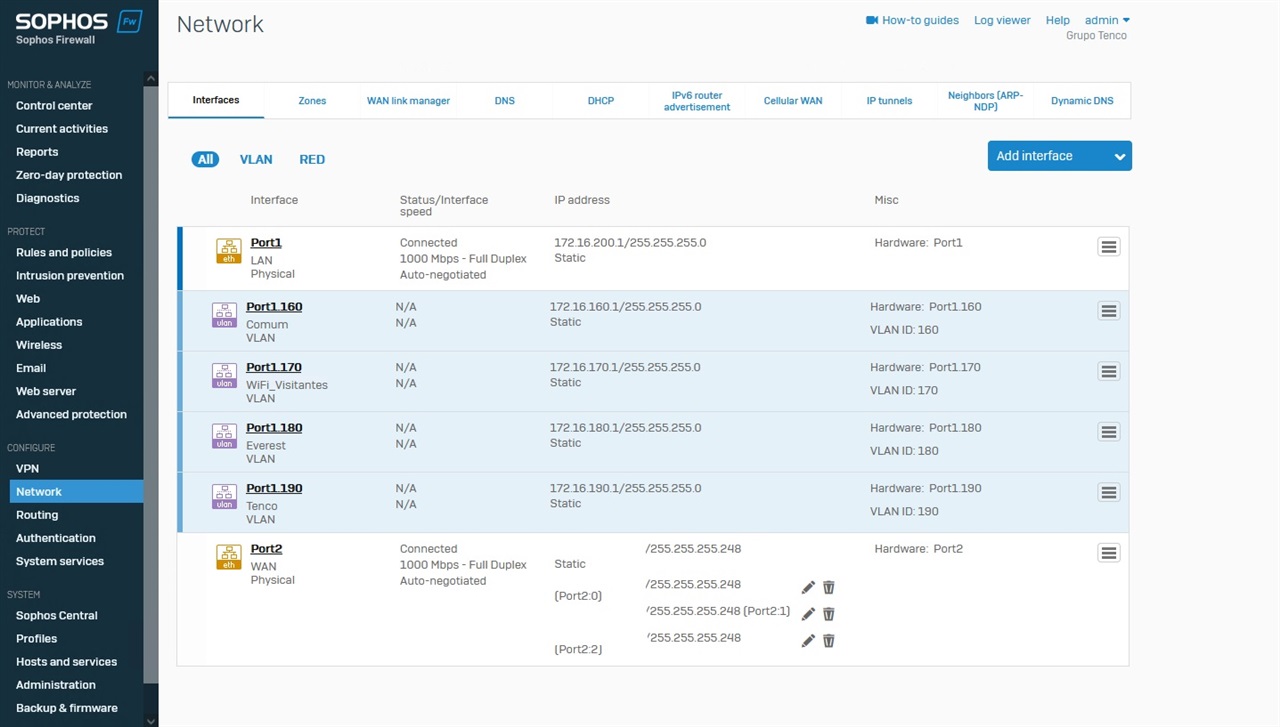
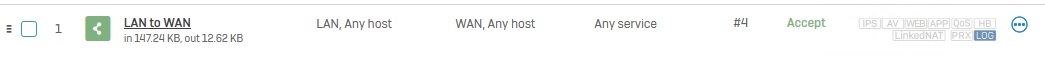
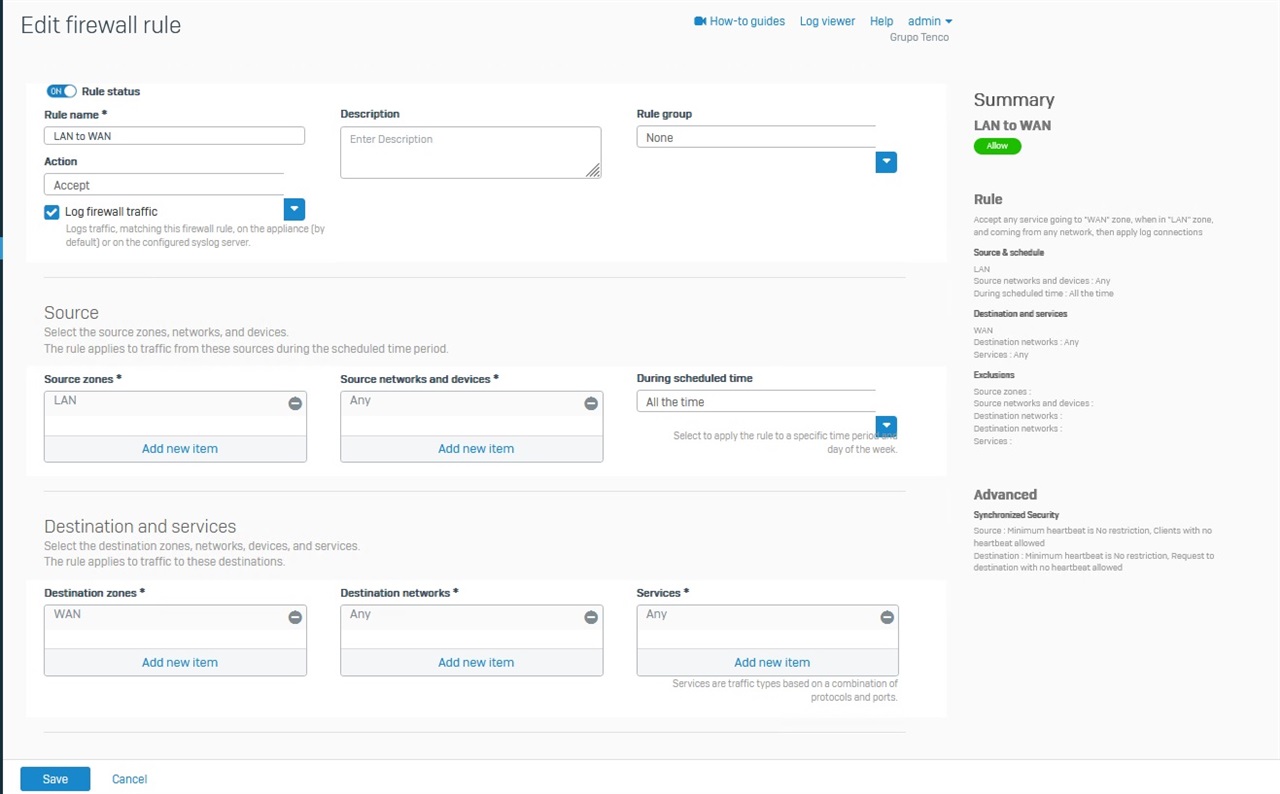
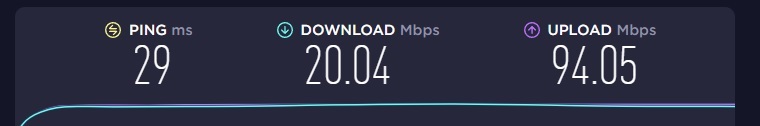
This thread was automatically locked due to age.