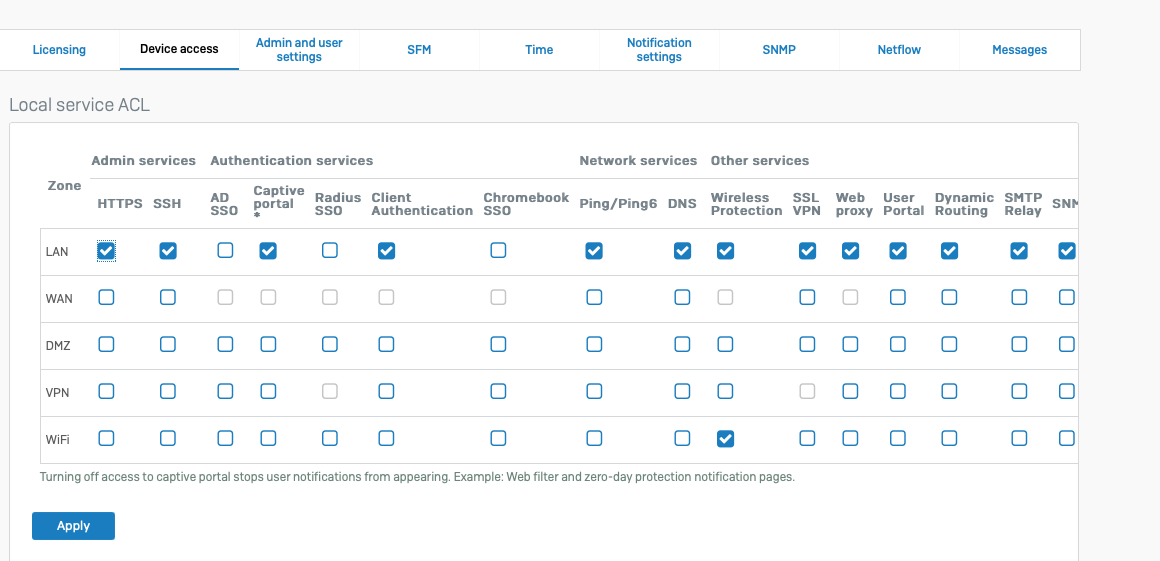Hello everyone,
I want no external entities can access the default admin account remotely either via VPN or WAN. Has this been implemented by default or do I have to change the settings ?
Thank you in advance.
This thread was automatically locked due to age.