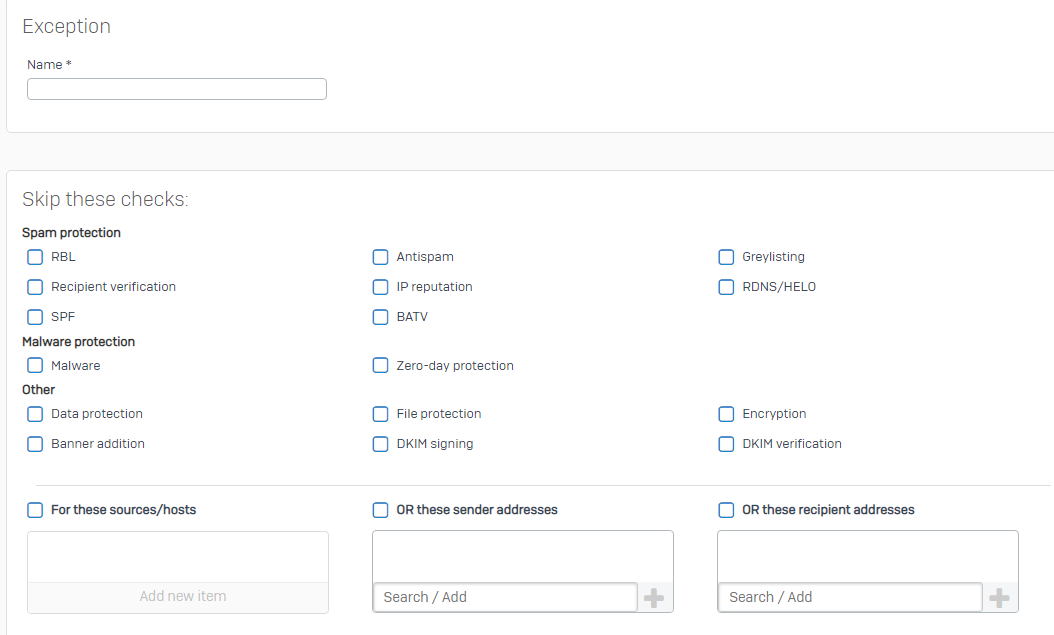We are migriting SG to XGS and one missing feature is that we have to add networks to E-Mail Exceptions. E. g. we often had problems using greylisting with O365 or Google-Mail. They have lists of networks that should be excluded in the greylisting. The netmasks are /14,/15,/16. So adding each address individually is not possible.
It's really anoing that such a simple feature is missing in 18.5.2-MR2
Regards
This thread was automatically locked due to age.