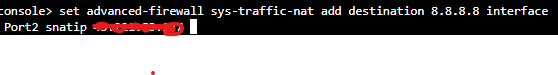Hi
PPPOE is done on the XG and from ISP provides 10.222.250.5/32.
We have a 213.150.X.X/29 from the ISP routed via 10.222.250.5.
LAN has internet and DNAT works PAT works that's all good.
How to register the sophos and add licenses because the Firewall itself is not NAT'ing it's go out as 10.222.250.5?
This thread was automatically locked due to age.