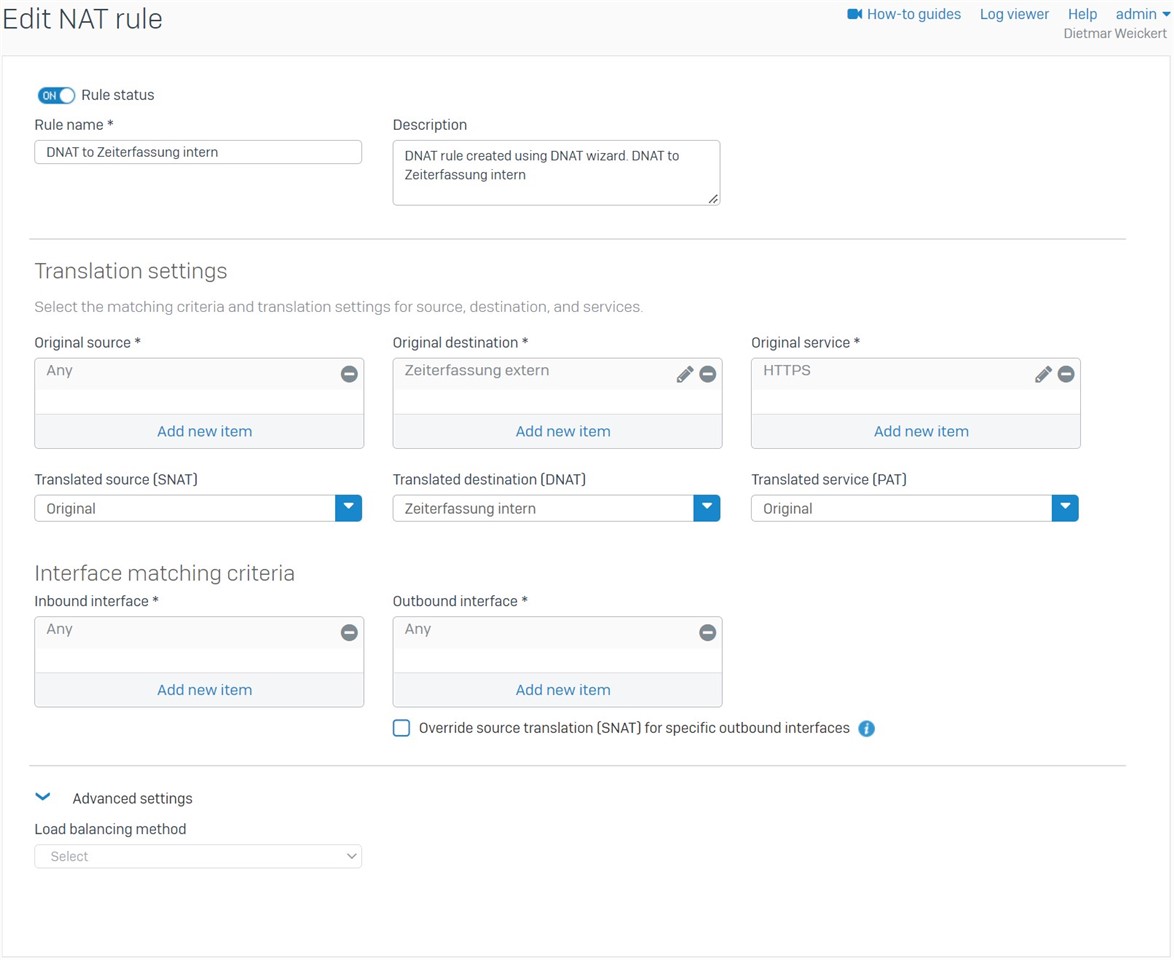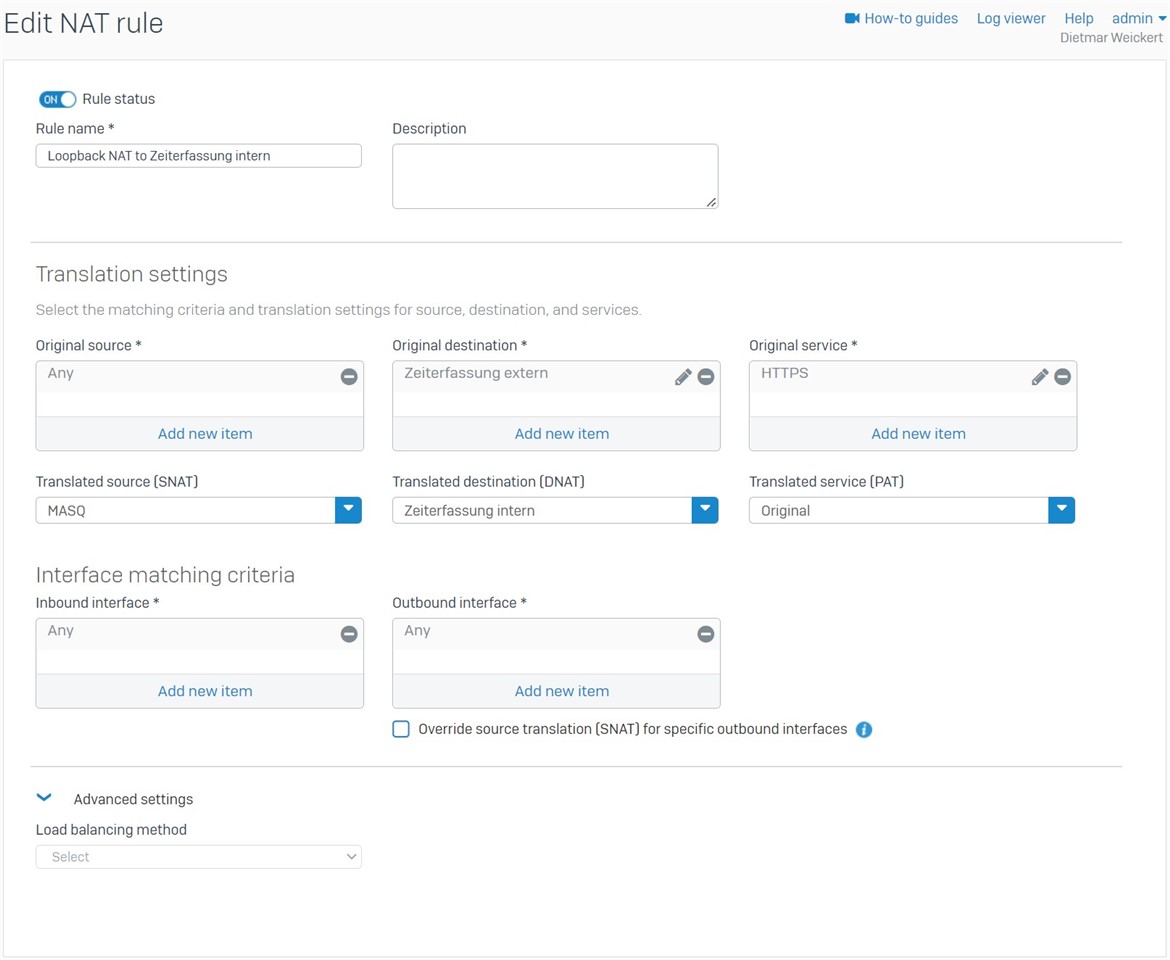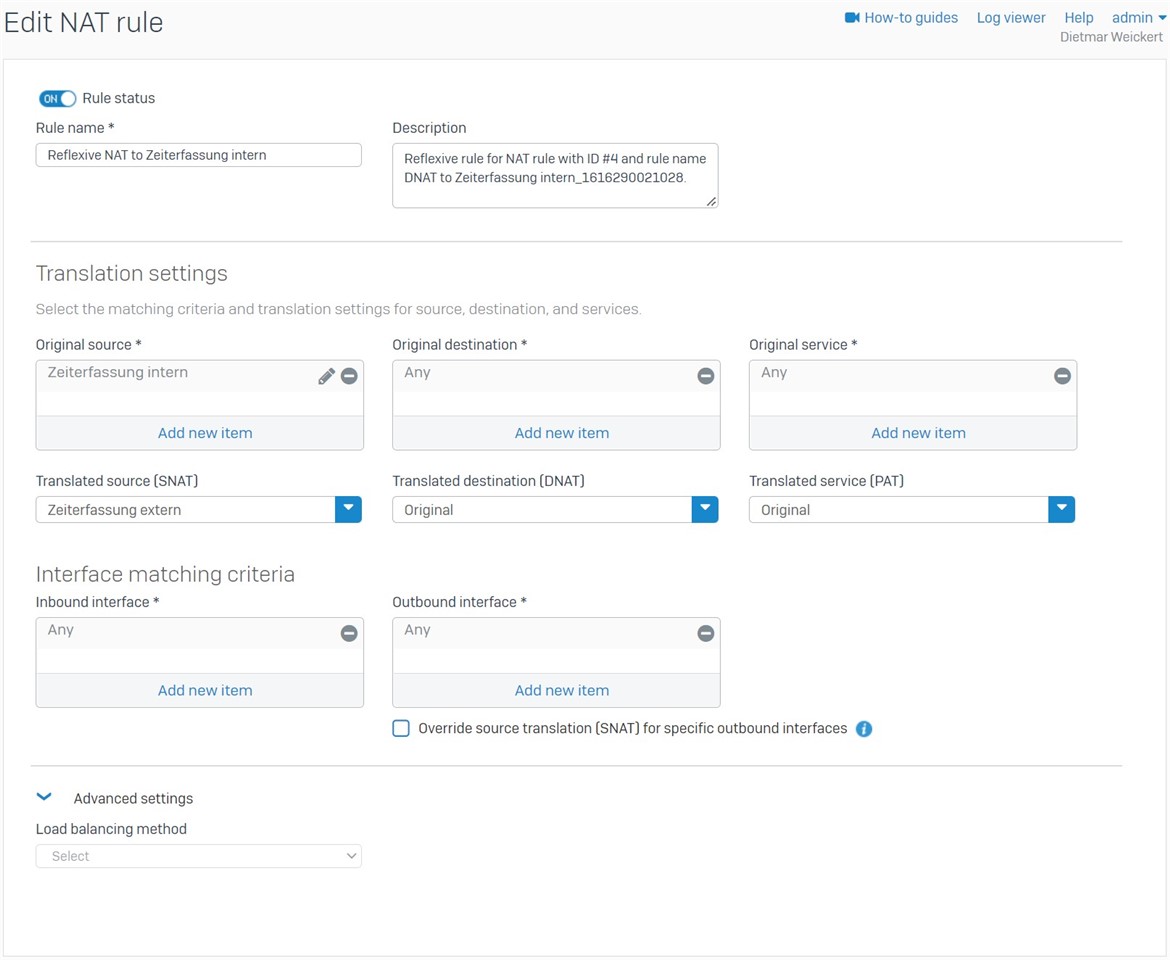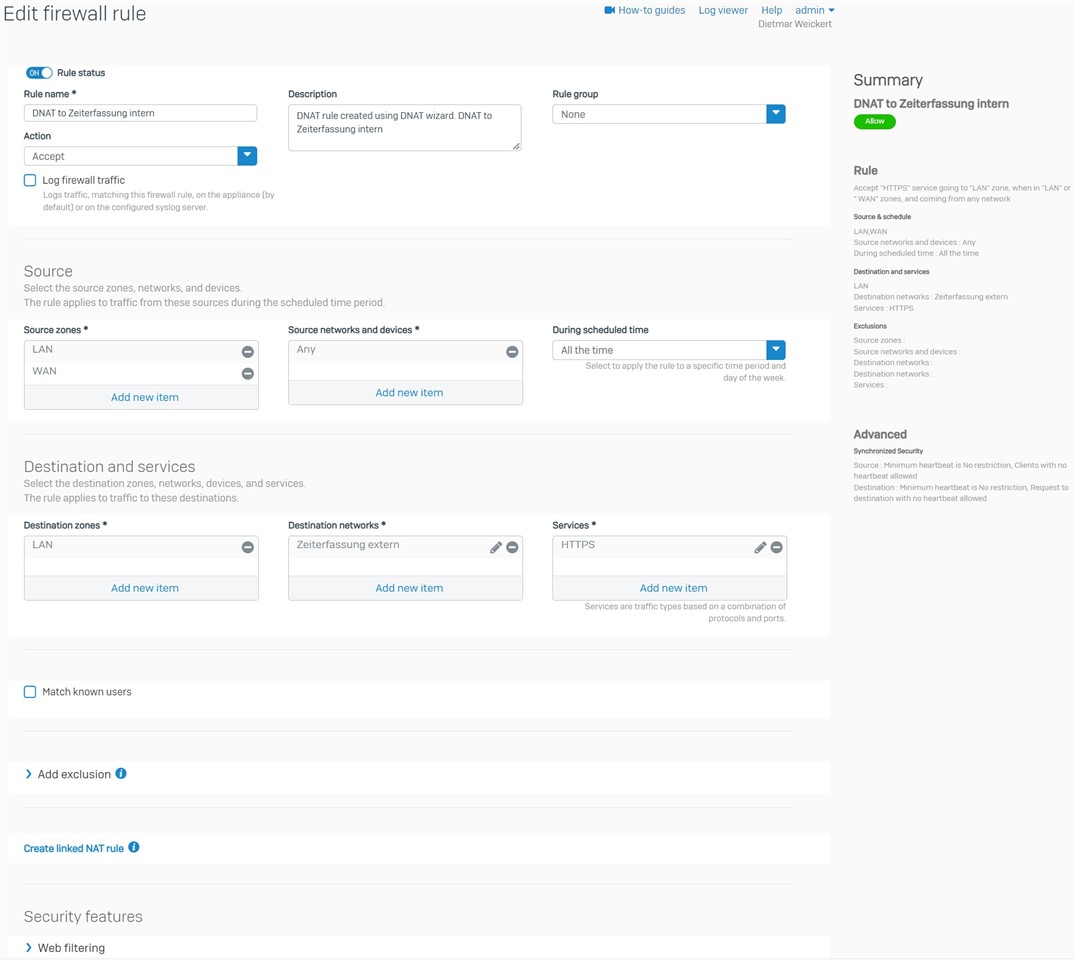Hi community,
the description of the Server Access Assistant (DNAT) says that all in all four rules should be crated,
- a DNAT rule,
- a SNAT rule,
- a loopback rule and finally
- a firewall rule.
The assistant then, however, does not create the loopback rule, which makes it impossible to connect from the local network to one's own web server via its external address.
Another option were to create the DNAT rule without the assistant and to tick the SNAT and loopback boxes. This option neglects the firewall rule, obviously, but at least it will actually create the loopback rule. This loopback rule, on the other hand, does not work, it is still impossible to reach the web server via its external address. (Interestingly, after additionally creating the corresponding firewall rule and switching logging on, one can see that the firewall processes and accepts the requests to access the web server from the internal network, so the problem must lie in the NAT rules.)
Next option was to create the loopback rule by hand following the documentation available from Sophos, but again to no avail, as the rule never enabled access to the web server from the internal network.
Where is the flaw? Is Sophos's firewall product simply not able to handle loopback connections at all, is there a bug in processing the NAT rules, or is the documentation wrong? Any clarifications were greatly appreciated.
Best regards,
Dietmar
N.B.: I talked to a senior firewall administrator, who failed in just the same way...
This thread was automatically locked due to age.