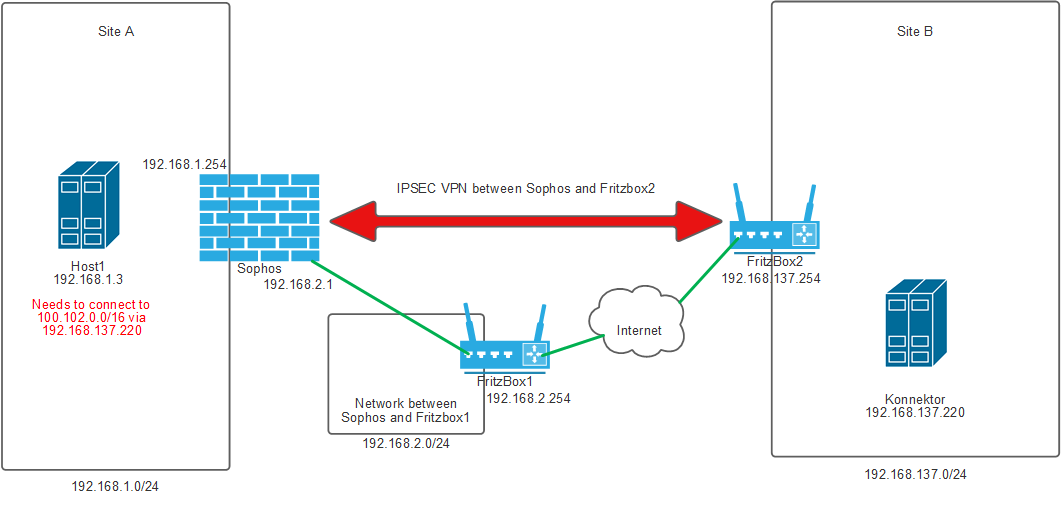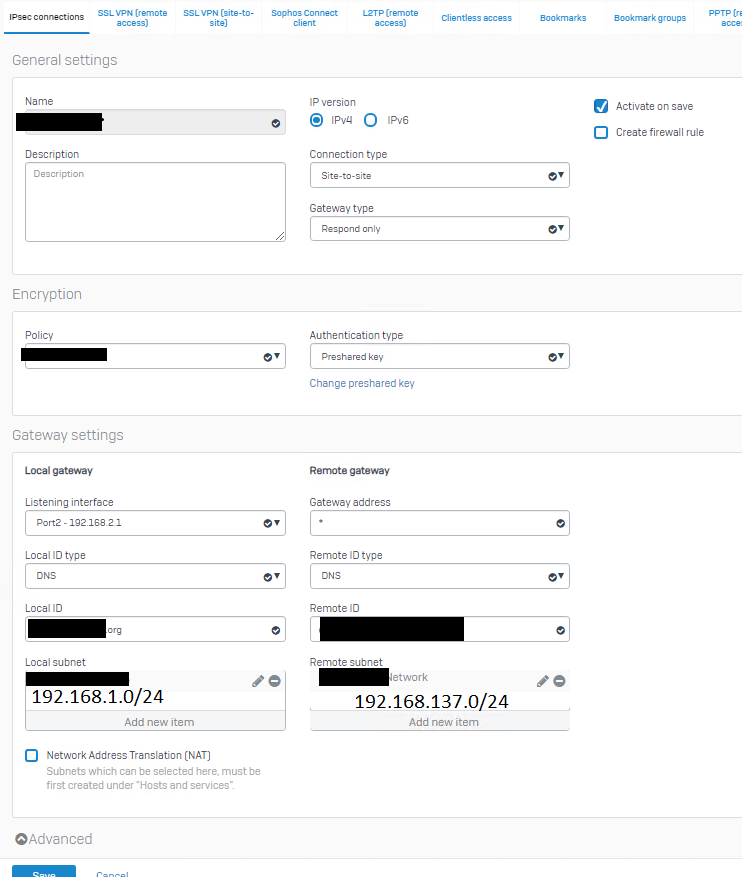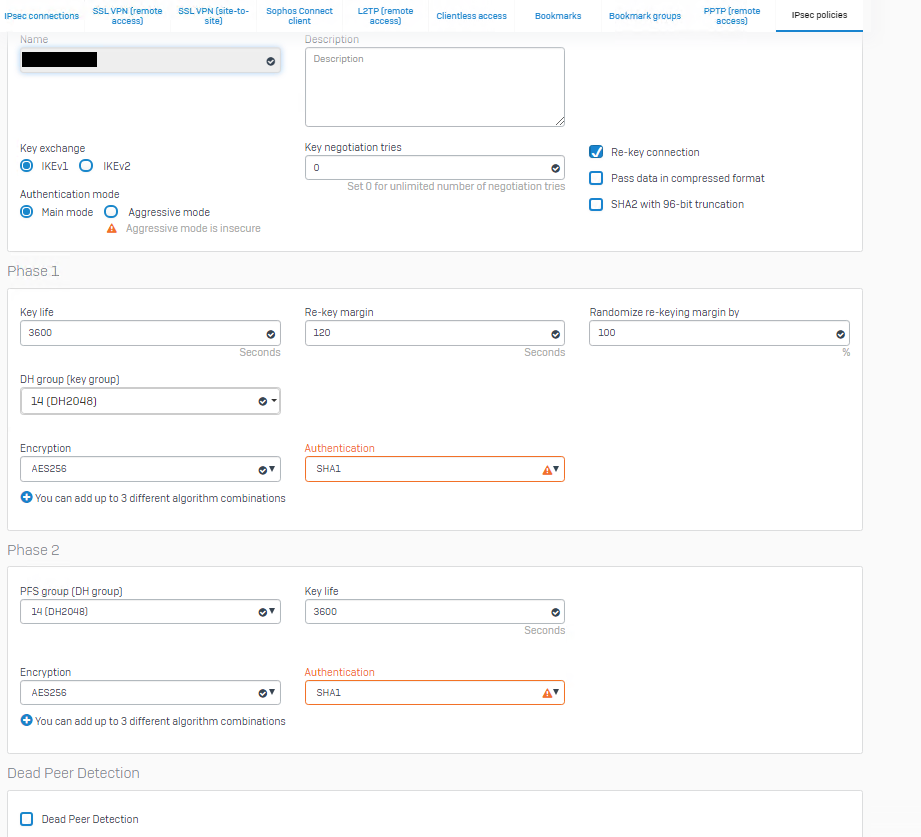Hi, i'm facing a little problem i can't solve.
Theres two offices, site A and site B.
Site a has a Sophos XG , site B don't, they go online via an AVM Router (FritzBox). The sites are connectetd via IPSEC VPN from site B's Sophos to site B's AVM Router (FritzBox2).
So on site A theres a host (192.168.1.3) that need to connect to a public ip via a Connector-Device that sits on site B. We tried adding a route an the host:
"route add 100.102.0.0 mask 255.255.0.0 192.168.137.220" but that didn't do the trick.
If i trace route the IP adress i need to connect to i get:
1 <1 ms <1 ms <1 ms 192.168.1.254 2 <1 ms <1 ms <1 ms 192.168.2.254 3 p3e9bf07d.dip0.t-ipconnect.de [62.155.240.125] meldet: Zielnetz nicht erre ichbar.
So it seems i'm not even reaching the 192.168.137.0 net on site B.
Of course i can ping the Connector-Device on Site B just fine:
Ping wird ausgeführt für 192.168.137.220 mit 32 Bytes Daten:
Antwort von 192.168.137.220: Bytes=32 Zeit=17ms TTL=62
Antwort von 192.168.137.220: Bytes=32 Zeit=15ms TTL=62
Antwort von 192.168.137.220: Bytes=32 Zeit=15ms TTL=62
Antwort von 192.168.137.220: Bytes=32 Zeit=16ms TTL=62
Ping-Statistik für 192.168.137.220:
Pakete: Gesendet = 4, Empfangen = 4, Verloren = 0
(0% Verlust),
Ca. Zeitangaben in Millisek.:
Minimum = 15ms, Maximum = 17ms, Mittelwert = 15ms
Do i need to add a route on the Sophos on site A? The important thing is that this route is only valid for the specific host, so no other host in site A would take that way.
I tried painting the situation to make it a little more clear. Feel free to ask if i failed to give sufficient information.
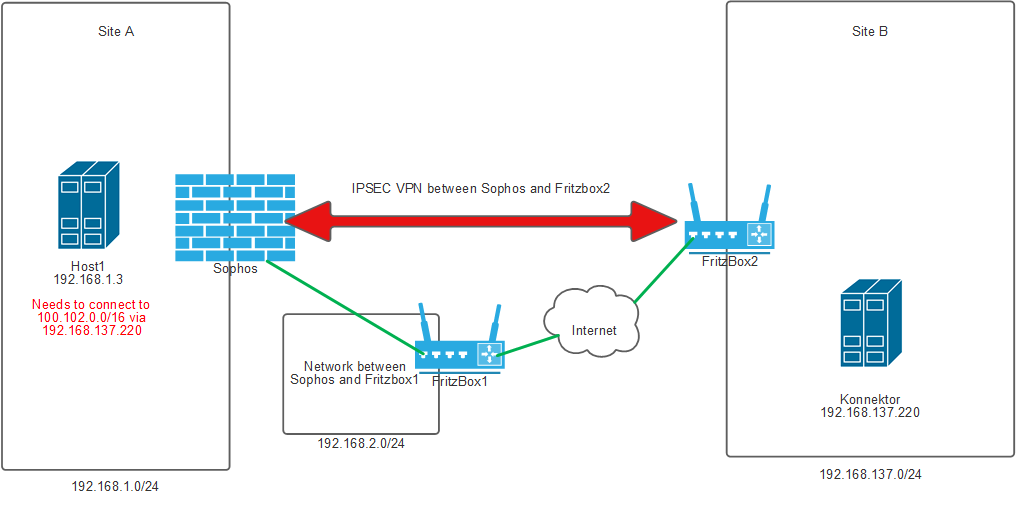
Thank you!
This thread was automatically locked due to age.