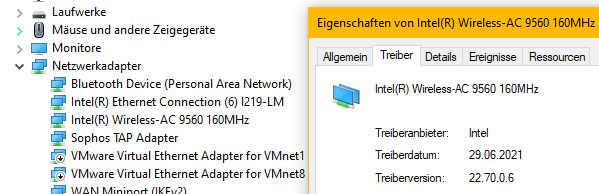Hi there,
Sophsos Connect v2.1.20.0309 + SophosXG 18.5.2 + Windows 10 1809
After a certain time the name resolution does not work anymore, only "nslookup".
Restarting the device, this works again for a certain time.
There are some problems with "sophos connect v.2.1x" and DNS, is this problem possibly also ?
Is there a solution to the problem, because it makes little sense to have to reboot the whole device because of a DNS problem.
thx
StefanS
This thread was automatically locked due to age.