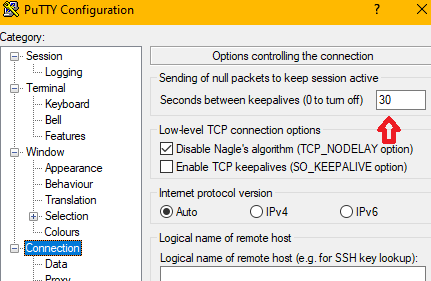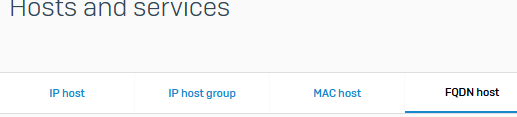I found some malware on a client PC not long ago, which we discussed at length in this thread: https://community.sophos.com/intercept-x-endpoint/f/discussions/132693/mal-polazert-a-removal/491955#491955.
Intercept X is deployed throughout the network for our last client getting these reports of 'An attempt to communicate with a botnet or command and control server has been detected' from the XG firewall. Not once has Intercept X detected malicious software or any alerts for this one client, yet the log file gets 4-5 entries per day like this in the screenshot:
The 52. and 54. servers you see are two we use from WebTitan for DNS filtering. Those appear in AD DNS, but the XG is configured for the two from OpenDNS. This leads me to believe the traffic is coming from inside the network and filtering through the AD DNS servers.
I enabled Sysmon DNS to capture the traffic, but that isn't converting these requests to an IP on the network after the 25.6. The 25.6 IP address is the domain controller/DNS server for this client. It is a small office, so the only DC/DNS server in the network.
I am at a loss to figure out where this traffic is coming from and how I can stop it. I have some DNS logs I have captured, but I'd rather not post these up here. I can't figure out how to trace the traffic from 25.6 to see what on the network is making the call to this bad website. I looked up the website. It's been cleaned up, but something in this client network is still making calls to it.
Are there some folks among us who could help me sort this out please? I can provide more details and DNS logs from the DC.
-Mike
This thread was automatically locked due to age.