Hi,
I wish to reduce the size of the virtual disks, so I am building a new appliance and importing/restoring the config from the existing appliance. I am deploying a new NVA from Sophos's OVF file. Everything goes ok, until I try and log in to the virtual console. It won't accept any passwords. The one from the backed up appliance (in the config file), the default "admin" password, or the one set in the deployment UI.
It looks as though Sophos have also removed the ability to reset the password from the console. https://support.sophos.com/support/s/article/KB-000035990?language=en_US#ViaConsole
"Set password for user console" is not an option.
These are the steps I have taken.
- Backed up the production appliance from the admin web portal (and took an "export").
- Deployed OVF. Following: https://docs.sophos.com/nsg/sophos-firewall/17.5/Help/en-us/webhelp/onlinehelp/PDF/sfos_virtualappliance_sg.pdf
Note: the URL in 3.1 is wrong. It should have :4444 on the end. - Logged into the console via VMWare.
- Configured virtual NICs, mapping correct port group to vNIC. - The OVF doesn't get this right.
- Reboot appliance so it can pick up vNICs.
- Changed the IP address to one on my network. (e.g. 192.168.0.5)
- Launched admin portal (192.168.0.5:4444)
- Click "accept"
- Click "Restore backup".
- Selected backup file.
- Entered backup password.
- Entered Secure Storage Key (first time I've heard of this, so I had to reset it on the source and make a new backup).
- Untick "Install the latest firmware automatically during setup (recommended)." (This is the latest version anyway).
- Entered new password: ThisIsALongPassword-123 (Not actually used).
- Click Continue.
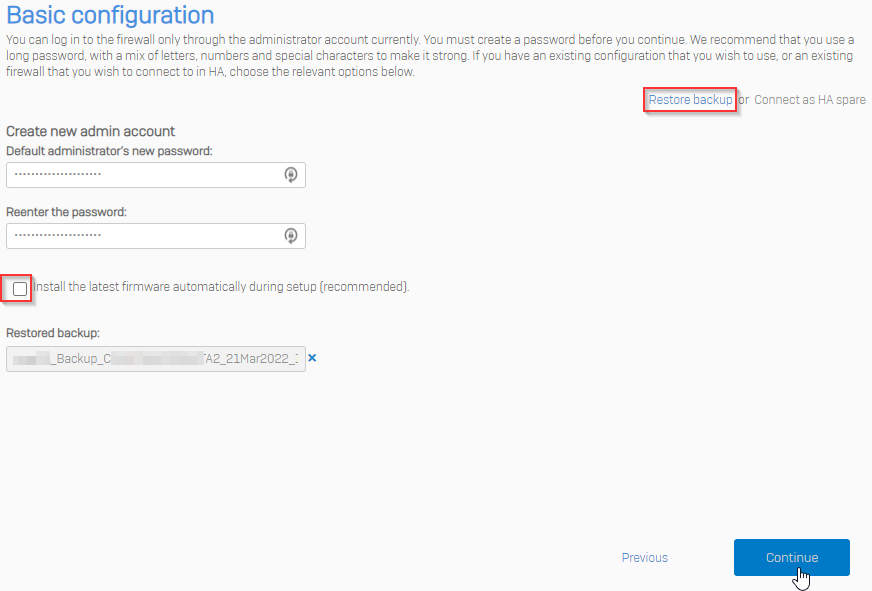
As the production appliance is still in flight, the WAN port is in use. Therefore, I have ticked "Continue offline".
The appliance does its thing, applying the backed-up configuration, and rebooting.
When the virtual console is accessible, I try to log in, but it rejects my password. I have tried:
- default "admin" password
- Password used in original config
- Password set in setup UI.
As mentioned, I am unable to reset the password from the console as the option seems to have been removed.
If anyone has any ideas on what I am doing wrong, I'd be grateful if you could share.
Thanks
W.
This thread was automatically locked due to age.


