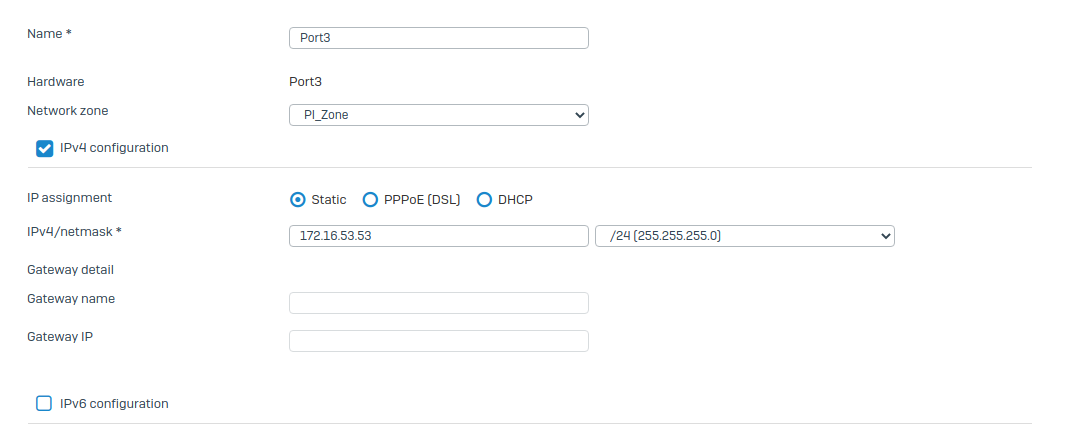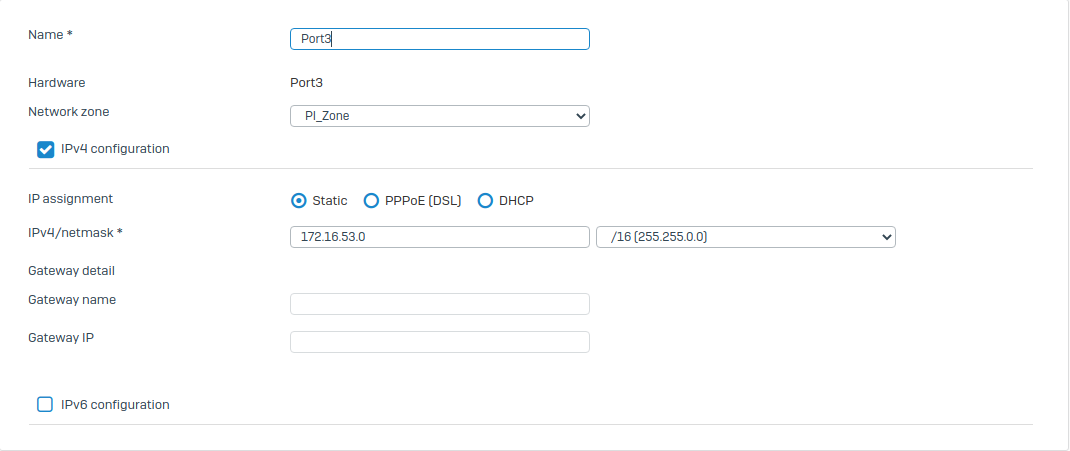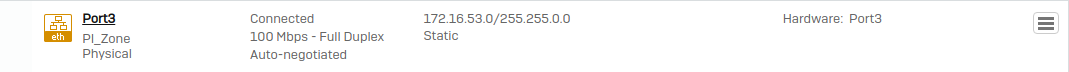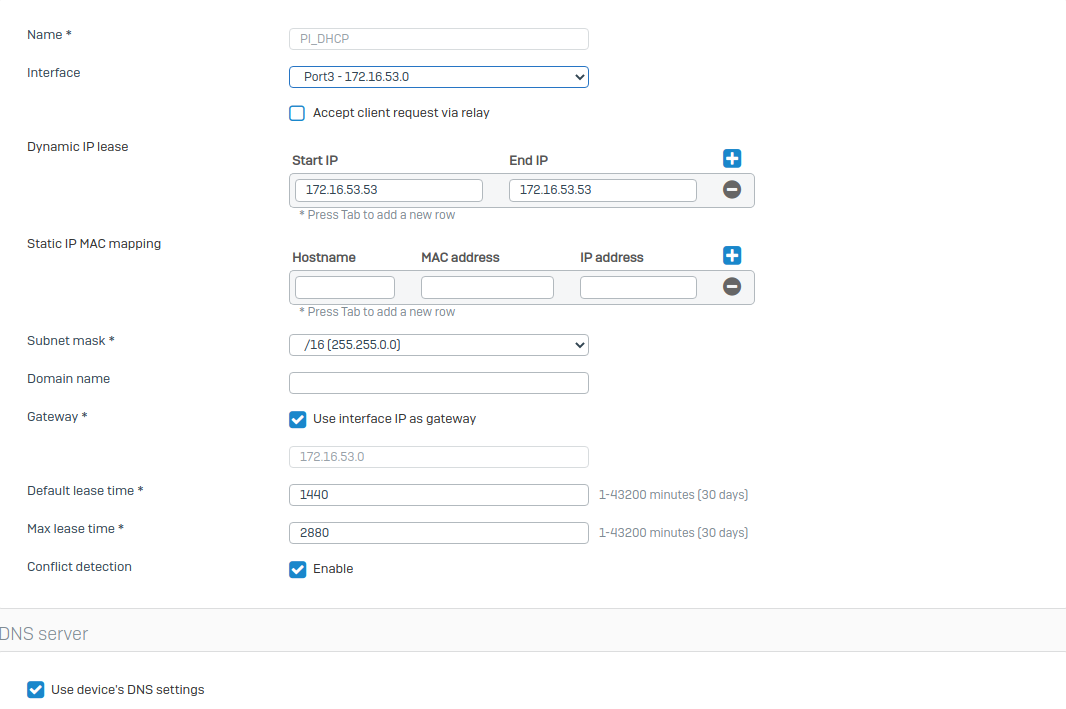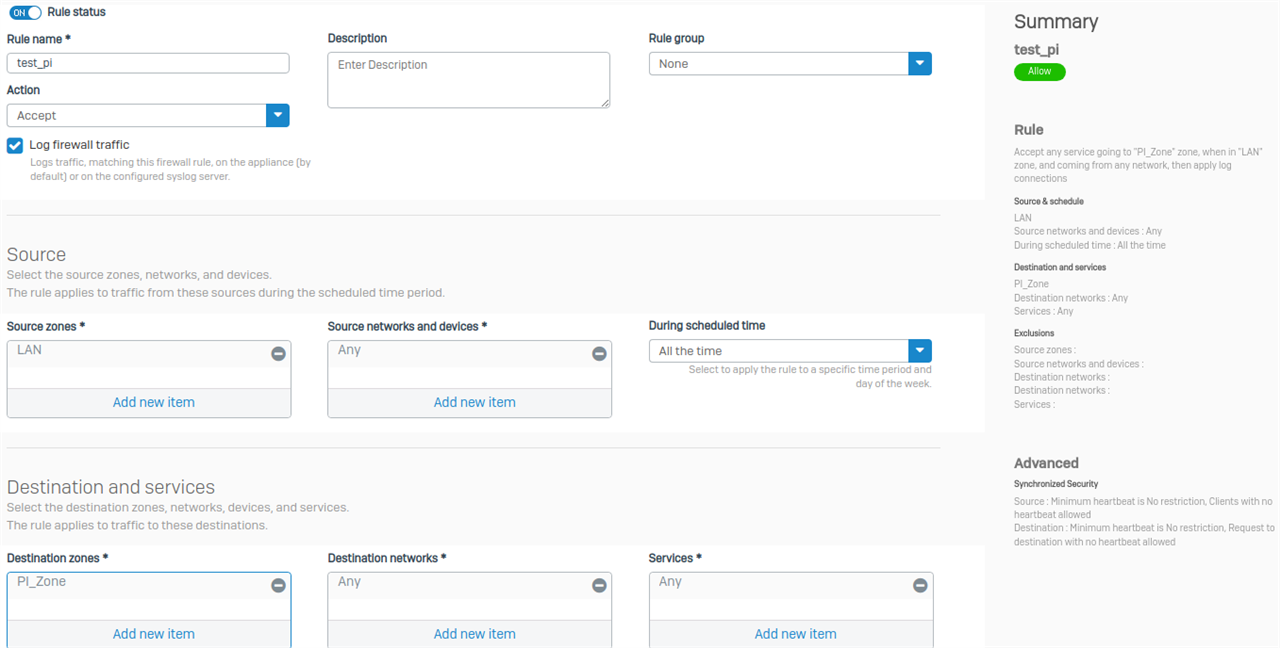I have a server on interface A with its own zone and a static IPv4. It is not reachable from the LAN zone on interface B, even though I have a firewall rule with logging on top of any other rule that says allow from LAN, Any host to Server_Zone, Any host Any service (only for testing purpose). The policy test just says it blocked, because it has no matched rule. There is nothing in the Log viewer. The status of interface A says connected with the correct link speed.
What am I missing to enable inter-interface connections?
Thank you very much in advance!
This thread was automatically locked due to age.