Good day all,
I am running Sophos XGS3100 Firewall SFOS 18.5.2 MR-2-Build380
I'm trying to get lan 1 to wan 1 and lan 2 to wan 2, and in the future it will be lan 3 to wan 3. I tried to do this via SD-WAN and Static route but after about 10 minutes gateway 2 is down and after that
both lan 1 and lan 2 work through a single ip wan.
I also tried with SD-WAN policy route gateway is down after ten minutes and after that it doesn't work anymore.
IPs as follow: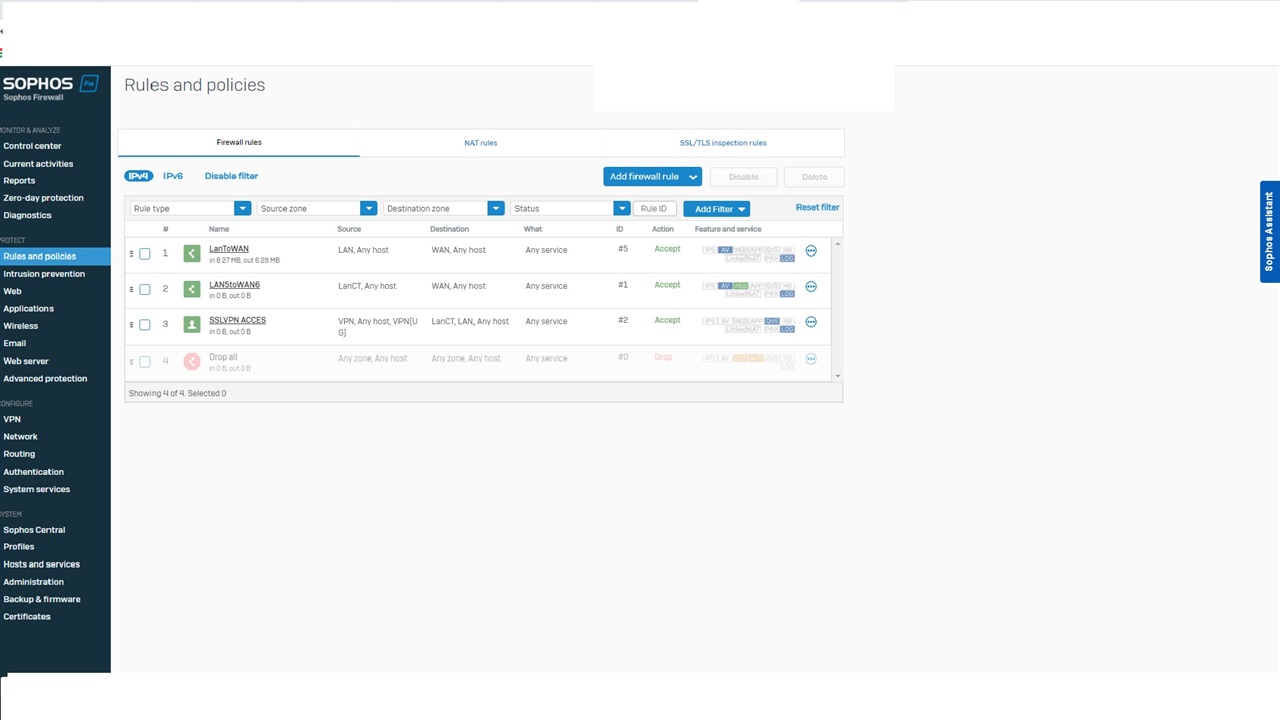
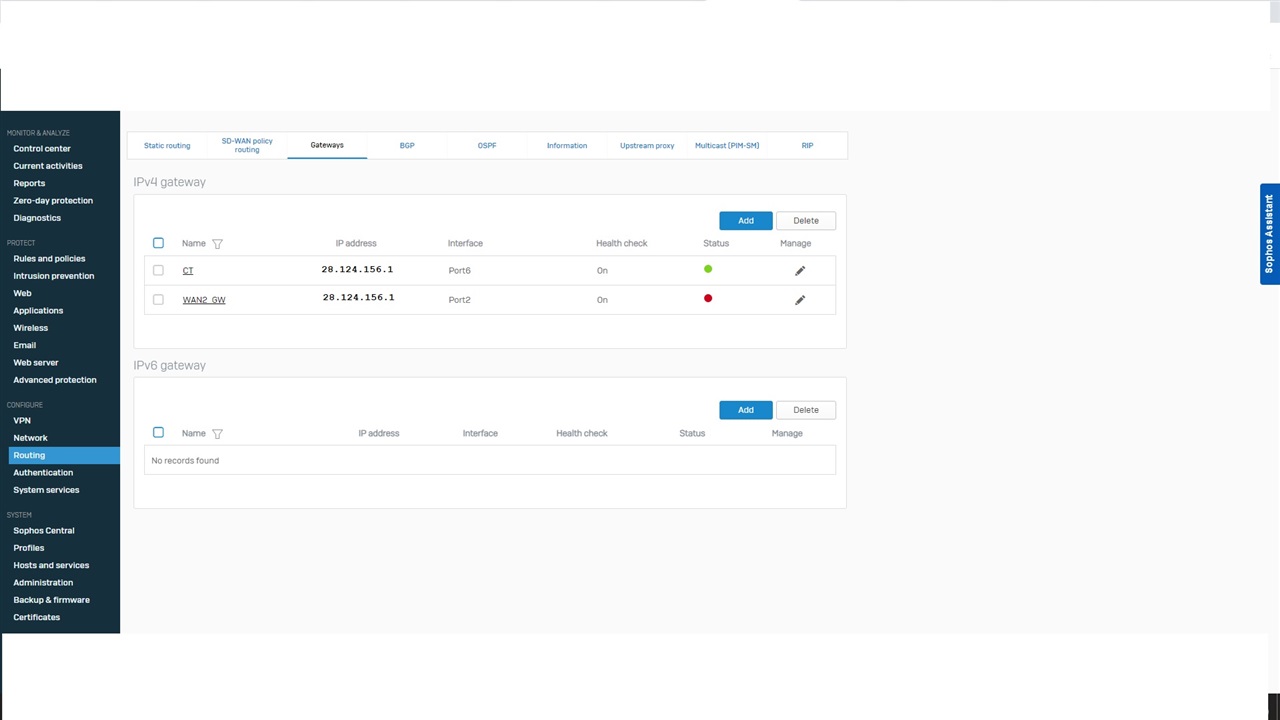
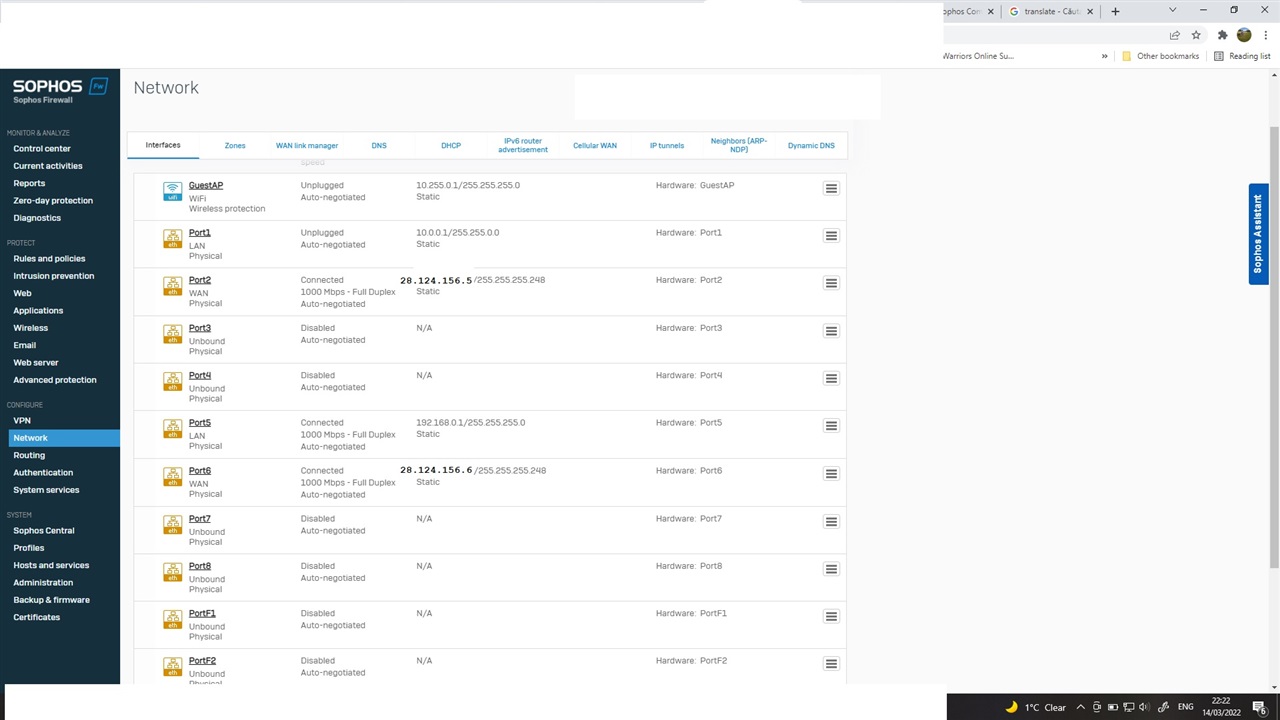
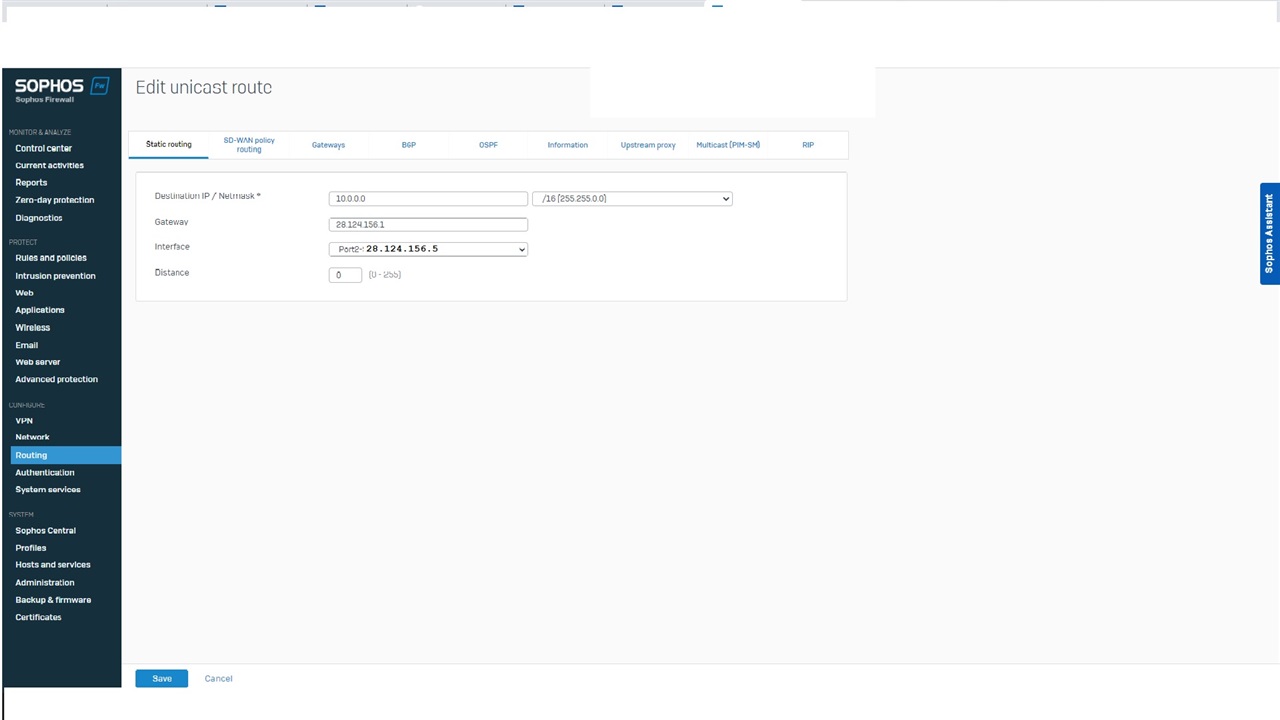
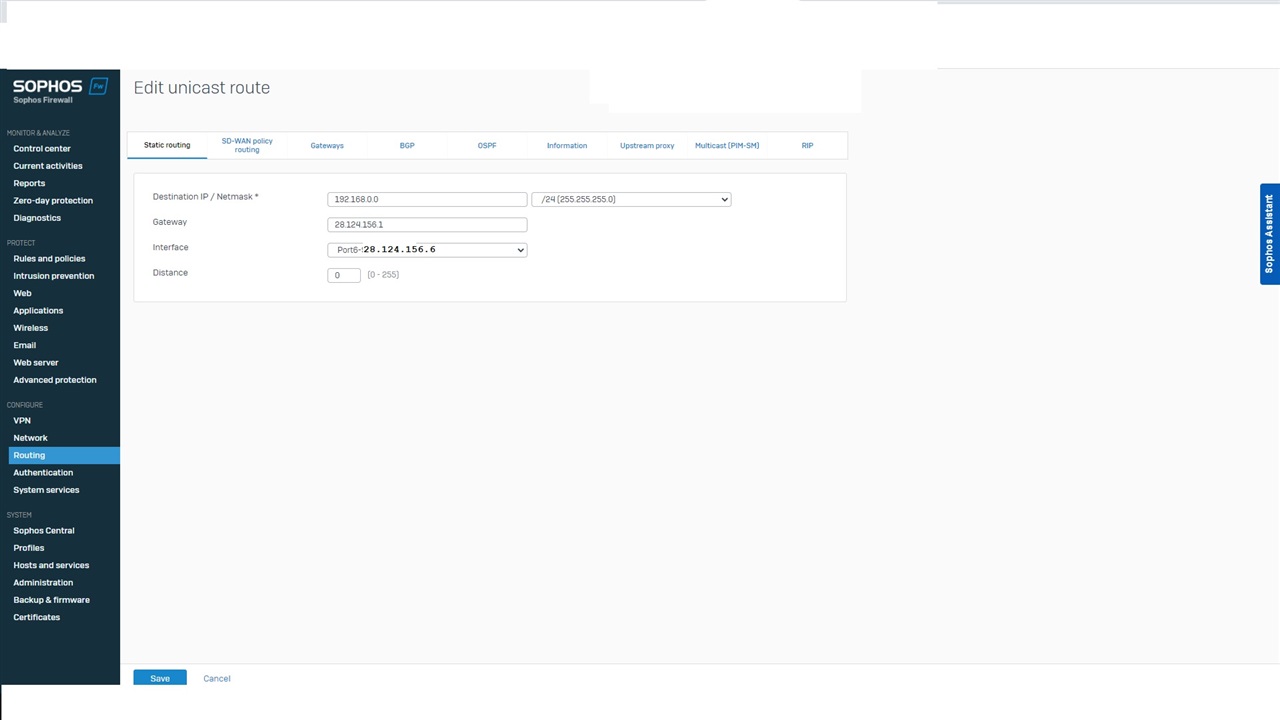
WAN 1 = 28.124.156.5
WAN 2 = 28.124.156.6
(both on same gateway which is 28.124.156.1)
LAN 1 = 10.0.0.1
LAN 2 = 192.168.0.1
Here is what I am looking for:
WAN 1 --> LAN 1
LAN 1 --> WAN 1
WAN 2 --> LAN 2
LAN 2 --> WAN 2
What is working so far:
WAN 1 --> LAN 1
LAN 1 --> WAN 1
What is not working:
WAN 2 --> LAN 2
LAN 2 --> WAN 2
please help me with a solution
Edited TAGs
[edited by: emmosophos at 7:23 PM (GMT -7) on 20 Sep 2022]

