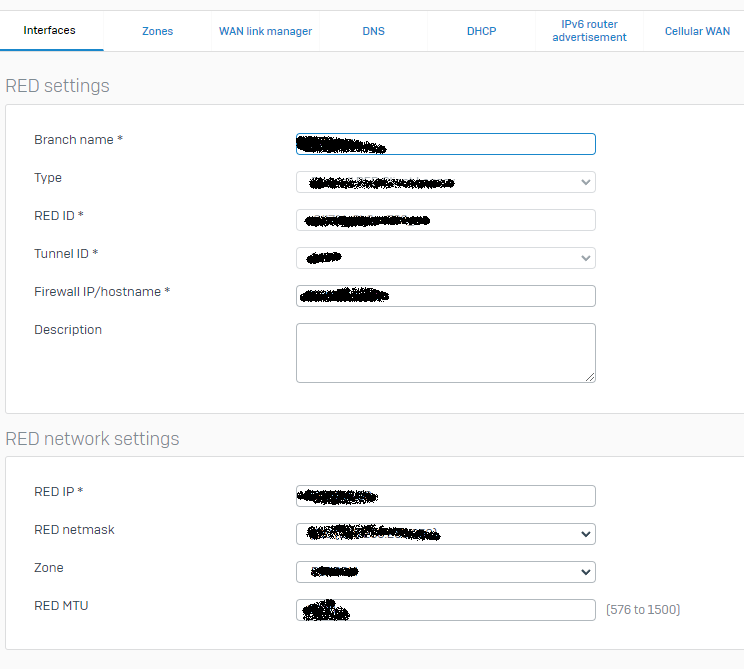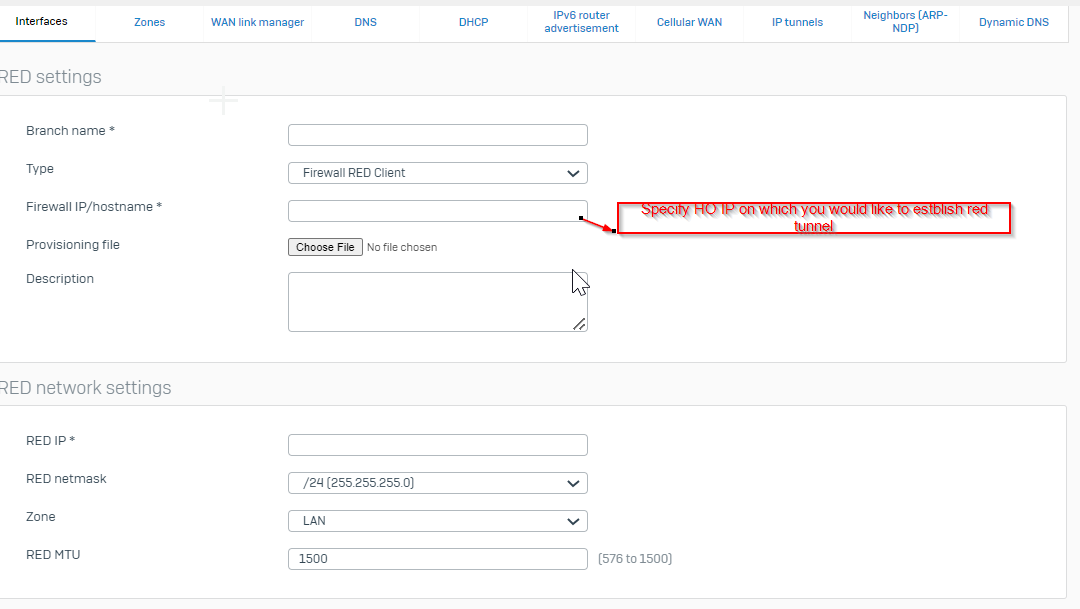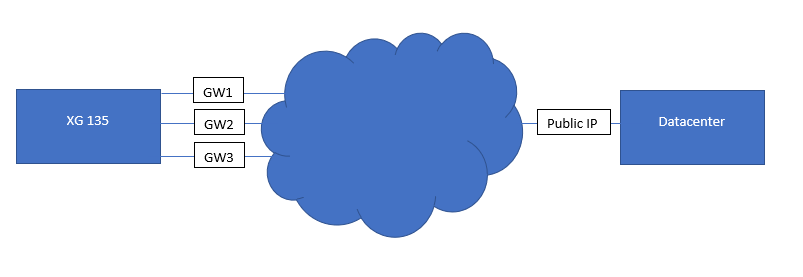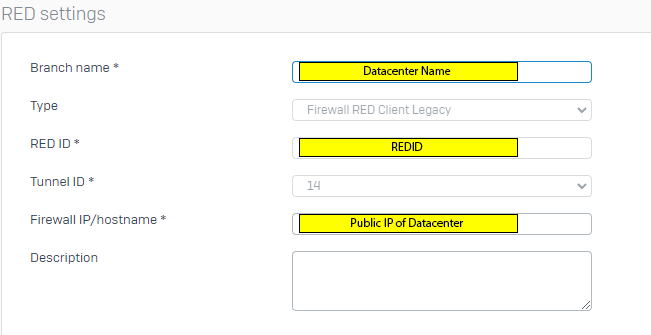We have the following scenario:
Sophos XG135 (SFOS 18.5.2 MR-2-Build380)
Port 1 gateway to fibre internet
Port 2 Gateway to VDSL
Port 3 Gateway to LTE
Port 4 LAN Clients
Port 5 LAN Server
Port 6 DMZ
The XG connects multible IPSEC tunnels via Port 1 (configured in VPN connection settings)
We also have a RED tunnel generated on this XG to a datacenter. And here lies the problem. The RED tunnel connect somtimes through Port 1 and other times through Port 2 or 3.
There seems to be no gateway setting for RED.
In my research of this problem i found this help entry:
It says:
System-generated RED traffic on UDP port 3410 is layer 2 traffic. So, SD-WAN routes don't apply to this traffic.
If i cannot set the gateway of a red tunnel in its config or in SD-Wan policy how can it be done?
We would like to set a specific gateway if possible with a backup gateway.
This thread was automatically locked due to age.