Dears
Good Day.
I success to establish a new red connection between Sophos x135 ( Server ) and Sophos Xg ( Client ).
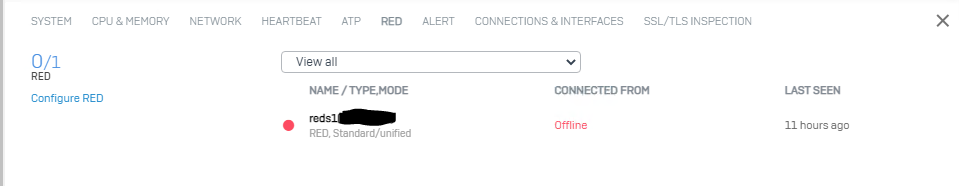
and routing between two networks is working very well.
but I have a problem if the red connection status is down. I have to restart Sophos x135 ( Server ) to start connecting again.
So I want to know how to restart red Sophos services without restarting the firewall.
Also. if I disable Red Configuration and enable again not work.
can anyone support me?
Thanks in advance.
This thread was automatically locked due to age.


