Hi all, is there a way to identify temporary traffic spikes?
I'm guessing its someone downloading a large file or streaming something, but I just wondered if my XG 210 would be able to show me which internal IP was performing the download.
tia
Dave
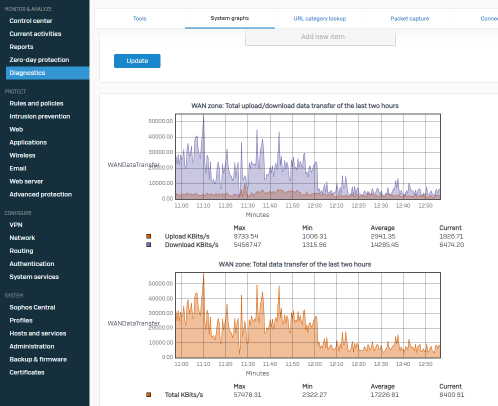
This thread was automatically locked due to age.
