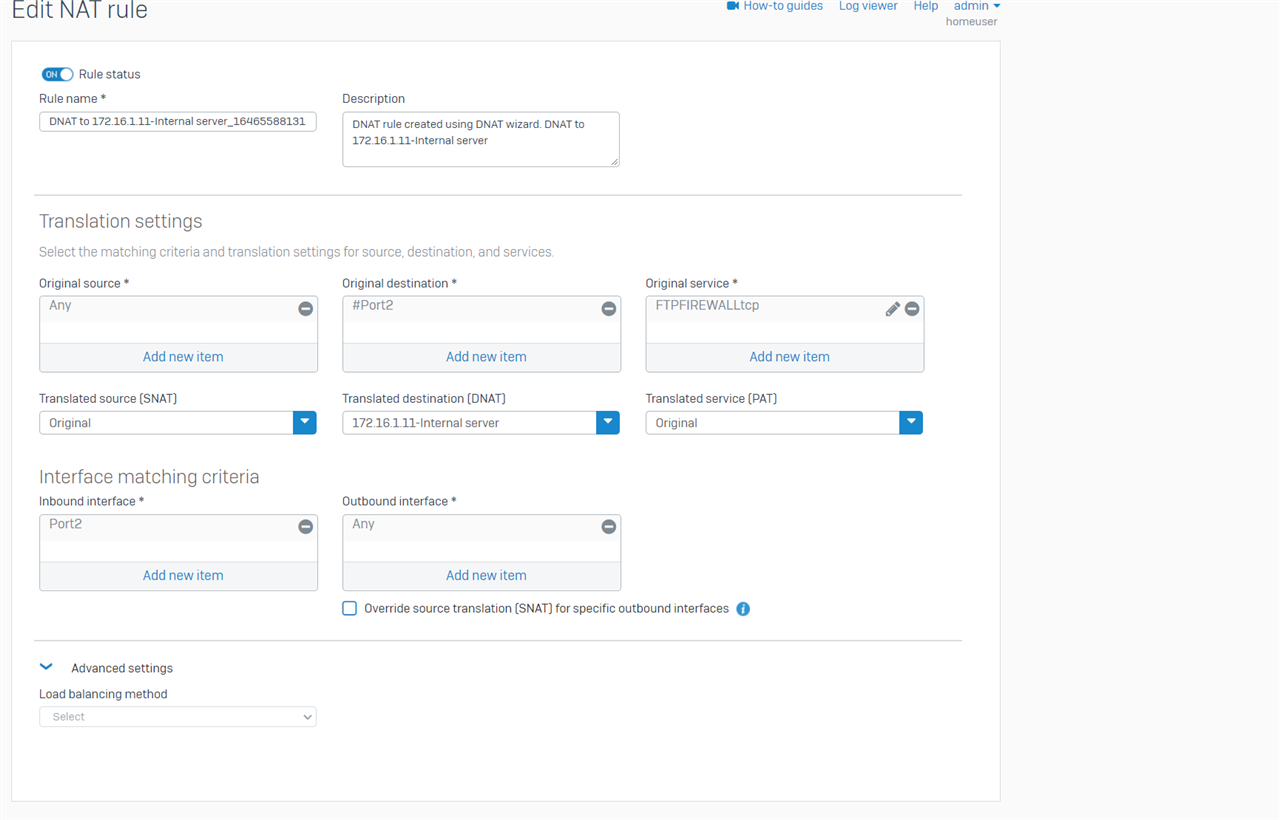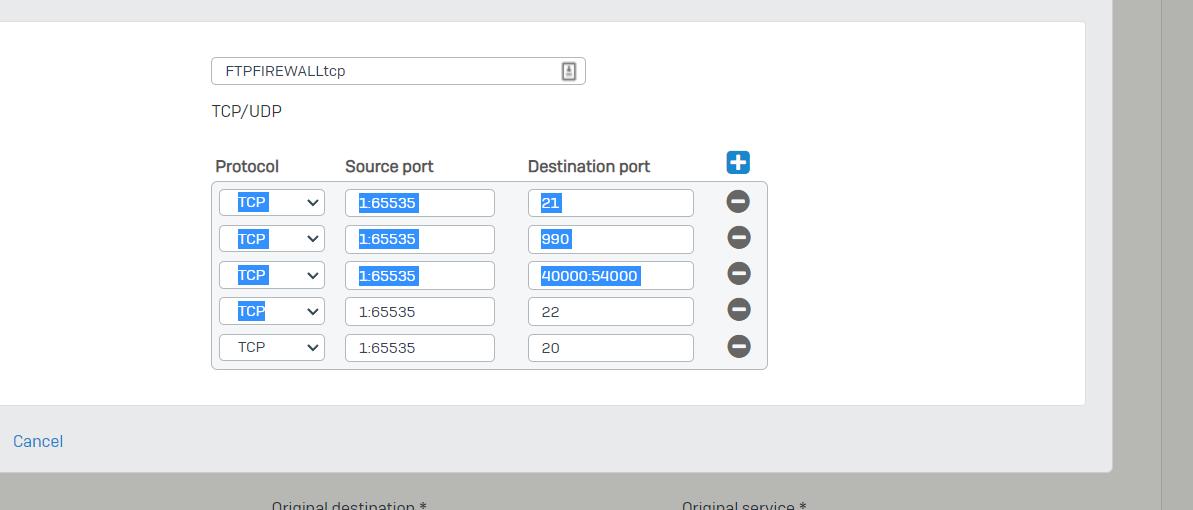First, great software. Not an expert at this but trying to do the following: simply access an FTP site using Filezilla as a client behind SophosFW.
I've tried everything I can find. Personally, the search is wonderful but includes results that neither apply nor are too old.
It would be helpful if a definitive solution would be posted and marked for a particular product (Sophos FW, how to configure FTP client behind firewall).
Ok so here goes:
2022-03-06 04:52:57Firewallmessageid="01001" log_type="Firewall" log_component="Invalid Traffic" log_subtype="Denied" status="Deny" con_duration="0" fw_rule_id="N/A" nat_rule_id="0" policy_type="0" user="" user_group="" web_policy_id="0" ips_policy_id="0" appfilter_policy_id="0" app_name="" app_risk="0" app_technology="" app_category="" vlan_id="" ether_type="IPv4 (0x0800)" bridge_name="" bridge_display_name="" in_interface="" in_display_interface="" out_interface="" out_display_interface="" src_mac="" dst_mac="" src_ip="external FTP server" src_country="USA" dst_ip="MYIP" dst_country="USA" protocol="TCP" src_port="45993" dst_port="53911" packets_sent="0" packets_received="0" bytes_sent="0" bytes_received="0" src_trans_ip="" src_trans_port="0" dst_trans_ip="" dst_trans_port="0" src_zone_type="" src_zone="" dst_zone_type="" dst_zone="" con_direction="" con_id="" virt_con_id="" hb_status="No Heartbeat" message="Could not associate packet to any connection." appresolvedby="Signature" app_is_cloud="0"
It appears the FTP site uses 40000-54000 for ports
Active nor passive connection works
FTP log:
Status: Connecting to FTPSITE.net...
Response: fzSftp started, protocol_version=11
Command: open "USER@FTPSITE" 22
Error: Connection timed out after 20 seconds of inactivity
Error: Could not connect to server
Status: Waiting to retry...
Status: Connecting to FTPSITE site...
Response: fzSftp started, protocol_version=11
Command: open "USER@FTPSITE" 22
Error: Connection timed out after 20 seconds of inactivity
Error: Could not connect to server
I have :
set advanced-firewall ftpbounce-prevention data
Does not work
Added:
FIREWALLSERVICES
TCP 1:65k 21
" " 22
" " 990
" " 40000:54000
" " 20
With the following rule:
DNAT
SOURCE WAN SOURCENETWORKS: ANY
DESTINATION: LAN
DESTINATION NETWORK: MY COMPUTER IP
SERVICES: FIREWALLSERVICES
Didn't see anyting for reflexive rule
Also in Fizezilla, set ports from 40K:54K
It just doesn't work. After 3 hours of this, its time to ask.
Please advise.
Yes, I read the RULEZ.
Thanks
This thread was automatically locked due to age.