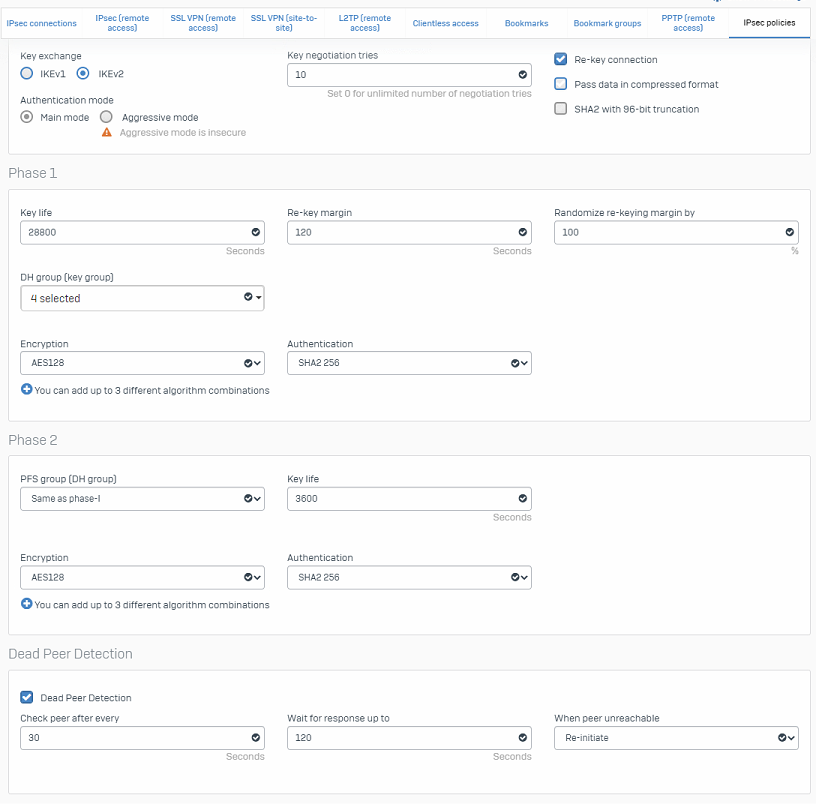Hi,
where can I configure Site-to-Site VPN on XGS client (initiate connection side) to establish connection after reboot or after upgrade? I've gone through all VPN settings many times and cannot find any setting, which would mean to me "auto connect" or something like this.
I have XGS-136 with UTM 18.5.2 MR-2-Build380.
Idea?
This thread was automatically locked due to age.