Hello everyone,
I am just an IT amateur first time trying out Sophos XG firewall v18. Here is my network map:
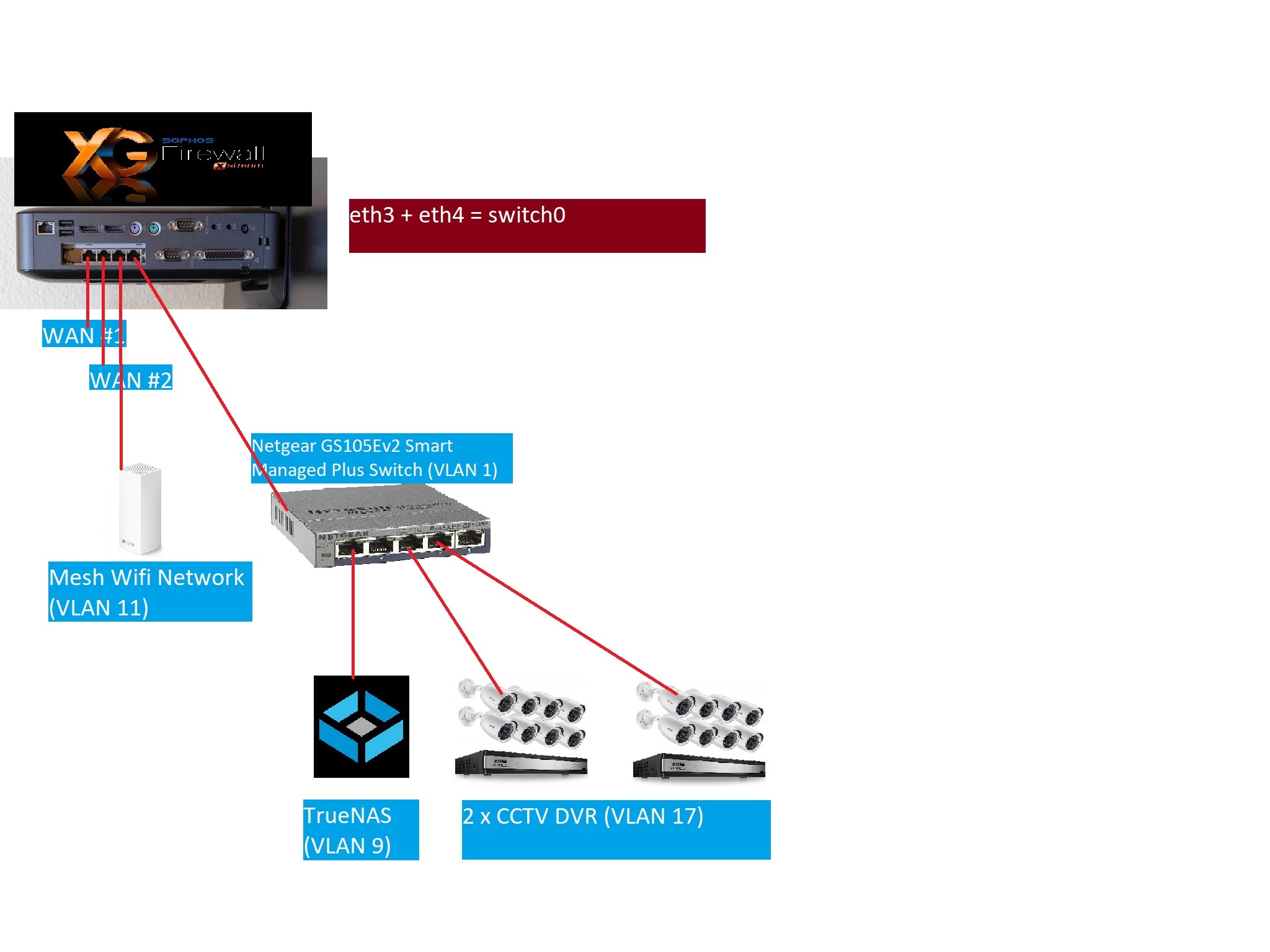
Where: VLAN 11 = Port 3.11; VLAN 1 = Port 4.1; VLAN 9 = Switch 0.9; VLAN 17 = Switch 0.17
Objective: I am trying to open the following ports on my 2 CCTV DVRs: 34xxx & 34yyy. Port 34xxx will be opened for both TCP & UDP traffics, while port 34yyy will be opened for TCP only.
Here are the screenshots of the firewall & NAT rules I have created. Prior to this, I had created an IP Host for the DVRs, assign them the IP addresses : 192.168.17.a & 192.168.17.b respectively.
Firewall Rule:
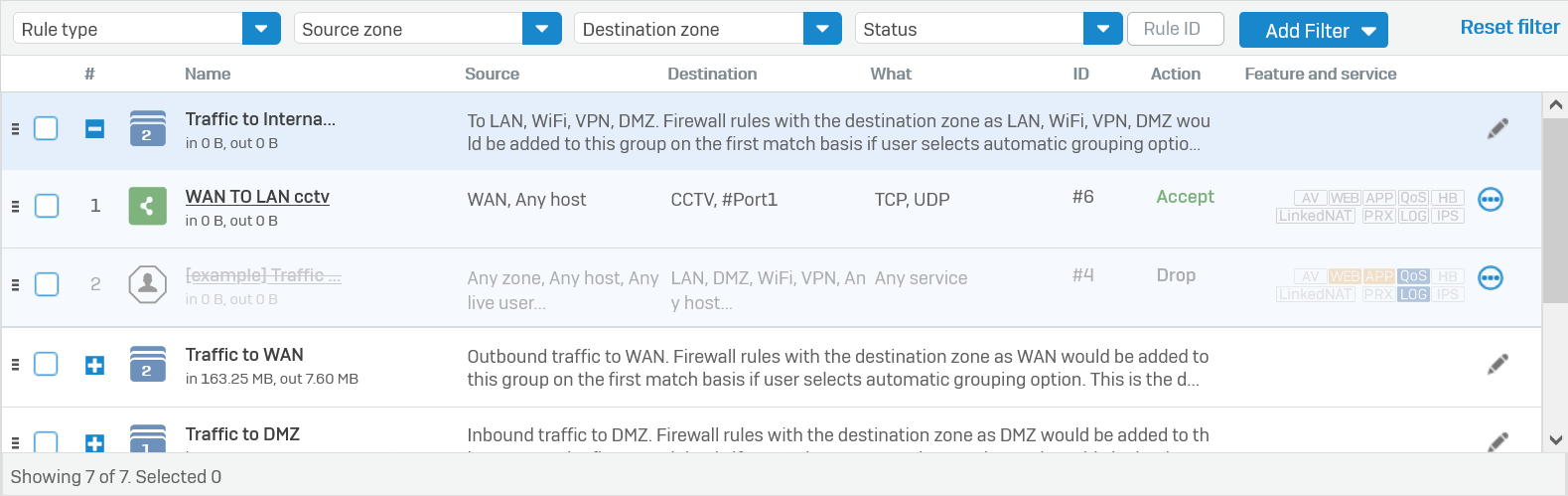
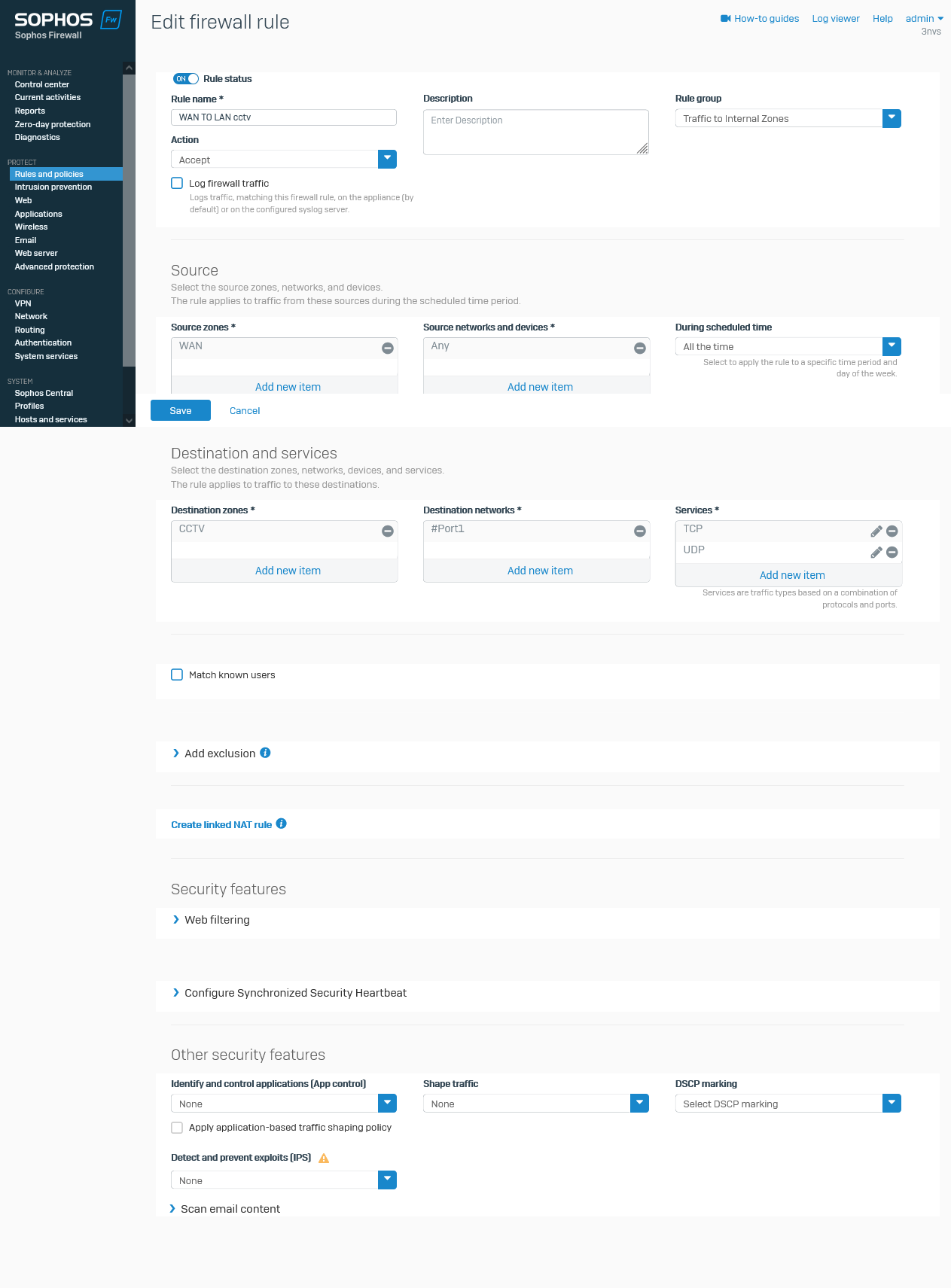
NAT Rule:

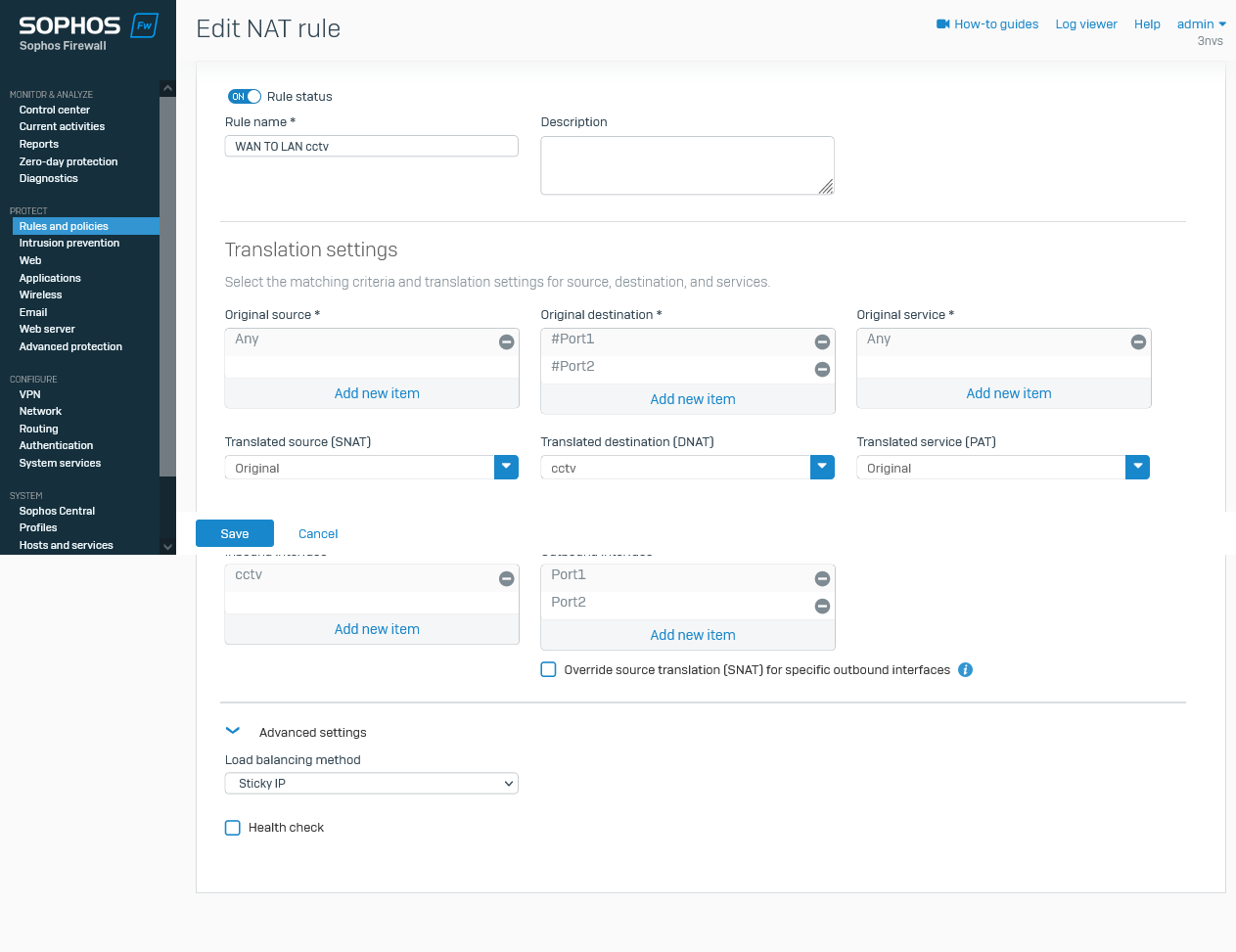
Within the protocol port selection, I chose like this:
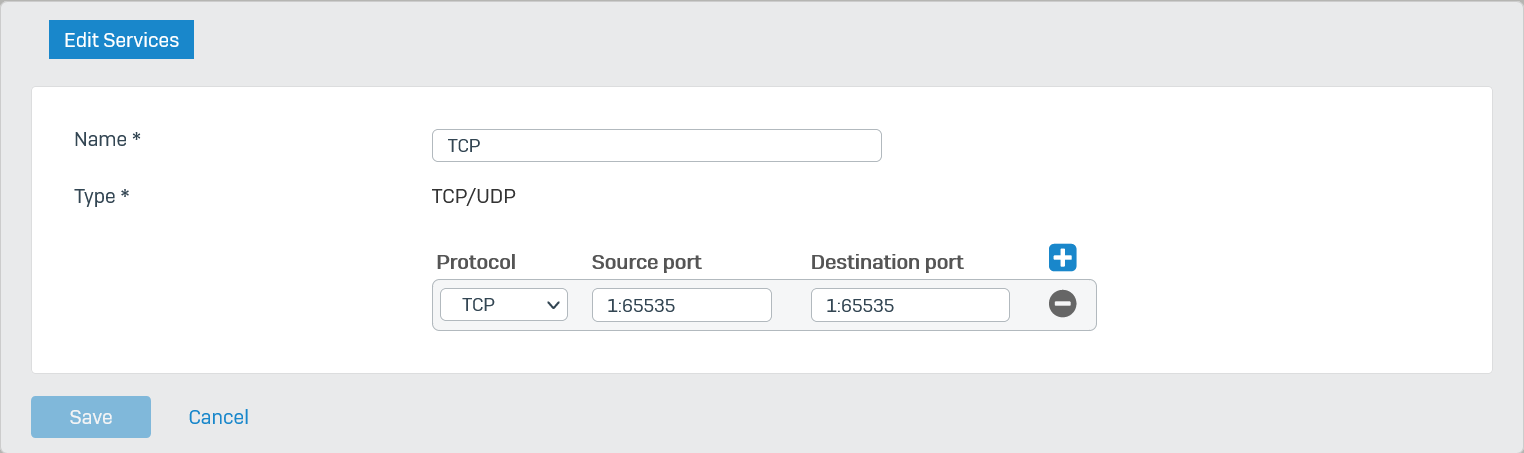
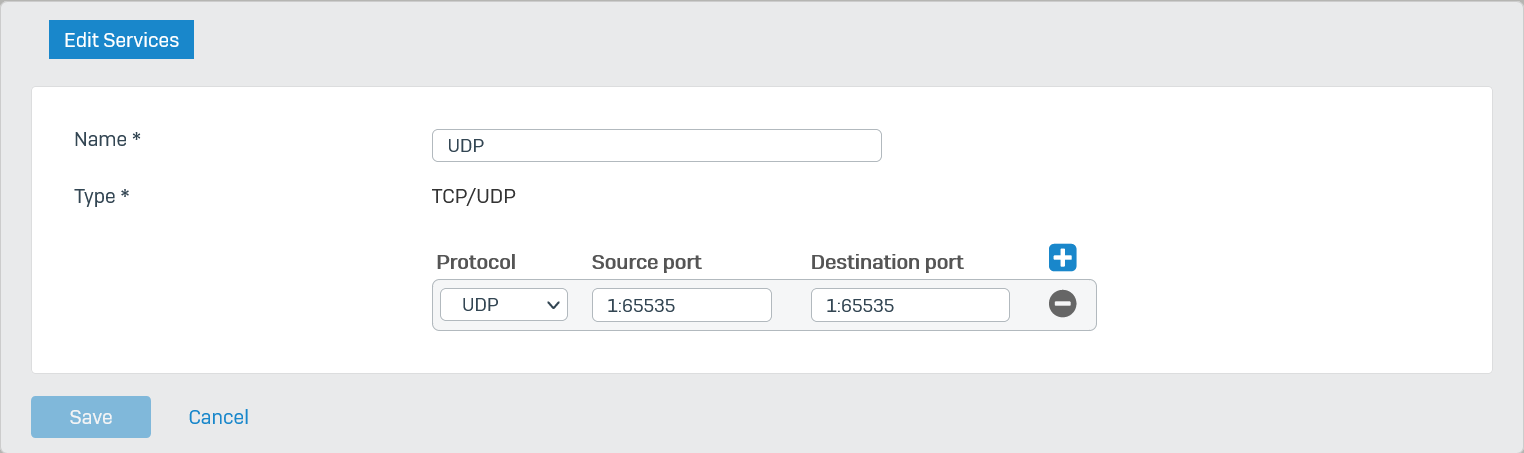
Now that my policy test returned a failure.
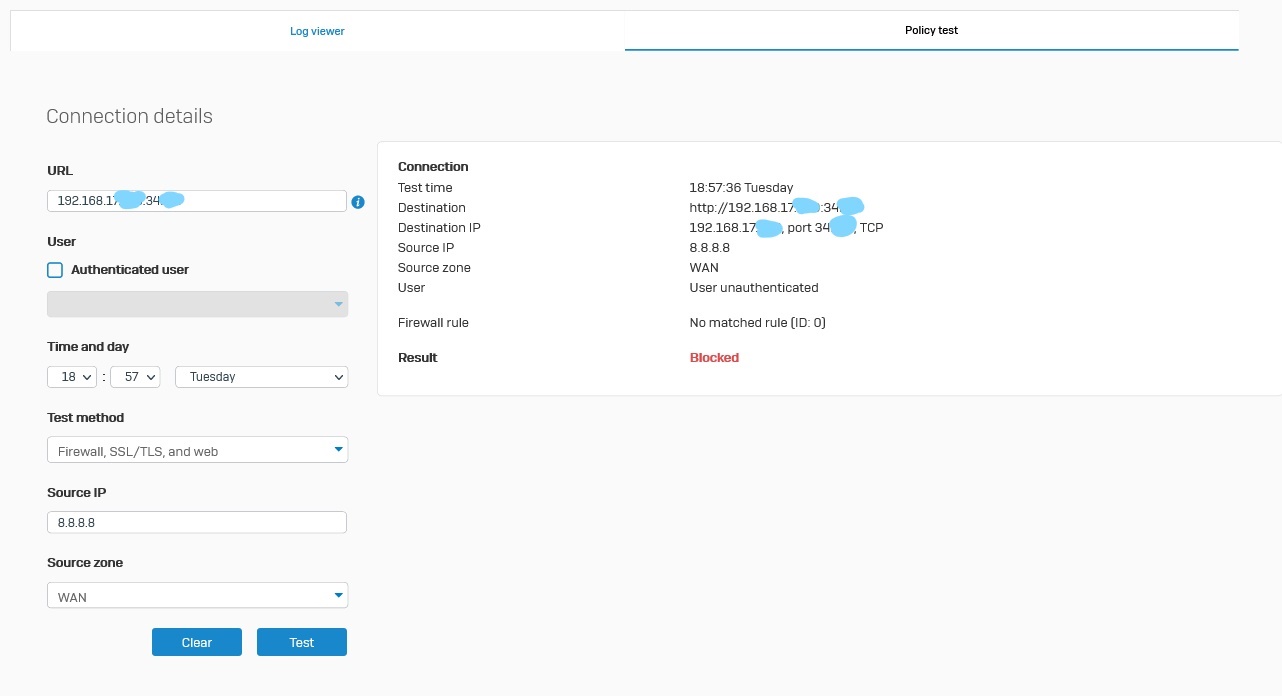
I have been following this video clip on YouTube (Hindi language, Eng Sub available) to try port forwarding. The author of this video clip said that there is another method beside this clip that can achieve the same result but I have not yet managed to find his tutorial on that method. Does anyone here in this forum know that '1st Method of Port Forwarding' ?
Please help me troubleshoot my rules. Thank you very much in advance.
This thread was automatically locked due to age.

