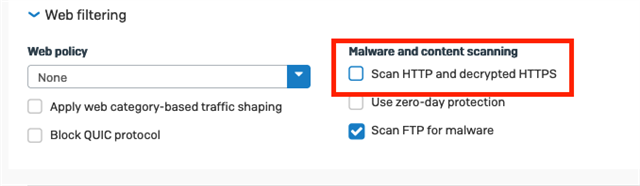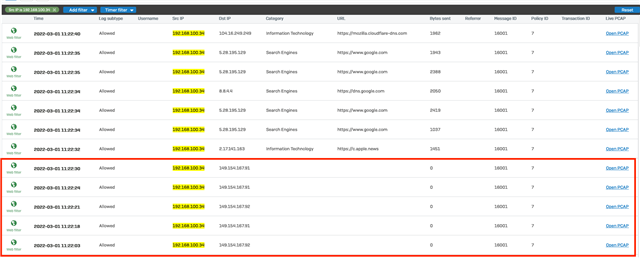Hi,
i don't understand why sophos xg mark telegram as DDOS attack.. i have disabled DDOS protection tryied to disable IPS etc from Firewall rule but nothing change...
i attached last test i did
maybe i'm loosing some configuration?
thank you
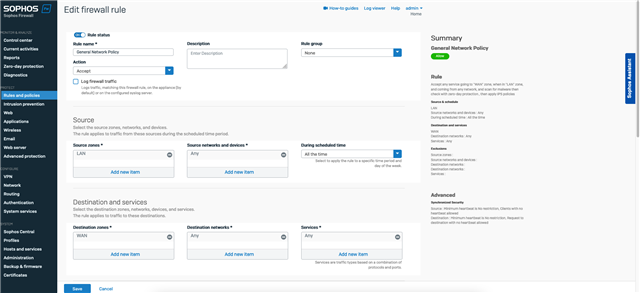
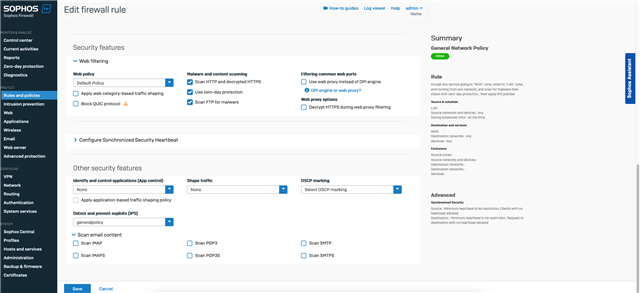
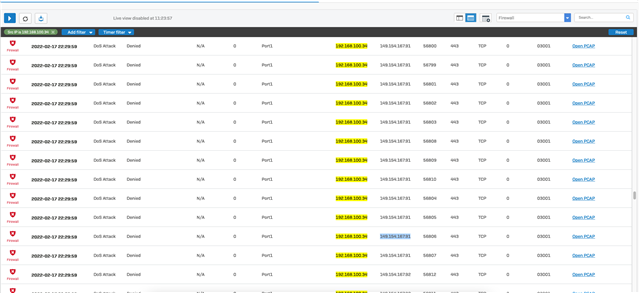

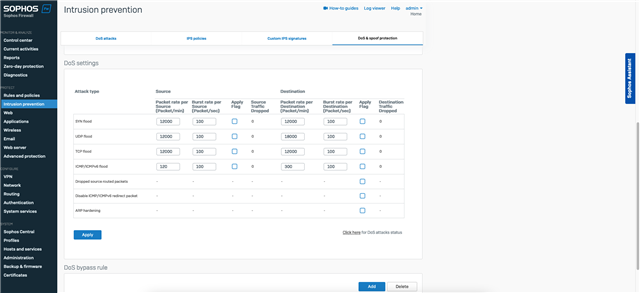
This thread was automatically locked due to age.