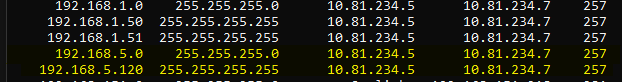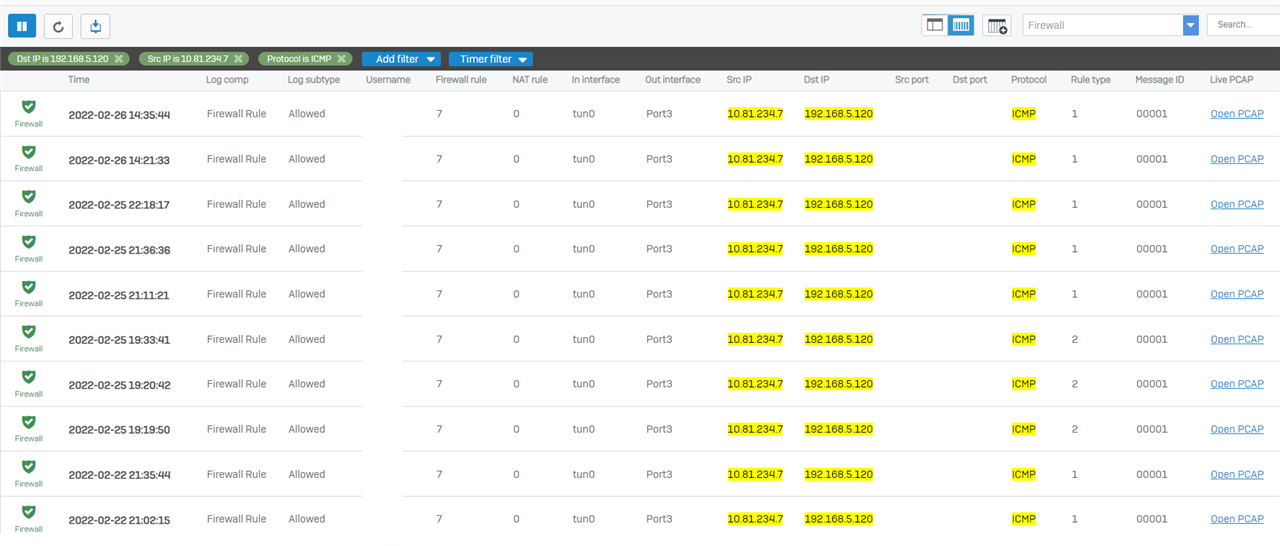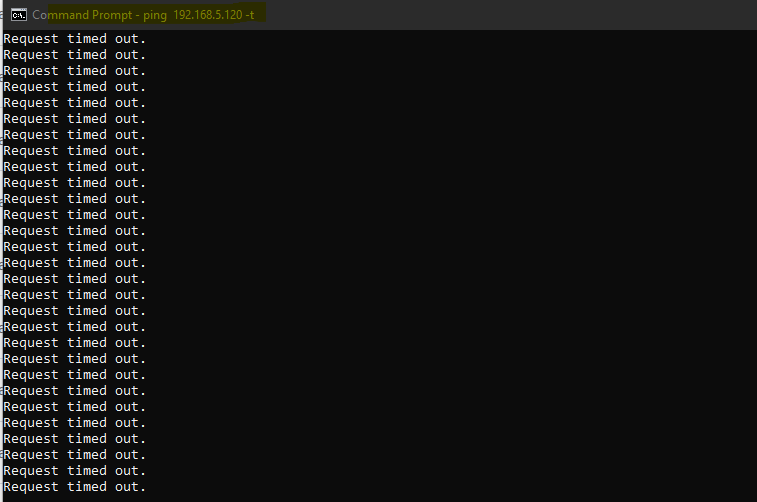In my firewall I have remote VPN access configured using SSL/VPN using the Sophos Connect client. The connection of remote users occurs without any problems and they can reach all networks and resources allowed in their particular groups which are in the 192.168.1.0/24 network.
The problem is that I have another subnet for the phones which works on the 192.168.5.0/24 subnet but cannot be reached by these users connecting remotely.
So far I have done the following:
1- Create the objects for this network in Host and services options
2- I allowed access in the Firewall rule on which remote access works
3- Create an Alias in the LAN interface with the address 192.168.5.200/24 to be able to communicate with the nodes that are in this subnet
And still I am not able to reach the telephone exchange that has the address 192.168.5.120 when connecting via SSL/VPN
NOTE: From the firewall I can successfully ping 192.168.5.120
What dou you recommend?
SSL Range for remote user: 10.81.234.5-55
Main Subnets: 192.168.1.0/24
Secondary Subnet:192.168.5.0/24
Alias Interface attached to LAN ZONE: 192.168.5.200
This thread was automatically locked due to age.