Hi,
I would like to pass through 1701 UDP LAN to WAN. It seems blocked although it is not in the log or live capture.
Maybe related to internal VPN services?
How can I fix it?
Cheers
This thread was automatically locked due to age.
Hi,
that rule is a good test rule but it is a security risk for production.
Why do you want to pass that port through to the internet, a normal firewall source LAN, LAN network, destination wan, any service port 1701 (definition UDP 1:65536 to 1701). Assumption you are using the default NAT rule otherwise if you are using linked rules access will fail. If you only have one internet connection then a standard default NAT is all you need.
Ian
XG115W - v19.5.1 mr-1 - Home
If a post solves your question please use the 'Verify Answer' button.
Sure it is only a testing rule.
I want to make it work. Could it be that it is an issue in the current v18?
To clarify: I want that a workstation in my LAN can connect to an internet L2TP server: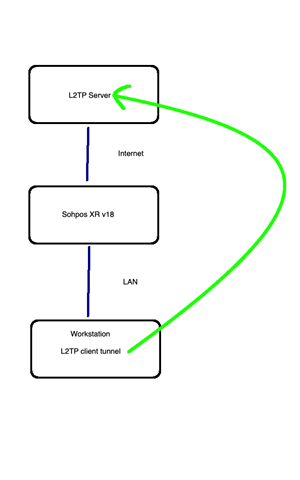
Should not the **Default SNAT IPv4** handle this situation?! I really do not understand why my connection is dropped and not even in the logs/capture.
I tried it but did not change anything.
I do not think it an FW issue because otherwise, it would be in the logs.
I believe my NAT rules or the internal VPN server are blocking that port.
Here is my nat rule (the usage counter is zero so must not be used at all):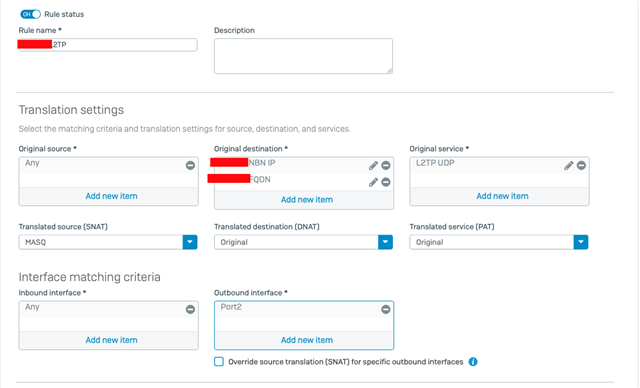
My service:
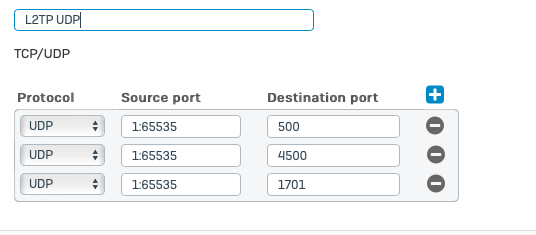
PC is connecting fine if I remove Sophos and replace it with my old router or connect to my home wifi.
My PC logs do look as followed:
Mon Feb 28 12:17:50 2022 : l2tp_get_router_address
Mon Feb 28 12:17:50 2022 : l2tp_get_router_address 192.168.178.1 from dict 1
Mon Feb 28 12:17:50 2022 : L2TP connecting to server <public-L2TP-IP>' ...
Mon Feb 28 12:17:50 2022 : IPSec connection started
Mon Feb 28 12:17:50 2022 : IPSec phase 1 client started
Mon Feb 28 12:18:00 2022 : IPSec connection failed
So, in summary you are saying there is an issue with your XG configuration? What other tests have you tried eg can you websurf, does your pc get an address, gateway and dns from the XG?
ian
XG115W - v19.5.1 mr-1 - Home
If a post solves your question please use the 'Verify Answer' button.
So, in summary you are saying there is an issue with your XG configuration? What other tests have you tried eg can you websurf, does your pc get an address, gateway and dns from the XG?
ian
XG115W - v19.5.1 mr-1 - Home
If a post solves your question please use the 'Verify Answer' button.