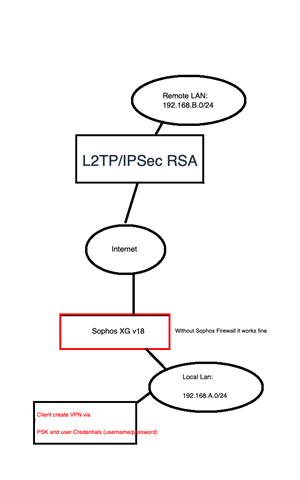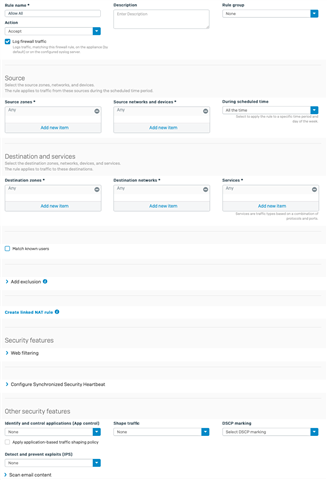I would like to allow one of my clients (192.168.A.X) to do their own VPN connections to a remote location (192.168.B.X).
I do not see anything in the logs or live capture.
I created an FW rule which allows any to any and disabled IPS just for testing.
I tried a FW rule where the source/destination is 192.168.A.X or 192.168.B.X.
My understanding of all of this is very limited. I was hoping to avoid the VPN section and just allow the traffic to pass the FW.
The log of my client L2TP is:
Wed Feb 23 15:40:26 2022 : L2TP connecting to server 'the remote public IP'..
Wed Feb 23 15:40:26 2022 : IPSec connection started
Wed Feb 23 15:40:26 2022 : IPSec phase 1 client started
Wed Feb 23 15:40:36 2022 : IPSec connection failed
Any help would be appeciated.
This thread was automatically locked due to age.