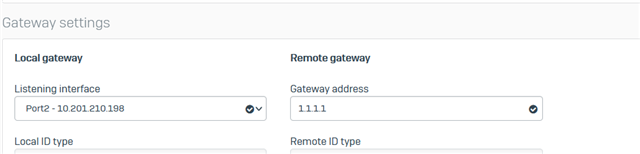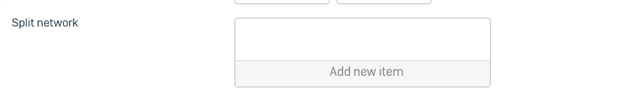Hi,
i try to configure a SD-WAN Route for a failover scenario with 18.5.2.
There is a VPN Setup for a Branchoffice with a listener/gateway IP configured.
Clients are on the local subnet and communicate with the Hostingsolution over VPN.
Now the ISP will cut the public Fibre (with fixed IP) and we loose the connection for some time.
I have a second dial up line to a third BO and i would like to use SD-WAN to route traffic over the third BO.
If i create a normal SD-WAN rule for webtraffic all is fine and traffic gets routed over the DUN to BO.
Now ..
i want to have a SD-WAN rule that redirect traffic for the VPN tunnel over the DUN to the third BO. This BO has the same VPN tunnel to the Hostingsolution
How do i setup a gateway for the VPN Tunnel?
This thread was automatically locked due to age.