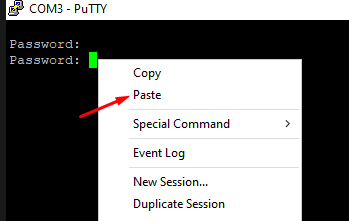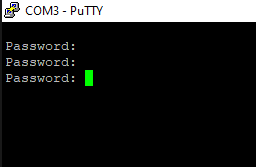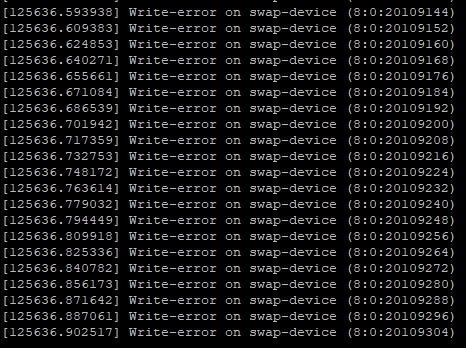Hi,
We have a Sophos XGS appliance. After a reboot it has been stuck showing this message with a blue background on the browser everytime I try to access to the web admin console:
"Firewall is starting. Please stand by while the system finishes loading. Firewall management and security services willl be available shortly. You will be redirected to the login screen, once starup is complete."
I wouldn't want to reboot it again beacuse we have a group of email and web servers being accesed from the internet through the firewall and we cant interrupt those operations.
I've tried to SSH access the appliance to check the tomcat service status but I'm not being able to do so either and I'm sure that ssh access was allowed for the LAN zone aswell as webadmin.
I executed on miy PC " telnet <Sophos IP> 22 " and the port seened to be closed.
Since I couldn´t access via SSH I also tried to stablish a serial conection trough a micro USB console cable. But I'm having this other issue to achive that:
Do you have any idea why is this happening?
Can the Sophos Appliance be unexpectedly disabled for webadmin, SSH and console access at the same time?
Also, how can I make sure that the security/protection features have not been affected?
Kindly advice.
This thread was automatically locked due to age.