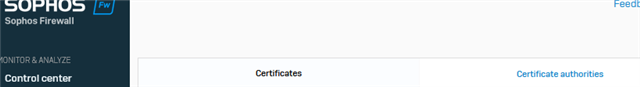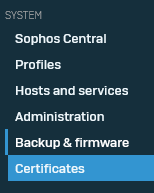Hey Sophos,
We've recently been testing Packet Inspection / HTTPS Decryption and was mostly a success, but some sites were presenting the below, even when we had the appliance cert installed. Can someone shed some light as to what was causing this? Note that it wasn't all sites, just a handful:
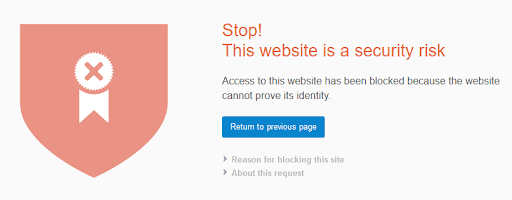
Many Thanks
This thread was automatically locked due to age.