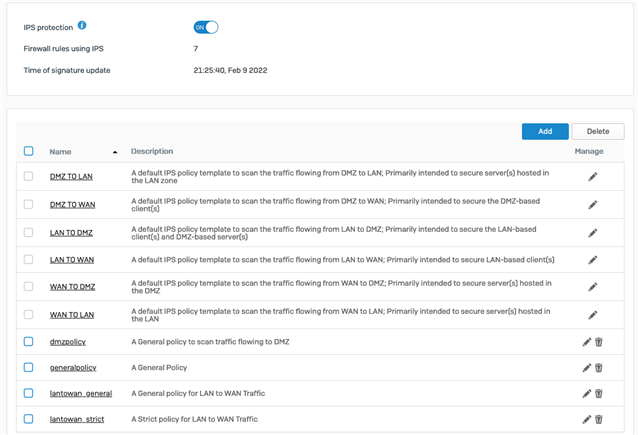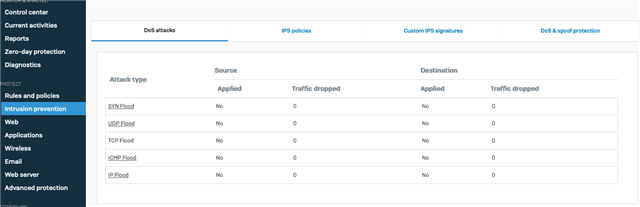I have a site to site IPSec VPN tunnel between two Sophos XG firewalls. They had been fine, but recently throughput has become an issue.
Both sides have symmetrical 1Gb circuits. When testing with iPerf I am getting 250 Mb/s in one direction, but less than 3 Mb/s in the other direction. I am not sure what has changed to cause this performance issue.
Neither firewall shows any significant CPU load or other significant activity. The firewall rule is currently set to Log only between the two subnets.
This thread was automatically locked due to age.