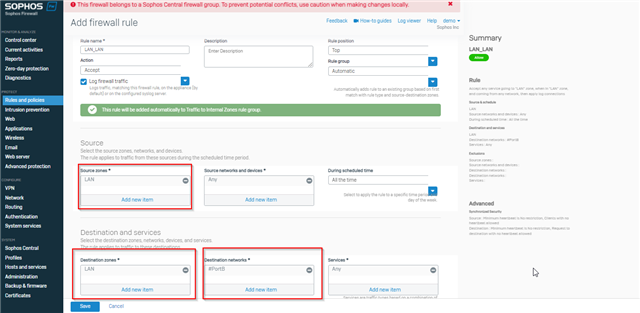Hello guys!
I would appreciate your help.
I installed XG (long time Home user of the UTM), latest version as of today (SFOS 18.5.2 MR-2-Build380)
My problem is that I want to access my cameras and I am creating a rule for the camera specific port. I am using Server access assistant, fill in the necessary details, the wizards tells me that it will create the necessary rules (including loopback) but after the rule is applied I cannot access the camera from inside the network. Using 4G can access it normally..
What am I missing?
Is there anything else I should do? (the camera is created as a separate host and the specific port is added in services)
Thanks!
This thread was automatically locked due to age.