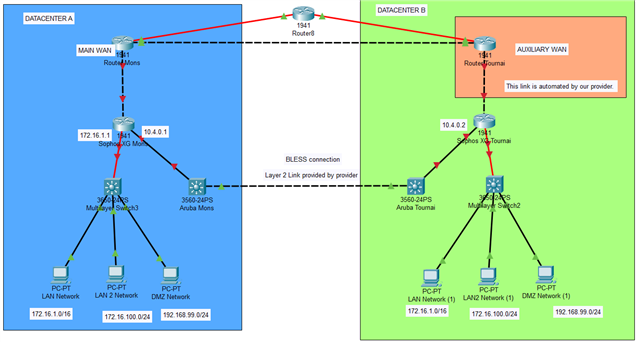Hi,
Thanks in advance for your help.
I am in this scenario:
Head Office:
2 Sophos XG in HA
We have different ZONES:
LAN -> 172.19.1.1. From 20 -> 220 IP for devices
DMZ -> Port 3 192.168.88.1. From 20-200 IP for devices
WIFI -> 193.108.1.1 From 20-200 Ip for devices
Technical -> 10.0.0.1 From 20-200 IP for devices.
Branch Office (Actually linked by IP SEC TUNNEL)
Same config but not same IP for sophos XG is 172.19.111.1
Now my provider will link this two sites with a VRRP connection dedicated. 10Gb fiber link. Is already done. PORT 12 of my SOPHOS XG 310 on both side
AND the provider also provide me a new WAN connection for my HEAD OFFICE and WAN for my branch office but this one will be on STANDBY.
So, i have question now:
1. : My Head Office will lost is WAN (internet) connection , and provider will activate the standby router on branch office how to redirect my trafic to WAN from my head office to WAN of my branch office to have internet?
2: The purpose of all this is to have same network on my Head Office and Branch Office. So can i have same servers with same IP address on both side. (Clusters of VM)
3: How to redirect DHCP request ?
Thanks for your help
This thread was automatically locked due to age.