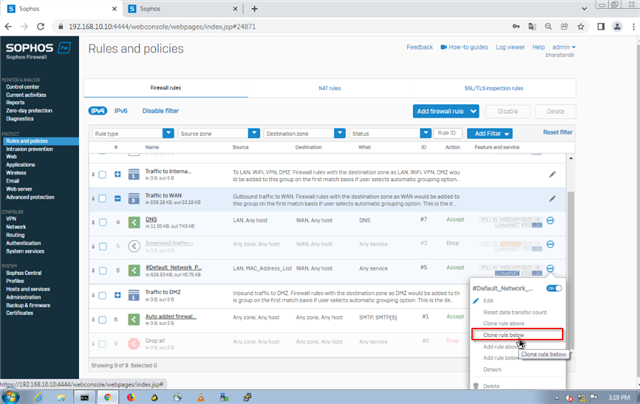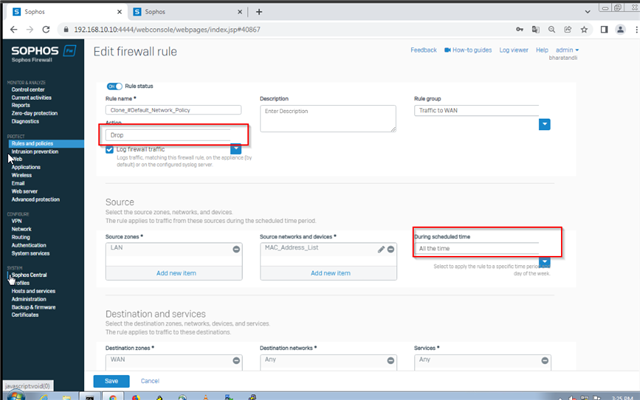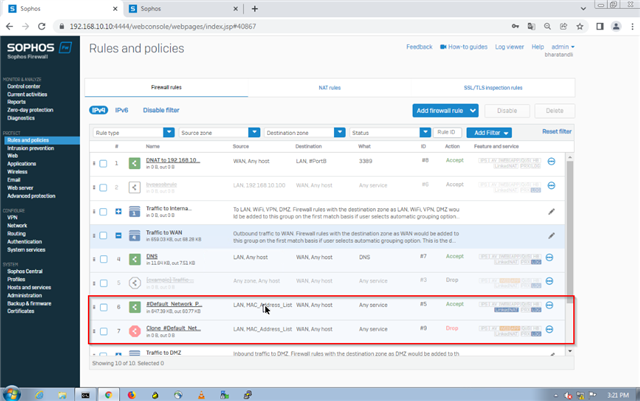Hello everyone. I just installed Intel PC base Sophos XG home firewall in connexion with ASUS routeur as Access point, to control the web/app contents and internet access time of my kids. However I can't figure out why the scheduled time based firewall doesn't work.
I entered all device MAC adress into firewall Host MAC section, then created the firewall rules:
(Source Zone : LAN ) ( Source Network: selected MAC host) (During scheduled time: Selected schedule)
(Destination zone: WAN) (Destination networks: Any) (Services: Any)
(Web filtering: Web polity -> Blocked URLs_contents)
The web filter works and the scheduled time does't work.
I also tried to impose the scheduled constraints on web filter and it does't work either
I wonder if you have any hints and what is something wrong with my firewall rules.
Thank you in advanced for your kind help!
Distel
This thread was automatically locked due to age.