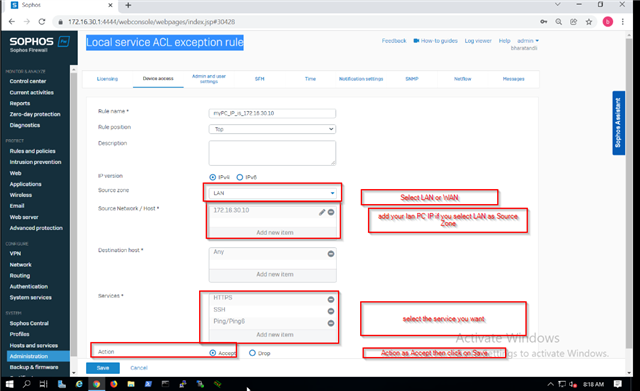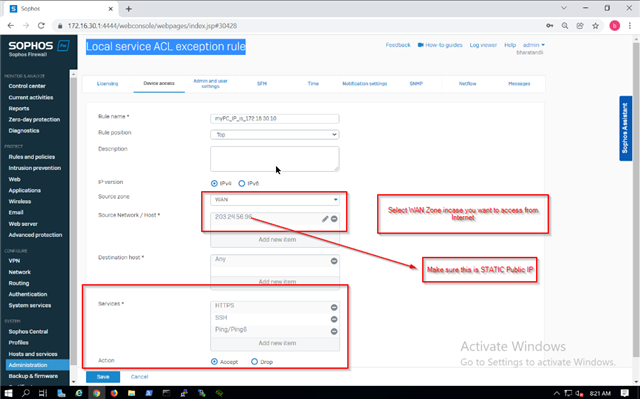I enabled the Local service ACL exception rule. Some how, I didn't get that right. Now im locked out from Web interface. The SSH is still working.
How can i disable this ACL from command line/SSH? I tried:
console> system appliance_access show
Appliance access disabled.
Guess that this is not the right command?
This thread was automatically locked due to age.