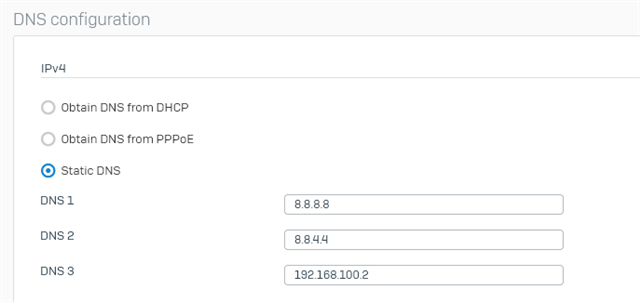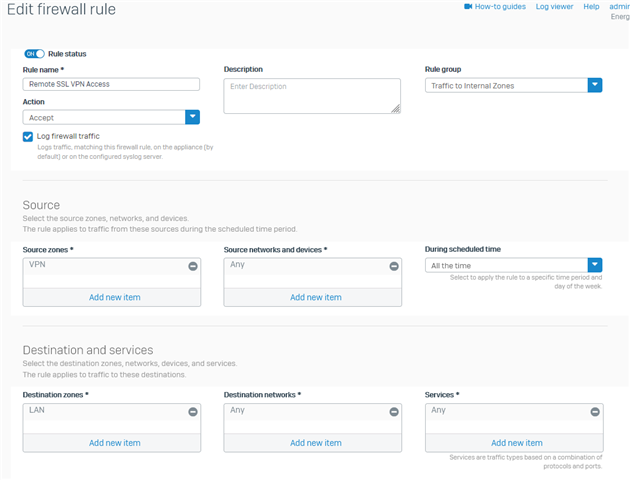Hello,
I have issue with ssl vpn, the connection is established and the pc and server all ping but issue is the map drive not work with dns name, meaning i have to access the map drive by IP address "\\example\share file " like this not work, but "\\192.168.114.55\share file" like this working,
some application like database not work with IP base access, the dns name need to be resolve.
Any help would be much appreciated.
This thread was automatically locked due to age.