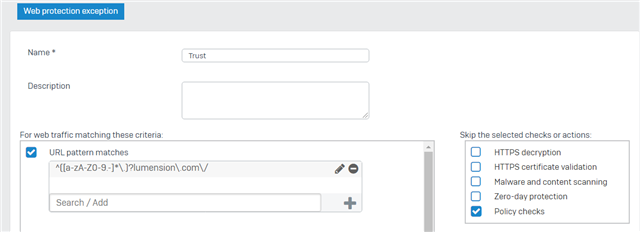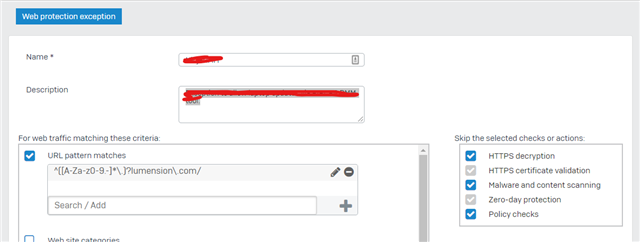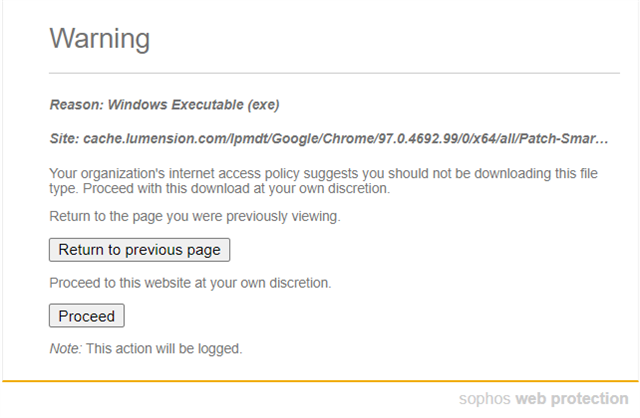Hi everyone, I'm new to the XG and I'm running into an issue allowing an EXE download without any browser warnings.
I first created an exception using under "web" --> "exceptions" that included a regex: ^([A-Za-z0-9.-]*\.)?lumension\.com/
However, I was still getting a prompt from the browser:
- Your organization's internet access policy suggests you should not be downloading this file type. Proceed with this download at your own discretion.
So, I tested by completely disabling the linked default web policy and that message still appears.
Where do I create the exception to allow this download (http, not https) without any warnings? This is actually to use an RMM to automate third party patching, and it is failing because of this.
THanks for your help.
This thread was automatically locked due to age.