I am having issue on 18.5 MR1 with AP15. Wi-FI goes down and only reboot is the way to get wireless lan again.
Looking at the wc_remote.log, here what happens when the wi-fi stacks:
30>Jan 21 08:58:56 A4004F40C263B03 hostapd: wlan0: STA a0:d0:dc:2c:d6:34 IEEE 802.11: disassociated
<13>Jan 21 08:58:56 A4004F40C263B03 awelogger[1508]: id="4102" severity="info" sys="System" sub="WiFi" name="STA disconnected" ssid="NETGEAR_3420" ssid_id="WLAN0.0" bssid="00:1a:8c:d4:9f:5a" sta="a0:d0:dc:2c:d6:34"
<30>Jan 21 08:58:57 A4004F40C263B03 hostapd: wlan0: STA a0:d0:dc:2c:d6:34 IEEE 802.11: deauthenticated due to inactivity (timer DEAUTH/REMOVE)
<3>Jan 21 09:02:49 A4004F40C263B03 kernel: [52530.300000] ath: phy1: DMA failed to stop in 10 ms AR_CR=0x00000024 AR_DIAG_SW=0x02100020 DMADBG_7=0x00006300
<30>Dec 23 08:38:16 A4004F40C263B03 logread[1049]: Logread connected to 192.168.0.1:415
<3>Dec 23 08:38:16 A4004F40C263B03 kernel: [ 41.940000] ath: phy1: DMA failed to stop in 10 ms AR_CR=0x00000024 AR_DIAG_SW=0x02100020 DMADBG_7=0x00006300
<3>Dec 23 08:38:18 A4004F40C263B03 kernel: [ 43.420000] ath: phy1: DMA failed to stop in 10 ms AR_CR=0x00000024 AR_DIAG_SW=0x02100020 DMADBG_7=0x00006300
<3>Dec 23 08:38:19 A4004F40C263B03 kernel: [ 44.860000] ath: phy1: DMA failed to stop in 10 ms AR_CR=0x00000024 AR_DIAG_SW=0x02000020 DMADBG_7=0x00006300
<29>Dec 23 08:38:19 A4004F40C263B03 netifd: Network device 'wlan0' link is up
<6>Dec 23 08:38:19 A4004F40C263B03 kernel: [ 45.110000] br-lan: port 2(wlan0) entered listening state
<6>Dec 23 08:38:19 A4004F40C263B03 kernel: [ 45.120000] br-lan: port 2(wlan0) entered listening state
<3>Dec 23 08:38:19 A4004F40C263B03 kernel: [ 45.270000] ath: phy1: DMA failed to stop in 10 ms AR_CR=0x00000024 AR_DIAG_SW=0x02100020 DMADBG_7=0x00006300
<6>Dec 23 08:38:21 A4004F40C263B03 kernel: [ 47.120000] br-lan: port 2(wlan0) entered learning state
<6>Dec 23 08:38:23 A4004F40C263B03 kernel: [ 49.120000] br-lan: topology change detected, propagating
<6>Dec 23 08:38:23 A4004F40C263B03 kernel: [ 49.120000] br-lan: port 2(wlan0) entered forwarding state
<30>Dec 23 08:38:25 A4004F40C263B03 hostapd: wlan0: STA 78:4f:43:4f:93:d3 IEEE 802.11: authenticated
<30>Dec 23 08:38:25 A4004F40C263B03 hostapd: wlan0: STA 78:4f:43:4f:93:d3 IEEE 802.11: associated (aid 1)
Can anyone help? This is a bug. I have the same issue with another AP15 and on EAP 19, the situation is even worst. There, I need to reboot everyday.
This thread was automatically locked due to age.

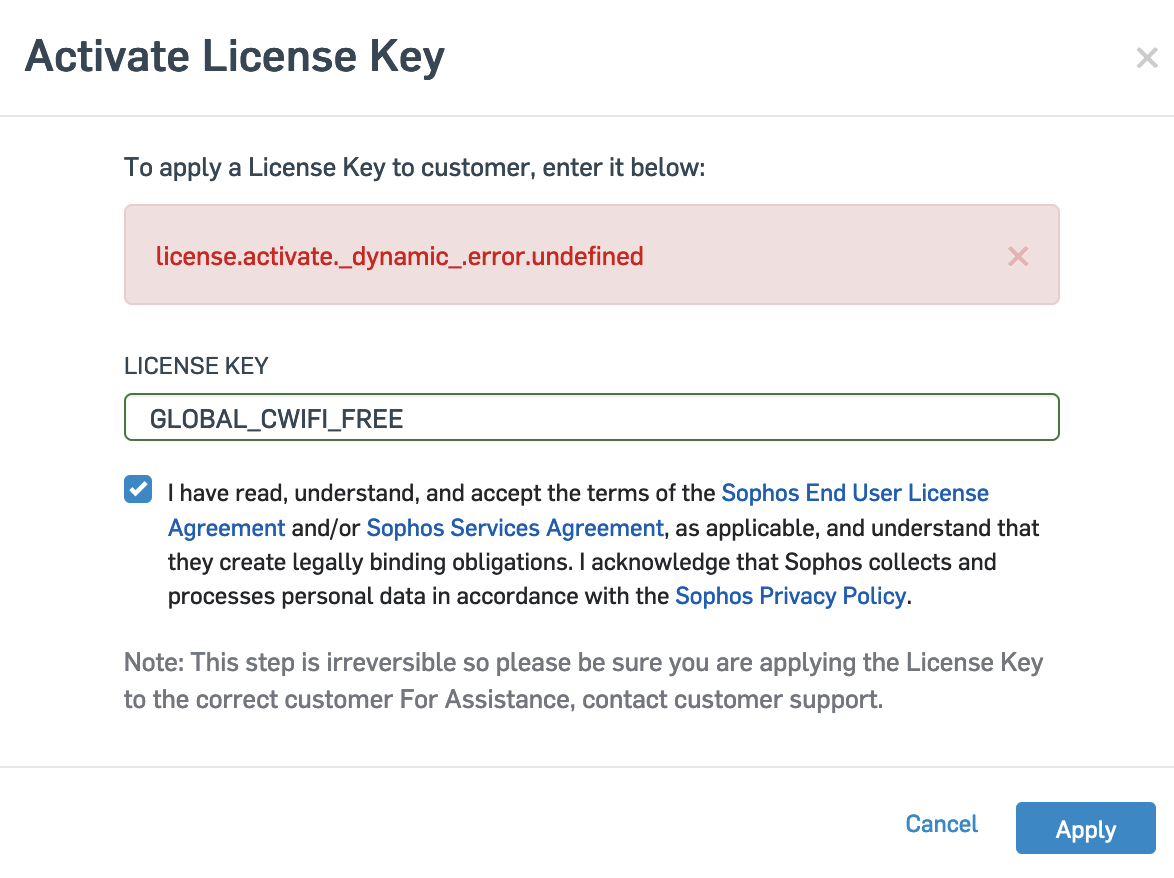 AP does not connect to Central. I opened the ports needed and removed AP from XG. After that, I restarted AP and tried several times, but AP is not discovered by Central.
AP does not connect to Central. I opened the ports needed and removed AP from XG. After that, I restarted AP and tried several times, but AP is not discovered by Central.