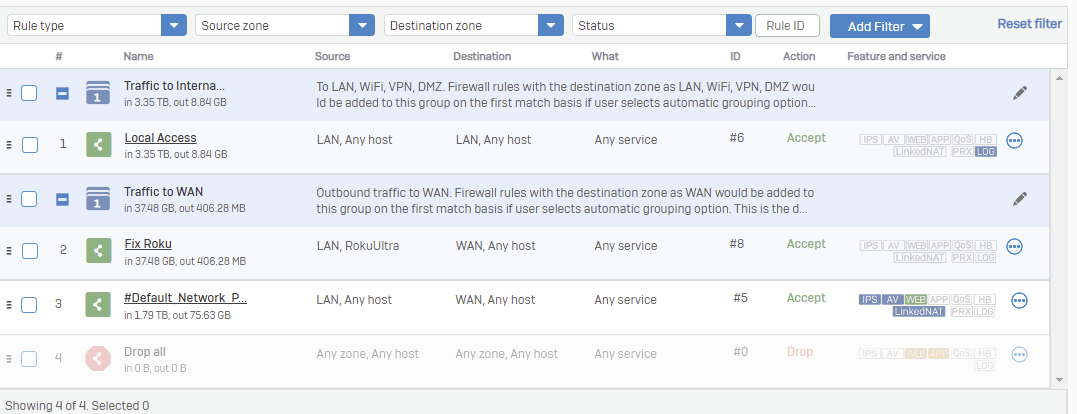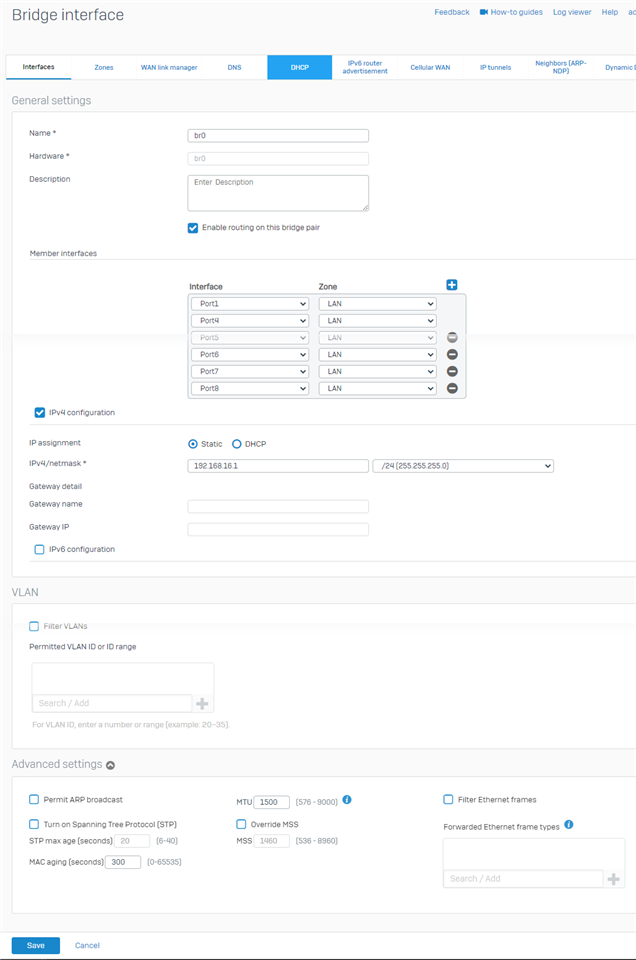I have a NAS on the LAN that all Windows workstations are able to access except for one. I have an XG125 with a very simple configuration, only one Internal firewall rule, all the LAN ports, Port1, Port4, Port5, Port6, Port7, and Port8 are bridged. No other computers are affected. I don't know why this one machine is unable to connect. I can ping the NAS from this machine, I can SSH into the console from this machine, but I can not reach the web admin console port, or the drive shares. I've turned off the firewall on the workstation but the log on the XG continually shows Invalid Traffic between the workstation and the NAS. Any thoughts?
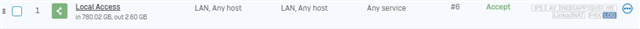
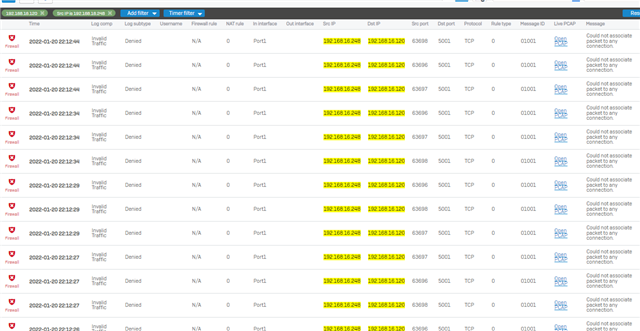
This thread was automatically locked due to age.