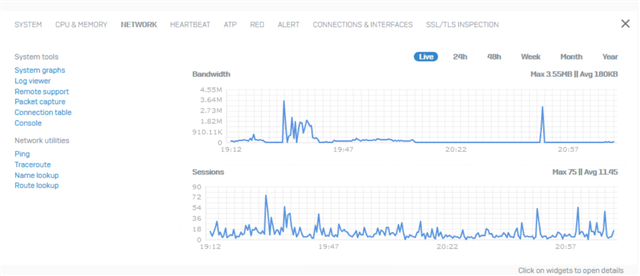hello
we have Sophos XG with sfos 18.5. interface 5 is wan ( we have internet speed 100 Mbps download /100 Mbps upload)
how to monitor the actual current bandwidth used down/upload on this interface
for example : at this moment ( bandwidth is 65 Mbps download / 50 Mbps upload )
and is there a way to get the bandwidth during a period (average down speed , upload speed) on certain interface ?
thanks
This thread was automatically locked due to age.