Hello all,
I have two networks in our LAN zone:
- 10.0.180.0/24
- 10.2.180.0/24
Here is the interface config:
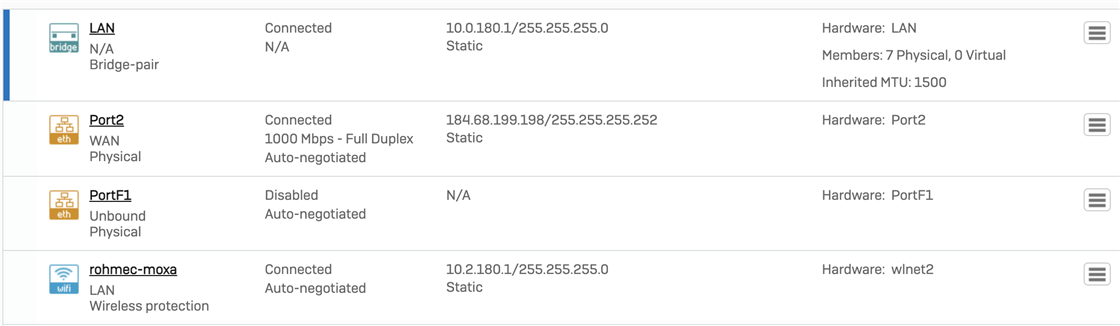
We have a LAN-to-LAN rule that I would assume should allow traffic between hosts on either network:
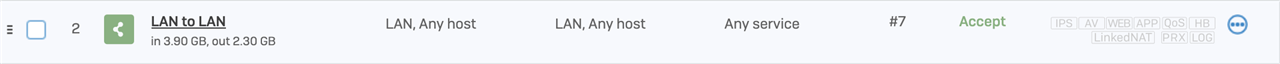
From either network, I am able to ping the interface IP of both networks (10.0.180.1/10.2.180.1), from both source networks, however, I can't ping any clients on the network.
What am I missing??
EDIT: I have also diagnosed via packet capture that it looks to be a firewall policy violation, but I can't seem to figure out how to resolve:
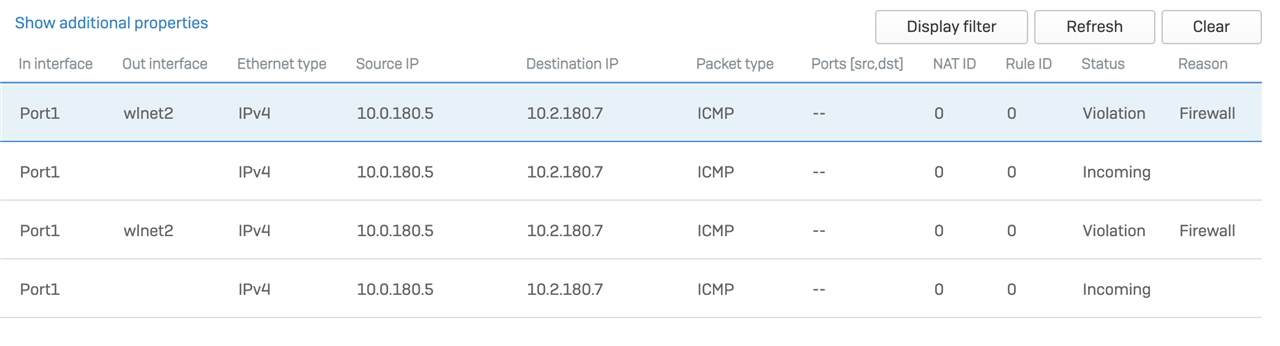
This thread was automatically locked due to age.





