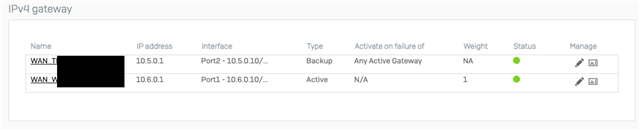Hello everyone,
we followed this guide (https://community.sophos.com/sophos-xg-firewall/f/recommended-reads/126356/sophos-xg-firewall-v18-to-azure-vpn-gateway-ipsec-connection) to setup the azure vpn connection be cannot complete it due to the missing interface. The vpn connection works flawlessly but i am missing somehting in regard to this interface.
We have two xg-firewalls connected as an HA-Cluster. The two firewalls are connected behind another router/modem which connects to our provider. Could this be the issue that the firewall won't create the xfrm interface because it doesn't use the internal modem?
I already checked other threads regarding this topic but I can confirm that there are no hidden interfaces. I even tried different browsers (Chrome, Firefox, Safari)
Any help would be much appreciated.
This thread was automatically locked due to age.