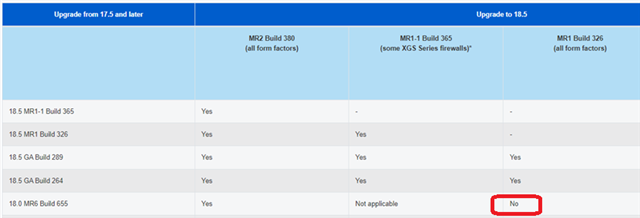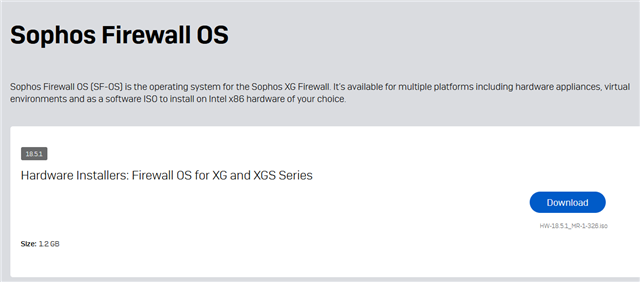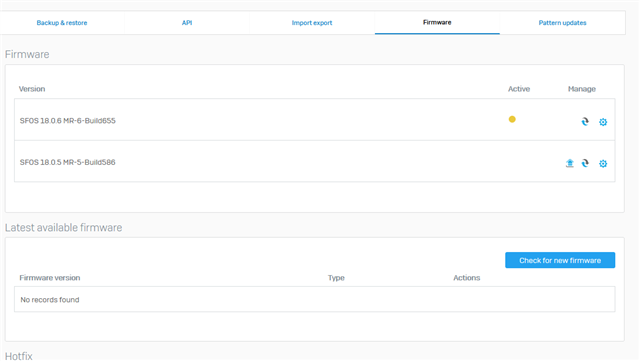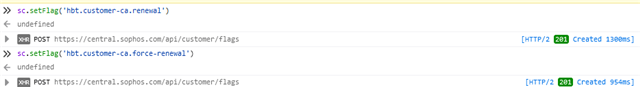Release Notes: https://docs.sophos.com/releasenotes/output/en-us/nsg/sf_185_rn.html
"Old" V18.5 MR1 Thread: https://community.sophos.com/sophos-xg-firewall/f/discussions/128960/sophos-firewall-v18-5-mr1-feedback-and-experiences/
"Old" V18.0 MR5 Thread: https://community.sophos.com/sophos-xg-firewall/f/discussions/127053/xg-firewall-v18-mr-5-feedback-and-experiences
Please review: https://support.sophos.com/support/s/article/KB-000043489?language=en_US
Prio
[gesperrt von: LuCar Toni um 8:07 AM (GMT -7) am 26 Mar 2022]